
| Excelente | |
| Boa | |
| Média | |
| Mau | |
| Horrível |
Workfront is the first modern work management platform to orchestrate all your work in one place. With Workfront, leaders and teams gain the power to streamline requests, plan and prioritize projects, manage processes, digitally review assets, and report on work. Eliminate silos, increase productivity, easily gather important information, collaborate with stakeholders, and work efficiently by combining your work in one solution. Workfront is built for people, helping them do their best work.

Comentário deixado em 04/09/2020





Overall the system does what we need it do do, but we are underutilizing it, making it difficult to justify the cost. It is challenging to navigate what are perceived limitations alone, but when you get to conference you see there are workarounds for. Consulting hours are ok, the consultant can make or break if they are valuable and often only bring to the table what you can find in help or community. Account Reps are also challenging and provide inconsistent service.
 Workfront is customizable and can be tailored to meet the different needs of a variety of units throughout the College. Everything can be in one place, making it easier to communicate, and make decisions. The opportunities to make improvements to process are endless.
Workfront is customizable and can be tailored to meet the different needs of a variety of units throughout the College. Everything can be in one place, making it easier to communicate, and make decisions. The opportunities to make improvements to process are endless.
 There are too many ways to do the same things, making it difficult to train and onboard users. The frequency that things change also makes it hard for existing users to stay on top of functionality. Help and customer support are inconsistent, often pointing you to help articles that you can find on your own. There are many tips and hacks to the system that are almost impossible to find or figure our on your own, and the only time you really learn about them is at conference when you connect with amazing Workfront consultants or attend some great sessions.
There are too many ways to do the same things, making it difficult to train and onboard users. The frequency that things change also makes it hard for existing users to stay on top of functionality. Help and customer support are inconsistent, often pointing you to help articles that you can find on your own. There are many tips and hacks to the system that are almost impossible to find or figure our on your own, and the only time you really learn about them is at conference when you connect with amazing Workfront consultants or attend some great sessions.
 Workfront is customizable and can be tailored to meet the different needs of a variety of units throughout the College. Everything can be in one place, making it easier to communicate, and make decisions. The opportunities to make improvements to process are endless.
Workfront is customizable and can be tailored to meet the different needs of a variety of units throughout the College. Everything can be in one place, making it easier to communicate, and make decisions. The opportunities to make improvements to process are endless.  There are too many ways to do the same things, making it difficult to train and onboard users. The frequency that things change also makes it hard for existing users to stay on top of functionality. Help and customer support are inconsistent, often pointing you to help articles that you can find on your own. There are many tips and hacks to the system that are almost impossible to find or figure our on your own, and the only time you really learn about them is at conference when you connect with amazing Workfront consultants or attend some great sessions.
There are too many ways to do the same things, making it difficult to train and onboard users. The frequency that things change also makes it hard for existing users to stay on top of functionality. Help and customer support are inconsistent, often pointing you to help articles that you can find on your own. There are many tips and hacks to the system that are almost impossible to find or figure our on your own, and the only time you really learn about them is at conference when you connect with amazing Workfront consultants or attend some great sessions.

Comentário deixado em 04/06/2020





The Workfront system is great and is pretty intuitive to use. I've had folks around the office call it the Facebook of project management tools and it is to some degree. If your users can use Facebook, they'll be able to figure out how to use this system. The greater burden will always be on your plan license users (hopefully your project managers) to learn the ins and outs of what they can accomplish with the tool. It has a lot of features and can be customized greatly.
 Lots of features and can be customized through the use of custom forms, custom intake processes and reporting tools that allow you to pull pretty much any piece of information you want to see. These reports can also be tailored to specific user groups so they see just what you want them to see or what they have specific access to see. Tasking is handled pretty easily and is aggregated for each user on their My Work page. Depending on work style and workload (# of tasks) I'd highly recommend educating folks to keep their Working On area clean and only pick up new requests as they can begin working on them.
Lots of features and can be customized through the use of custom forms, custom intake processes and reporting tools that allow you to pull pretty much any piece of information you want to see. These reports can also be tailored to specific user groups so they see just what you want them to see or what they have specific access to see. Tasking is handled pretty easily and is aggregated for each user on their My Work page. Depending on work style and workload (# of tasks) I'd highly recommend educating folks to keep their Working On area clean and only pick up new requests as they can begin working on them.
 The current iteration of the resourcing tools need some additional polish. The tool is currently built in flash and per discussions with some consultants there are 2 separate flash pieces that don't always talk to each other very well. We're waiting on additional upgrades the company is planning on making to see how we can best utilize these and report on the information they collect. There's a great grid report for showing availability across users and job roles but it is also built in flash so it's not customizable - it would be extremely valuable if it were something you could tailor and customize while retaining the grid view.
The current iteration of the resourcing tools need some additional polish. The tool is currently built in flash and per discussions with some consultants there are 2 separate flash pieces that don't always talk to each other very well. We're waiting on additional upgrades the company is planning on making to see how we can best utilize these and report on the information they collect. There's a great grid report for showing availability across users and job roles but it is also built in flash so it's not customizable - it would be extremely valuable if it were something you could tailor and customize while retaining the grid view.
 Lots of features and can be customized through the use of custom forms, custom intake processes and reporting tools that allow you to pull pretty much any piece of information you want to see. These reports can also be tailored to specific user groups so they see just what you want them to see or what they have specific access to see. Tasking is handled pretty easily and is aggregated for each user on their My Work page. Depending on work style and workload (# of tasks) I'd highly recommend educating folks to keep their Working On area clean and only pick up new requests as they can begin working on them.
Lots of features and can be customized through the use of custom forms, custom intake processes and reporting tools that allow you to pull pretty much any piece of information you want to see. These reports can also be tailored to specific user groups so they see just what you want them to see or what they have specific access to see. Tasking is handled pretty easily and is aggregated for each user on their My Work page. Depending on work style and workload (# of tasks) I'd highly recommend educating folks to keep their Working On area clean and only pick up new requests as they can begin working on them.  The current iteration of the resourcing tools need some additional polish. The tool is currently built in flash and per discussions with some consultants there are 2 separate flash pieces that don't always talk to each other very well. We're waiting on additional upgrades the company is planning on making to see how we can best utilize these and report on the information they collect. There's a great grid report for showing availability across users and job roles but it is also built in flash so it's not customizable - it would be extremely valuable if it were something you could tailor and customize while retaining the grid view.
The current iteration of the resourcing tools need some additional polish. The tool is currently built in flash and per discussions with some consultants there are 2 separate flash pieces that don't always talk to each other very well. We're waiting on additional upgrades the company is planning on making to see how we can best utilize these and report on the information they collect. There's a great grid report for showing availability across users and job roles but it is also built in flash so it's not customizable - it would be extremely valuable if it were something you could tailor and customize while retaining the grid view.

Comentário deixado em 04/06/2020





Working in an in-house marketing department, we have been using Workfront for three years to manage our projects and operations. We need overall visibility on all the activities of our department, plus a powerful collaboration platform.
 Logging hours is not painful (as it actually sounds), there are several choices to input them and it’s quite easy to get used to the habit.
Logging hours is not painful (as it actually sounds), there are several choices to input them and it’s quite easy to get used to the habit.
 Reporting is a bit limited; while basic reporting is completely fulfilled and you can present the information in clear graphs, when you try to create complex relations (historic vs forecast, capacity vs demand) things get more complicated, there are limitations and you need workarounds to obtain the desired (or closest to the desired) information.
Reporting is a bit limited; while basic reporting is completely fulfilled and you can present the information in clear graphs, when you try to create complex relations (historic vs forecast, capacity vs demand) things get more complicated, there are limitations and you need workarounds to obtain the desired (or closest to the desired) information.
 Logging hours is not painful (as it actually sounds), there are several choices to input them and it’s quite easy to get used to the habit.
Logging hours is not painful (as it actually sounds), there are several choices to input them and it’s quite easy to get used to the habit.  Reporting is a bit limited; while basic reporting is completely fulfilled and you can present the information in clear graphs, when you try to create complex relations (historic vs forecast, capacity vs demand) things get more complicated, there are limitations and you need workarounds to obtain the desired (or closest to the desired) information.
Reporting is a bit limited; while basic reporting is completely fulfilled and you can present the information in clear graphs, when you try to create complex relations (historic vs forecast, capacity vs demand) things get more complicated, there are limitations and you need workarounds to obtain the desired (or closest to the desired) information.
NAVEX Global
::
Sardio Price Monitor
::
Gritando Sapo SEO Aranha
::
DeftPDF
::
Arria NLG Studio

Comentário deixado em 04/06/2020





 It is very configurable and encompasses the best of both worlds: the traditional project management structure (the project has a life of its own and contains many different kinds of objects), along with lighter object-oriented workflow (comments and approvals associated with specific documents). My product team is very responsive and I've had really great experiences with the remote consultants and help desk. Service is really excellent.
It is very configurable and encompasses the best of both worlds: the traditional project management structure (the project has a life of its own and contains many different kinds of objects), along with lighter object-oriented workflow (comments and approvals associated with specific documents). My product team is very responsive and I've had really great experiences with the remote consultants and help desk. Service is really excellent.  Given the crazy pace of my daily reality, I wouldn't mind a slower rate of change on the product itself. Change is a good thing, and most of them are good, but it changes so frequently that it feels like my team just gets used to the new features and ways of interacting with the product, and then it changes again.
Given the crazy pace of my daily reality, I wouldn't mind a slower rate of change on the product itself. Change is a good thing, and most of them are good, but it changes so frequently that it feels like my team just gets used to the new features and ways of interacting with the product, and then it changes again.

Comentário deixado em 04/06/2020





Workfront has given us a scalable and shapeable project management software. Startup and migration from our previous system has been cumbersome, but the outlook towards a robust and customized project management software is very promising.
 Extraordinarily customizable. We've been able to suit to more precisely to our needs than our previous project management software.
Extraordinarily customizable. We've been able to suit to more precisely to our needs than our previous project management software.
 Fairly intense learning curve for both those who on-boarded the software and the users. The software really needed to be shaped to our environment before it was ready for easier learning for the crew.
Fairly intense learning curve for both those who on-boarded the software and the users. The software really needed to be shaped to our environment before it was ready for easier learning for the crew.
 Extraordinarily customizable. We've been able to suit to more precisely to our needs than our previous project management software.
Extraordinarily customizable. We've been able to suit to more precisely to our needs than our previous project management software.  Fairly intense learning curve for both those who on-boarded the software and the users. The software really needed to be shaped to our environment before it was ready for easier learning for the crew.
Fairly intense learning curve for both those who on-boarded the software and the users. The software really needed to be shaped to our environment before it was ready for easier learning for the crew.

Comentário deixado em 04/05/2020





Simply brilliant. It has changed the way my team goes around the daily tasks and how we can find the answers to our stakeholders' questions.
 Easiness of configuring and implementing even by a person who is not an IT expert. Great online courses and articles library have helped a lot on making the in-house implementation smooth.
Easiness of configuring and implementing even by a person who is not an IT expert. Great online courses and articles library have helped a lot on making the in-house implementation smooth.
 There aren't things I really didn't like but I remember seeing the application for the first time and having an overwhelming feeling about too many functions and tabs - that's until i've learned what they are for and howe to use them.
There aren't things I really didn't like but I remember seeing the application for the first time and having an overwhelming feeling about too many functions and tabs - that's until i've learned what they are for and howe to use them.
 Easiness of configuring and implementing even by a person who is not an IT expert. Great online courses and articles library have helped a lot on making the in-house implementation smooth.
Easiness of configuring and implementing even by a person who is not an IT expert. Great online courses and articles library have helped a lot on making the in-house implementation smooth.  There aren't things I really didn't like but I remember seeing the application for the first time and having an overwhelming feeling about too many functions and tabs - that's until i've learned what they are for and howe to use them.
There aren't things I really didn't like but I remember seeing the application for the first time and having an overwhelming feeling about too many functions and tabs - that's until i've learned what they are for and howe to use them.

Comentário deixado em 04/05/2020





 The product is very easy to use and most of tools provided are easily used or ignored if your companies processes and workflows don't need them. The Workfront consultants we've worked with so far have been great. They're all accommodating and want us to be successful. And the resources we can look at on our own without needing to talk to someone are also pretty great. The videos or schedule training sessions are helpful in giving high-level overviews of the software and how things work. The company also pushes upgrades to the software on a regular basis. I've seen several great improvements come across that tweak how easy it is to do things in the system.
The product is very easy to use and most of tools provided are easily used or ignored if your companies processes and workflows don't need them. The Workfront consultants we've worked with so far have been great. They're all accommodating and want us to be successful. And the resources we can look at on our own without needing to talk to someone are also pretty great. The videos or schedule training sessions are helpful in giving high-level overviews of the software and how things work. The company also pushes upgrades to the software on a regular basis. I've seen several great improvements come across that tweak how easy it is to do things in the system.  Lot's of small nit-picky things. There are bugs here and there but they've been pretty minor and solved by the Workfront teams pretty quickly. The help articles are less helpful as they're fairly generic and don't specifically describe what fields will do/won't do. A lot of that has come through trial an error. Example, there's a required field for Group when you set up a project in the system. The Help Article alludes to this helping share access to the project with that group. Come to find out, this field doesn't do anything at all. The tool has just been upgraded and improved a couple times and the help articles aren't up-to-date to tell you any of that.
Lot's of small nit-picky things. There are bugs here and there but they've been pretty minor and solved by the Workfront teams pretty quickly. The help articles are less helpful as they're fairly generic and don't specifically describe what fields will do/won't do. A lot of that has come through trial an error. Example, there's a required field for Group when you set up a project in the system. The Help Article alludes to this helping share access to the project with that group. Come to find out, this field doesn't do anything at all. The tool has just been upgraded and improved a couple times and the help articles aren't up-to-date to tell you any of that.

Comentário deixado em 04/05/2020





 I absolutely love the user interface and the ability to customize layouts to display exactly the information my users need to get their work done efficiently. Allowing field editing inside views and dashboards is pure genius. Creating custom forms is easy and gives me the flexibility to collect all of the information needed for tasks, issues, projects, requests, etc., and the ability to update these as my company evolves. Reporting is very powerful and we are now using charts and graphs to quickly identify projects and tasks that need attention.
I absolutely love the user interface and the ability to customize layouts to display exactly the information my users need to get their work done efficiently. Allowing field editing inside views and dashboards is pure genius. Creating custom forms is easy and gives me the flexibility to collect all of the information needed for tasks, issues, projects, requests, etc., and the ability to update these as my company evolves. Reporting is very powerful and we are now using charts and graphs to quickly identify projects and tasks that need attention.  Nothing major comes to mind. There were a few UI-related features that I felt were missing, but the most important ones (to me) have been addressed. Occasionally there are some minor bugs after a software upgrade, but they are always fixed very quickly.
Nothing major comes to mind. There were a few UI-related features that I felt were missing, but the most important ones (to me) have been addressed. Occasionally there are some minor bugs after a software upgrade, but they are always fixed very quickly.

Comentário deixado em 04/03/2020





Overall, this is fantastic PM software. It's extremely useful and is great for larger, more complex agencies that deal with detailed financial reporting. It's also good for a company where employees are remote or stationed across the country.
 This software is diverse and extremely extensive. If you are looking for a system that can accurately allocate time to a project, then this is for your company! The system integrates designers availability into each project so you can accurately see who on your team has available to work on a project. The PM software is also ideal for organizing financials. You can create an estimate using this software by adding in the amount of hours you think a project will take. Then depending on whose hours you are quoting, the system will pull an accurate financial estimate for you. For example, if you mechanical designer bills at a rate of $100 per hour and you quote 2 hours of work, the system will recognize their pay scale and estimate that the project will cost $200.
This software is diverse and extremely extensive. If you are looking for a system that can accurately allocate time to a project, then this is for your company! The system integrates designers availability into each project so you can accurately see who on your team has available to work on a project. The PM software is also ideal for organizing financials. You can create an estimate using this software by adding in the amount of hours you think a project will take. Then depending on whose hours you are quoting, the system will pull an accurate financial estimate for you. For example, if you mechanical designer bills at a rate of $100 per hour and you quote 2 hours of work, the system will recognize their pay scale and estimate that the project will cost $200.
 The software isn't the most intuitive. There are a lot of nuances that are involved in this software. It's extremely complex and there are times that creatives specifically are turned away from the software because it feels like more effort than it's worth to learn how to use it. If you aren't using this to track your time, then I think there are other PM softwares that would be more useful for you creative agency to utilize.
The software isn't the most intuitive. There are a lot of nuances that are involved in this software. It's extremely complex and there are times that creatives specifically are turned away from the software because it feels like more effort than it's worth to learn how to use it. If you aren't using this to track your time, then I think there are other PM softwares that would be more useful for you creative agency to utilize.
 This software is diverse and extremely extensive. If you are looking for a system that can accurately allocate time to a project, then this is for your company! The system integrates designers availability into each project so you can accurately see who on your team has available to work on a project. The PM software is also ideal for organizing financials. You can create an estimate using this software by adding in the amount of hours you think a project will take. Then depending on whose hours you are quoting, the system will pull an accurate financial estimate for you. For example, if you mechanical designer bills at a rate of $100 per hour and you quote 2 hours of work, the system will recognize their pay scale and estimate that the project will cost $200.
This software is diverse and extremely extensive. If you are looking for a system that can accurately allocate time to a project, then this is for your company! The system integrates designers availability into each project so you can accurately see who on your team has available to work on a project. The PM software is also ideal for organizing financials. You can create an estimate using this software by adding in the amount of hours you think a project will take. Then depending on whose hours you are quoting, the system will pull an accurate financial estimate for you. For example, if you mechanical designer bills at a rate of $100 per hour and you quote 2 hours of work, the system will recognize their pay scale and estimate that the project will cost $200.  The software isn't the most intuitive. There are a lot of nuances that are involved in this software. It's extremely complex and there are times that creatives specifically are turned away from the software because it feels like more effort than it's worth to learn how to use it. If you aren't using this to track your time, then I think there are other PM softwares that would be more useful for you creative agency to utilize.
The software isn't the most intuitive. There are a lot of nuances that are involved in this software. It's extremely complex and there are times that creatives specifically are turned away from the software because it feels like more effort than it's worth to learn how to use it. If you aren't using this to track your time, then I think there are other PM softwares that would be more useful for you creative agency to utilize.

Comentário deixado em 04/01/2020





 We chose Workfront for it's off the shelve ease of use. We wanted a solution that we could configure on our own without having to hire consultants every time a change or or new report was needed
We chose Workfront for it's off the shelve ease of use. We wanted a solution that we could configure on our own without having to hire consultants every time a change or or new report was needed  The fact that it's lacking in some areas, specifically Charting - not as flexible as excel
The fact that it's lacking in some areas, specifically Charting - not as flexible as excel

Comentário deixado em 04/01/2020





Workfront is a great web-based project management platform. It is well-designed, and the company continues to make updates to improve it's platform and does not just sit on their hands for one annual update.
 Bem desenhado
Bem desenhado
 I am interested in almost all that Workfront has to offer, but to have everything it can do can be cost-prohibitive. My company has utilized other platforms, that may be less efficient and harder to keep everything consolidated, simply because of the additional cost of utilizing the feature in Workfront.
I am interested in almost all that Workfront has to offer, but to have everything it can do can be cost-prohibitive. My company has utilized other platforms, that may be less efficient and harder to keep everything consolidated, simply because of the additional cost of utilizing the feature in Workfront.
 Bem desenhado
Bem desenhado  I am interested in almost all that Workfront has to offer, but to have everything it can do can be cost-prohibitive. My company has utilized other platforms, that may be less efficient and harder to keep everything consolidated, simply because of the additional cost of utilizing the feature in Workfront.
I am interested in almost all that Workfront has to offer, but to have everything it can do can be cost-prohibitive. My company has utilized other platforms, that may be less efficient and harder to keep everything consolidated, simply because of the additional cost of utilizing the feature in Workfront.

Comentário deixado em 03/31/2020





We worked with a large client of ours to implement Workfront for their project management purposes. We have been monitoring and working with the application with them for the past two years. It is a great application for large organisations that are very hierarchical. I would advise anyone implementing this to plan the set up well.
 Workfront is a great enterprise project management application. While there are a lot of project management tools out there for small businesses, Workfront takes into account the complexity of large organisations. This project management application is your best bet if you are running project management in a large organisation. It is feature-rich and supports different permissions levels which is necessary in large organisations.
Workfront is a great enterprise project management application. While there are a lot of project management tools out there for small businesses, Workfront takes into account the complexity of large organisations. This project management application is your best bet if you are running project management in a large organisation. It is feature-rich and supports different permissions levels which is necessary in large organisations.
 Set up is not as straight forward as one would like. This is probably due to the high level of customisation available on the application. This I guess is to be expected with any implementation for a large organisation.
Set up is not as straight forward as one would like. This is probably due to the high level of customisation available on the application. This I guess is to be expected with any implementation for a large organisation.
 Workfront is a great enterprise project management application. While there are a lot of project management tools out there for small businesses, Workfront takes into account the complexity of large organisations. This project management application is your best bet if you are running project management in a large organisation. It is feature-rich and supports different permissions levels which is necessary in large organisations.
Workfront is a great enterprise project management application. While there are a lot of project management tools out there for small businesses, Workfront takes into account the complexity of large organisations. This project management application is your best bet if you are running project management in a large organisation. It is feature-rich and supports different permissions levels which is necessary in large organisations.  Set up is not as straight forward as one would like. This is probably due to the high level of customisation available on the application. This I guess is to be expected with any implementation for a large organisation.
Set up is not as straight forward as one would like. This is probably due to the high level of customisation available on the application. This I guess is to be expected with any implementation for a large organisation.

Comentário deixado em 03/30/2020





I have to manage multiple projects a week, and Workfront allows me to stay on top of everything from the start of the project all the way through the launch date.
 As a recent college grad (and first career job), this is my first experience with a work project management system. In school, they don't teach you about this at all. I imagined everything was done via email or voice. Using this system makes managing projects efficient and convenient. A few things I love the most are the actual projects that allow me to allocate resources, assign tasks, upload documents, and have timelines and lists of my projects.
As a recent college grad (and first career job), this is my first experience with a work project management system. In school, they don't teach you about this at all. I imagined everything was done via email or voice. Using this system makes managing projects efficient and convenient. A few things I love the most are the actual projects that allow me to allocate resources, assign tasks, upload documents, and have timelines and lists of my projects.
 The main dashboard was a little hard to navigate at first, and the update a few months ago made it worse. BUT, the new design rollout today I am super excited for!!
The main dashboard was a little hard to navigate at first, and the update a few months ago made it worse. BUT, the new design rollout today I am super excited for!!
 As a recent college grad (and first career job), this is my first experience with a work project management system. In school, they don't teach you about this at all. I imagined everything was done via email or voice. Using this system makes managing projects efficient and convenient. A few things I love the most are the actual projects that allow me to allocate resources, assign tasks, upload documents, and have timelines and lists of my projects.
As a recent college grad (and first career job), this is my first experience with a work project management system. In school, they don't teach you about this at all. I imagined everything was done via email or voice. Using this system makes managing projects efficient and convenient. A few things I love the most are the actual projects that allow me to allocate resources, assign tasks, upload documents, and have timelines and lists of my projects.  The main dashboard was a little hard to navigate at first, and the update a few months ago made it worse. BUT, the new design rollout today I am super excited for!!
The main dashboard was a little hard to navigate at first, and the update a few months ago made it worse. BUT, the new design rollout today I am super excited for!!

Comentário deixado em 03/30/2020





We use the tool to manage all website development projects (tasks, assignments, schedule, LOE, performance reporting, team management, etc.) time logging, Agile burndown, Kanban, employee tracking, and billing; pretty much every aspect of our business.
 -The ability to customize the software to fit within your business operations. It's not a one size fits all where you have to modify company operations to fit within like other PM software.
-The ability to customize the software to fit within your business operations. It's not a one size fits all where you have to modify company operations to fit within like other PM software.
 -We submit enhancement ideas or tickets to the product team and feel like they always just get lost in the shuffle. There are a lot of things that we could use but I guess other companies or Workfront don't see the value so our ideas are very slow to be added to their Product Roadmap or come to market. -It's not the cheapest on the market, that's for sure.
-We submit enhancement ideas or tickets to the product team and feel like they always just get lost in the shuffle. There are a lot of things that we could use but I guess other companies or Workfront don't see the value so our ideas are very slow to be added to their Product Roadmap or come to market. -It's not the cheapest on the market, that's for sure.
 -The ability to customize the software to fit within your business operations. It's not a one size fits all where you have to modify company operations to fit within like other PM software.
-The ability to customize the software to fit within your business operations. It's not a one size fits all where you have to modify company operations to fit within like other PM software.  -We submit enhancement ideas or tickets to the product team and feel like they always just get lost in the shuffle. There are a lot of things that we could use but I guess other companies or Workfront don't see the value so our ideas are very slow to be added to their Product Roadmap or come to market. -It's not the cheapest on the market, that's for sure.
-We submit enhancement ideas or tickets to the product team and feel like they always just get lost in the shuffle. There are a lot of things that we could use but I guess other companies or Workfront don't see the value so our ideas are very slow to be added to their Product Roadmap or come to market. -It's not the cheapest on the market, that's for sure.

Comentário deixado em 03/29/2020





 Implementing Workfront in our organization has helped give the PMO team single source of truth for project and portfolio management and resource availability. Workfront also has FANTASTIC support and documentation that helps solving issues easy. I leverage this forum very often while stuck on a problem. This is also a company that invests a lot in making its products better and listening to the voice of the customer.
Implementing Workfront in our organization has helped give the PMO team single source of truth for project and portfolio management and resource availability. Workfront also has FANTASTIC support and documentation that helps solving issues easy. I leverage this forum very often while stuck on a problem. This is also a company that invests a lot in making its products better and listening to the voice of the customer.  Building reports can be hard becasue the tool tracks SO MUCH data. It can take a lot of time and effort to learn all aspects of reporting including text mode. It's not really a con but does post challenges in overcoming the learning curve.
Building reports can be hard becasue the tool tracks SO MUCH data. It can take a lot of time and effort to learn all aspects of reporting including text mode. It's not really a con but does post challenges in overcoming the learning curve.

Comentário deixado em 03/27/2020





I'll admit... they sort of had to drag me kicking and screaming into using Workfront. I feared that it was going to be one of those things where it took more time to document/track what you're doing than it took to actually do it. Fortunately that turned out not to be the case. We've found a good balance between tracking things and not having to "feed the beast" all the time.
 Workfront is quite versatile for tracking projects and larger workflows. We use it for individual projects, ongoing work efforts, and even tracking ideas for future development. Other areas of our business use it as a request queue as well, which helps us to put in requests with our communication team and even log suggestions for office improvements. A decent (but not mindblowing) reporting suite with text and simple graphic output helps share status updates.
Workfront is quite versatile for tracking projects and larger workflows. We use it for individual projects, ongoing work efforts, and even tracking ideas for future development. Other areas of our business use it as a request queue as well, which helps us to put in requests with our communication team and even log suggestions for office improvements. A decent (but not mindblowing) reporting suite with text and simple graphic output helps share status updates.
 The reporting suite could allow for a bit more freedom; it feels slightly stilted when trying to use it. I also was not a fan of the option to have the software tell you that you're on track or behind. I prefer to assign the status myself as I'm involved with the project more intimately and have more of the big picture. Fortunately that's easily changeable in the project settings. The real cons are honestly self-induced. The temptation is there to track all the minutiae of every little bit of the project. And you certainly can... but it ends up being counterproductive as you spend more time updating than doing. Keep your items lofty and you'll avoid that trap.
The reporting suite could allow for a bit more freedom; it feels slightly stilted when trying to use it. I also was not a fan of the option to have the software tell you that you're on track or behind. I prefer to assign the status myself as I'm involved with the project more intimately and have more of the big picture. Fortunately that's easily changeable in the project settings. The real cons are honestly self-induced. The temptation is there to track all the minutiae of every little bit of the project. And you certainly can... but it ends up being counterproductive as you spend more time updating than doing. Keep your items lofty and you'll avoid that trap.
 Workfront is quite versatile for tracking projects and larger workflows. We use it for individual projects, ongoing work efforts, and even tracking ideas for future development. Other areas of our business use it as a request queue as well, which helps us to put in requests with our communication team and even log suggestions for office improvements. A decent (but not mindblowing) reporting suite with text and simple graphic output helps share status updates.
Workfront is quite versatile for tracking projects and larger workflows. We use it for individual projects, ongoing work efforts, and even tracking ideas for future development. Other areas of our business use it as a request queue as well, which helps us to put in requests with our communication team and even log suggestions for office improvements. A decent (but not mindblowing) reporting suite with text and simple graphic output helps share status updates.  The reporting suite could allow for a bit more freedom; it feels slightly stilted when trying to use it. I also was not a fan of the option to have the software tell you that you're on track or behind. I prefer to assign the status myself as I'm involved with the project more intimately and have more of the big picture. Fortunately that's easily changeable in the project settings. The real cons are honestly self-induced. The temptation is there to track all the minutiae of every little bit of the project. And you certainly can... but it ends up being counterproductive as you spend more time updating than doing. Keep your items lofty and you'll avoid that trap.
The reporting suite could allow for a bit more freedom; it feels slightly stilted when trying to use it. I also was not a fan of the option to have the software tell you that you're on track or behind. I prefer to assign the status myself as I'm involved with the project more intimately and have more of the big picture. Fortunately that's easily changeable in the project settings. The real cons are honestly self-induced. The temptation is there to track all the minutiae of every little bit of the project. And you certainly can... but it ends up being counterproductive as you spend more time updating than doing. Keep your items lofty and you'll avoid that trap.

Comentário deixado em 03/26/2020





Very satisfactory. Can’t imagine another product meeting the needs of our org with so many workflows and such complex data needs. Incredible customer service and training resources. Incredibly helpful annual conference for users and potential buyers.
 Workfront is a fantastic, adaptable project and resource management system. If you have diverse needs across your org or company, it is the product for you. It can be fully adapted to very disparate teams. I find new features and functionality every day.
Workfront is a fantastic, adaptable project and resource management system. If you have diverse needs across your org or company, it is the product for you. It can be fully adapted to very disparate teams. I find new features and functionality every day.
 Because it’s so able-to-be-tailored, a high-quality implementation can take a looong time, but their implementation services are fantastic
Because it’s so able-to-be-tailored, a high-quality implementation can take a looong time, but their implementation services are fantastic
 Workfront is a fantastic, adaptable project and resource management system. If you have diverse needs across your org or company, it is the product for you. It can be fully adapted to very disparate teams. I find new features and functionality every day.
Workfront is a fantastic, adaptable project and resource management system. If you have diverse needs across your org or company, it is the product for you. It can be fully adapted to very disparate teams. I find new features and functionality every day.  Because it’s so able-to-be-tailored, a high-quality implementation can take a looong time, but their implementation services are fantastic
Because it’s so able-to-be-tailored, a high-quality implementation can take a looong time, but their implementation services are fantastic

Comentário deixado em 03/25/2020





My team uses WorkFront exclusively to manage roughly 4000+ projects a year. I absolutely love that the system is so robust that we can built and customize it to anything we desire. However the ideas we have sometimes are so grand that we find ourselves running into new problems (high class problems). Fortunately the WorkFront Support team is amazing and they assist whenever we run into a pickle. They even provide better ways for efficiency and easier solutions
 Workfront can be integrated with other systems you already use for maximum cross-functioning. Also the reporting and metrics are out of this world, I've reported on things I didn't even know we captured.
Workfront can be integrated with other systems you already use for maximum cross-functioning. Also the reporting and metrics are out of this world, I've reported on things I didn't even know we captured.
 WorkFront does has it's limits and some of them are only found after you start diving deeper into the system. Also it can be hard to find where some things are, seem to be a little hidden. Also some features don't exist that should.
WorkFront does has it's limits and some of them are only found after you start diving deeper into the system. Also it can be hard to find where some things are, seem to be a little hidden. Also some features don't exist that should.
 Workfront can be integrated with other systems you already use for maximum cross-functioning. Also the reporting and metrics are out of this world, I've reported on things I didn't even know we captured.
Workfront can be integrated with other systems you already use for maximum cross-functioning. Also the reporting and metrics are out of this world, I've reported on things I didn't even know we captured.  WorkFront does has it's limits and some of them are only found after you start diving deeper into the system. Also it can be hard to find where some things are, seem to be a little hidden. Also some features don't exist that should.
WorkFront does has it's limits and some of them are only found after you start diving deeper into the system. Also it can be hard to find where some things are, seem to be a little hidden. Also some features don't exist that should.

Comentário deixado em 03/25/2020





Workfront is our go-to. We have someone needing something we send them to submit their need through Workfront. IF someone needs to review or approval something, we send it through Workfront. That way we have a trail of information of why we did the things we did or went with the project(s). Its the paper trail. It also took us from having 2-3 hour long status meetings every week to one 30 minute meeting sometimes every week or so. We can summarize much better than running through a multiple page document spreadsheet. It has saved us time and sanity.
 I am able to add all my projects and tasks into one location so that my team is aware of what I am working on and my clients can see where their project stands. This is very helpful in case something happens, we often say, if we get hit by "the bus" someone will know where my project is and what to do next.
I am able to add all my projects and tasks into one location so that my team is aware of what I am working on and my clients can see where their project stands. This is very helpful in case something happens, we often say, if we get hit by "the bus" someone will know where my project is and what to do next.
 It was a rough start. The account rep(s) that we have had were not very good at making sure we were happy as a customer or if we had a need. Since we got our remote system admin, it has been amazing. We love our rep!
It was a rough start. The account rep(s) that we have had were not very good at making sure we were happy as a customer or if we had a need. Since we got our remote system admin, it has been amazing. We love our rep!
 I am able to add all my projects and tasks into one location so that my team is aware of what I am working on and my clients can see where their project stands. This is very helpful in case something happens, we often say, if we get hit by "the bus" someone will know where my project is and what to do next.
I am able to add all my projects and tasks into one location so that my team is aware of what I am working on and my clients can see where their project stands. This is very helpful in case something happens, we often say, if we get hit by "the bus" someone will know where my project is and what to do next.  It was a rough start. The account rep(s) that we have had were not very good at making sure we were happy as a customer or if we had a need. Since we got our remote system admin, it has been amazing. We love our rep!
It was a rough start. The account rep(s) that we have had were not very good at making sure we were happy as a customer or if we had a need. Since we got our remote system admin, it has been amazing. We love our rep!

Comentário deixado em 03/24/2020





Workfront has made the project management side of my job super easy.
 Workfront makes it super easy to track the progress of projects. It allows me to keep up with the tasks that need to be completed on projects.
Workfront makes it super easy to track the progress of projects. It allows me to keep up with the tasks that need to be completed on projects.
 The layout and functionality can take some time to get familiar with, and there are still times when I can't figure out how to do something.
The layout and functionality can take some time to get familiar with, and there are still times when I can't figure out how to do something.
 Workfront makes it super easy to track the progress of projects. It allows me to keep up with the tasks that need to be completed on projects.
Workfront makes it super easy to track the progress of projects. It allows me to keep up with the tasks that need to be completed on projects.  The layout and functionality can take some time to get familiar with, and there are still times when I can't figure out how to do something.
The layout and functionality can take some time to get familiar with, and there are still times when I can't figure out how to do something.

Comentário deixado em 03/23/2020





Our department has been using Workfront for about 4 months, and its implementation has been quite a challenge. Four months into using it, we're still trying to streamline its features and capabilities to suit our needs. We're growing accustomed to it, but it has been a frustrating process.
 Previously, our marketing team used Workamajig for project management, so Workfront has been a major step up. User Interface is aesthetically pleasing; communication under project "Updates" is similar to social media interaction among team members. Extensive tracking of projects, tasks, proofing and file exchange/uploads.
Previously, our marketing team used Workamajig for project management, so Workfront has been a major step up. User Interface is aesthetically pleasing; communication under project "Updates" is similar to social media interaction among team members. Extensive tracking of projects, tasks, proofing and file exchange/uploads.
 Some of the same things listed above in *most* liked can almost fall under this category of *least* liked. Workfront has so many capabilities, it can be a challenge to streamline them to fit a team's specific needs. Examples: Tasks, sub-tasks, Updates under the main job; updates within the job's tasks; tag a person in one location for them to see your comments; but don't have to tag them in another location; upload a proof in one location – assign team member as Reviewer/Approver, etc – but then try to add comments on the proof ad it gives the option again to "Approve this Job"; leave that checked or un-checked? Inability to adjust project due dates on the fly without it affecting everything within that project. The list goes on and on. Those examples are written in a jumble nonsensical fashion on purpose – to illustrate what it feels like trying to navigate Workfront on a daily basis.
Some of the same things listed above in *most* liked can almost fall under this category of *least* liked. Workfront has so many capabilities, it can be a challenge to streamline them to fit a team's specific needs. Examples: Tasks, sub-tasks, Updates under the main job; updates within the job's tasks; tag a person in one location for them to see your comments; but don't have to tag them in another location; upload a proof in one location – assign team member as Reviewer/Approver, etc – but then try to add comments on the proof ad it gives the option again to "Approve this Job"; leave that checked or un-checked? Inability to adjust project due dates on the fly without it affecting everything within that project. The list goes on and on. Those examples are written in a jumble nonsensical fashion on purpose – to illustrate what it feels like trying to navigate Workfront on a daily basis.
 Previously, our marketing team used Workamajig for project management, so Workfront has been a major step up. User Interface is aesthetically pleasing; communication under project "Updates" is similar to social media interaction among team members. Extensive tracking of projects, tasks, proofing and file exchange/uploads.
Previously, our marketing team used Workamajig for project management, so Workfront has been a major step up. User Interface is aesthetically pleasing; communication under project "Updates" is similar to social media interaction among team members. Extensive tracking of projects, tasks, proofing and file exchange/uploads.  Some of the same things listed above in *most* liked can almost fall under this category of *least* liked. Workfront has so many capabilities, it can be a challenge to streamline them to fit a team's specific needs. Examples: Tasks, sub-tasks, Updates under the main job; updates within the job's tasks; tag a person in one location for them to see your comments; but don't have to tag them in another location; upload a proof in one location – assign team member as Reviewer/Approver, etc – but then try to add comments on the proof ad it gives the option again to "Approve this Job"; leave that checked or un-checked? Inability to adjust project due dates on the fly without it affecting everything within that project. The list goes on and on. Those examples are written in a jumble nonsensical fashion on purpose – to illustrate what it feels like trying to navigate Workfront on a daily basis.
Some of the same things listed above in *most* liked can almost fall under this category of *least* liked. Workfront has so many capabilities, it can be a challenge to streamline them to fit a team's specific needs. Examples: Tasks, sub-tasks, Updates under the main job; updates within the job's tasks; tag a person in one location for them to see your comments; but don't have to tag them in another location; upload a proof in one location – assign team member as Reviewer/Approver, etc – but then try to add comments on the proof ad it gives the option again to "Approve this Job"; leave that checked or un-checked? Inability to adjust project due dates on the fly without it affecting everything within that project. The list goes on and on. Those examples are written in a jumble nonsensical fashion on purpose – to illustrate what it feels like trying to navigate Workfront on a daily basis.

Comentário deixado em 03/22/2020





 The interface and usability of the product is second to none. We've been using the software since 2009, choosing it because of the easy-to-use interface. The product has gone through numerous redesigns of the interface, and things have just gotten easier with each release. Our users really like it, and there is a quick turnaround in terms of getting started and using the product. The functionality of the software also gives us more than just a shared Gantt chart for projects. It really has given us the ability to manage all our work and be more productive.
The interface and usability of the product is second to none. We've been using the software since 2009, choosing it because of the easy-to-use interface. The product has gone through numerous redesigns of the interface, and things have just gotten easier with each release. Our users really like it, and there is a quick turnaround in terms of getting started and using the product. The functionality of the software also gives us more than just a shared Gantt chart for projects. It really has given us the ability to manage all our work and be more productive.  The vendor assigns customer success coordinators (CSCs) to each customer which is basically an account rep. The company itself has gone through various leadership changes, and as a result there has been many reorganizations of the staff. As a result, we have had many different CSCs and really have not had the opportunity to get to know our representative and our representative getting to know us well. Everyone has been great, but the inconsistency on account reps gets frustrating.
The vendor assigns customer success coordinators (CSCs) to each customer which is basically an account rep. The company itself has gone through various leadership changes, and as a result there has been many reorganizations of the staff. As a result, we have had many different CSCs and really have not had the opportunity to get to know our representative and our representative getting to know us well. Everyone has been great, but the inconsistency on account reps gets frustrating.

Comentário deixado em 03/22/2020





We are solving lack of visibility into the work that hits our team, we also are using Workfront to demonstrate where we are lacking capacity to complete tasks and to collaborate on proofs in one place vs. having a million emails and different sign-offs where people can't see what others have already commented or signed off on.
 Allows me to manage 100's of tasks assigned to me, enter time I spend on those task, assign to and collaborate with others all within one tool without having to keep tons of email chains, and allows me to easily demonstrate to management what it is I am working on, how long I spend on it, and introduce opportunities to improve upon the data/processes that we are capturing in Workfront.
Allows me to manage 100's of tasks assigned to me, enter time I spend on those task, assign to and collaborate with others all within one tool without having to keep tons of email chains, and allows me to easily demonstrate to management what it is I am working on, how long I spend on it, and introduce opportunities to improve upon the data/processes that we are capturing in Workfront.
 Can be hard to teach others to use it because there are many ways of doing the same thing, it's customizable but I think there are some aspects that are surprisingly not customizable that a lot of other businesses would use, and I would really like a way to create object that aren't as big as projects but require a little more effort than Tasks. It's also hard to report comprehensively on tasks and projects if your team has a healthy mix of both.
Can be hard to teach others to use it because there are many ways of doing the same thing, it's customizable but I think there are some aspects that are surprisingly not customizable that a lot of other businesses would use, and I would really like a way to create object that aren't as big as projects but require a little more effort than Tasks. It's also hard to report comprehensively on tasks and projects if your team has a healthy mix of both.
 Allows me to manage 100's of tasks assigned to me, enter time I spend on those task, assign to and collaborate with others all within one tool without having to keep tons of email chains, and allows me to easily demonstrate to management what it is I am working on, how long I spend on it, and introduce opportunities to improve upon the data/processes that we are capturing in Workfront.
Allows me to manage 100's of tasks assigned to me, enter time I spend on those task, assign to and collaborate with others all within one tool without having to keep tons of email chains, and allows me to easily demonstrate to management what it is I am working on, how long I spend on it, and introduce opportunities to improve upon the data/processes that we are capturing in Workfront.  Can be hard to teach others to use it because there are many ways of doing the same thing, it's customizable but I think there are some aspects that are surprisingly not customizable that a lot of other businesses would use, and I would really like a way to create object that aren't as big as projects but require a little more effort than Tasks. It's also hard to report comprehensively on tasks and projects if your team has a healthy mix of both.
Can be hard to teach others to use it because there are many ways of doing the same thing, it's customizable but I think there are some aspects that are surprisingly not customizable that a lot of other businesses would use, and I would really like a way to create object that aren't as big as projects but require a little more effort than Tasks. It's also hard to report comprehensively on tasks and projects if your team has a healthy mix of both.

Comentário deixado em 03/22/2020





We are using WorkFront for about 2 years now and is very pleased with the functionality and feature set it provides to meet our needs to manage Workfront takes time and effort to implement, but anything worthwhile should. Workfront's team has been very helpful to us and really cares that we earn a win for our team.
 Customization and Small Duration to be built and including good tools for Project Management In case of owning a lot of tasks on daily basis: Workfront is the best for monitoring and follow up Including all the required Reports for Top Management Very Good Support Team Always upgrading and adding new features and reports
Customization and Small Duration to be built and including good tools for Project Management In case of owning a lot of tasks on daily basis: Workfront is the best for monitoring and follow up Including all the required Reports for Top Management Very Good Support Team Always upgrading and adding new features and reports
 I couldn’t reach how to automate prioritizing projects and assigning project, I am searching for this feature currently Company should have a process before using this software else it will not add anything to the work flow Higher Cost than other simpler software’s companies Hard to get team members to update data consistently, which impacts project status/reporting
I couldn’t reach how to automate prioritizing projects and assigning project, I am searching for this feature currently Company should have a process before using this software else it will not add anything to the work flow Higher Cost than other simpler software’s companies Hard to get team members to update data consistently, which impacts project status/reporting
 Customization and Small Duration to be built and including good tools for Project Management In case of owning a lot of tasks on daily basis: Workfront is the best for monitoring and follow up Including all the required Reports for Top Management Very Good Support Team Always upgrading and adding new features and reports
Customization and Small Duration to be built and including good tools for Project Management In case of owning a lot of tasks on daily basis: Workfront is the best for monitoring and follow up Including all the required Reports for Top Management Very Good Support Team Always upgrading and adding new features and reports  I couldn’t reach how to automate prioritizing projects and assigning project, I am searching for this feature currently Company should have a process before using this software else it will not add anything to the work flow Higher Cost than other simpler software’s companies Hard to get team members to update data consistently, which impacts project status/reporting
I couldn’t reach how to automate prioritizing projects and assigning project, I am searching for this feature currently Company should have a process before using this software else it will not add anything to the work flow Higher Cost than other simpler software’s companies Hard to get team members to update data consistently, which impacts project status/reporting

Comentário deixado em 03/20/2020





We could register all projects in our institution and could supply dashboards to our top management.
 Very high communication capabilities: very advanced tools for designing and customizing dahsboards.
Very high communication capabilities: very advanced tools for designing and customizing dahsboards.
 The learning curve is quite high if you want to take benefit of all the powerful capabilities.
The learning curve is quite high if you want to take benefit of all the powerful capabilities.
 Very high communication capabilities: very advanced tools for designing and customizing dahsboards.
Very high communication capabilities: very advanced tools for designing and customizing dahsboards.  The learning curve is quite high if you want to take benefit of all the powerful capabilities.
The learning curve is quite high if you want to take benefit of all the powerful capabilities.

Comentário deixado em 03/20/2020





 Being able to track the approvals on a document is amazing. Prior to Workfront we were keeping track of this via emails and CCing everyone and their supervisors to get responses. Now the system says in "black and white" where approvals are at for all of our documents. I also really like the ability to re-assign tasks to team members on the fly when someone is out sick or preparing to go on vacation. Since I am one of our system administrators I have access to the help desk and the service I have received for the few issues I have submitted has been attentive and friendly. I also like that Workfront encourages their customers to submit product ideas.
Being able to track the approvals on a document is amazing. Prior to Workfront we were keeping track of this via emails and CCing everyone and their supervisors to get responses. Now the system says in "black and white" where approvals are at for all of our documents. I also really like the ability to re-assign tasks to team members on the fly when someone is out sick or preparing to go on vacation. Since I am one of our system administrators I have access to the help desk and the service I have received for the few issues I have submitted has been attentive and friendly. I also like that Workfront encourages their customers to submit product ideas.  I'm still learning the product - I'm by no means an expert at this point, but one of the items myself and my fellow admins have been struggling with is the process of developing templates and learning/teaching resources for this are limited. If this aspect of the product was a little more simplified, we could be even more productive.
I'm still learning the product - I'm by no means an expert at this point, but one of the items myself and my fellow admins have been struggling with is the process of developing templates and learning/teaching resources for this are limited. If this aspect of the product was a little more simplified, we could be even more productive.

Comentário deixado em 03/20/2020





Based on what is written in Cons above, one can see that using Workfront can be a quite frustrating experience. But, once you learn to customize and streamline the software to fit your department's specific needs, it is pretty efficient in helping our workflow.
 Fairly clean user interface; modern look and feel, with an almost "social media-esque" based interactions in the Updates tab for each project. Proficient and efficient tracking and management of jobs, with the ability to assign each team member to their respective task(s).
Fairly clean user interface; modern look and feel, with an almost "social media-esque" based interactions in the Updates tab for each project. Proficient and efficient tracking and management of jobs, with the ability to assign each team member to their respective task(s).
 The biggest issue our team has encountered is within the proofing process. There are almost too many ways to upload and submit project files that need to be sent to the Proof stage. Three different people could upload a proof in 3 different ways – and/or in 3 different areas. (Examples: in the Documents tab in the main project; in a Task area for a different subtask; through the sidebar on the right side of the page, where use can click "Ask for Approval", etc.) That's meant to sound confusing and brain-melting, because that's how it often feels in trying to simply send a file for approval and, in turn, receive feedback. We also find ourselves needing to "tag" basically anyone and everyone who MAY be associated with the project. Just in the hopes they'll actually receive the Updates and/or notifications.
The biggest issue our team has encountered is within the proofing process. There are almost too many ways to upload and submit project files that need to be sent to the Proof stage. Three different people could upload a proof in 3 different ways – and/or in 3 different areas. (Examples: in the Documents tab in the main project; in a Task area for a different subtask; through the sidebar on the right side of the page, where use can click "Ask for Approval", etc.) That's meant to sound confusing and brain-melting, because that's how it often feels in trying to simply send a file for approval and, in turn, receive feedback. We also find ourselves needing to "tag" basically anyone and everyone who MAY be associated with the project. Just in the hopes they'll actually receive the Updates and/or notifications.
 Fairly clean user interface; modern look and feel, with an almost "social media-esque" based interactions in the Updates tab for each project. Proficient and efficient tracking and management of jobs, with the ability to assign each team member to their respective task(s).
Fairly clean user interface; modern look and feel, with an almost "social media-esque" based interactions in the Updates tab for each project. Proficient and efficient tracking and management of jobs, with the ability to assign each team member to their respective task(s).  The biggest issue our team has encountered is within the proofing process. There are almost too many ways to upload and submit project files that need to be sent to the Proof stage. Three different people could upload a proof in 3 different ways – and/or in 3 different areas. (Examples: in the Documents tab in the main project; in a Task area for a different subtask; through the sidebar on the right side of the page, where use can click "Ask for Approval", etc.) That's meant to sound confusing and brain-melting, because that's how it often feels in trying to simply send a file for approval and, in turn, receive feedback. We also find ourselves needing to "tag" basically anyone and everyone who MAY be associated with the project. Just in the hopes they'll actually receive the Updates and/or notifications.
The biggest issue our team has encountered is within the proofing process. There are almost too many ways to upload and submit project files that need to be sent to the Proof stage. Three different people could upload a proof in 3 different ways – and/or in 3 different areas. (Examples: in the Documents tab in the main project; in a Task area for a different subtask; through the sidebar on the right side of the page, where use can click "Ask for Approval", etc.) That's meant to sound confusing and brain-melting, because that's how it often feels in trying to simply send a file for approval and, in turn, receive feedback. We also find ourselves needing to "tag" basically anyone and everyone who MAY be associated with the project. Just in the hopes they'll actually receive the Updates and/or notifications.
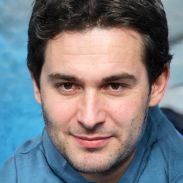
Comentário deixado em 03/19/2020





Before Workfront we struggled with paper proofs being routed across desks and edits written in pen. Communication and revisions via email threads connected to digital creative assets were lost. Tracking estimated team hours and keeping projects moving in a linear fashion was barely manageable. Workfront resolved these issues at a mid-level price point for a small to medium-sized business or agency. While some of the bigger enterprise features and integrations may be missing, all the essentials as readily available, easily accessible, and not too difficult to setup.
 This digital proofing system is among one of the more intuitive project management platforms I've used. Here are some of the things to like about Workfront: the ability proof web pages with live click throughs, version control, simulated browsers and devices, inline comments, a hierarchy of approvals, and progress taskbar.
This digital proofing system is among one of the more intuitive project management platforms I've used. Here are some of the things to like about Workfront: the ability proof web pages with live click throughs, version control, simulated browsers and devices, inline comments, a hierarchy of approvals, and progress taskbar.
 Here are things that Workfront could use a little improvement: custom forms, integration to marketing platforms for deliverables on task management calendar (Hubspot specifically), more intuitive gantt charts for tracking team progress, and user views/rights that allow end-users to view and share projects without custom permissions.
Here are things that Workfront could use a little improvement: custom forms, integration to marketing platforms for deliverables on task management calendar (Hubspot specifically), more intuitive gantt charts for tracking team progress, and user views/rights that allow end-users to view and share projects without custom permissions.
 This digital proofing system is among one of the more intuitive project management platforms I've used. Here are some of the things to like about Workfront: the ability proof web pages with live click throughs, version control, simulated browsers and devices, inline comments, a hierarchy of approvals, and progress taskbar.
This digital proofing system is among one of the more intuitive project management platforms I've used. Here are some of the things to like about Workfront: the ability proof web pages with live click throughs, version control, simulated browsers and devices, inline comments, a hierarchy of approvals, and progress taskbar.  Here are things that Workfront could use a little improvement: custom forms, integration to marketing platforms for deliverables on task management calendar (Hubspot specifically), more intuitive gantt charts for tracking team progress, and user views/rights that allow end-users to view and share projects without custom permissions.
Here are things that Workfront could use a little improvement: custom forms, integration to marketing platforms for deliverables on task management calendar (Hubspot specifically), more intuitive gantt charts for tracking team progress, and user views/rights that allow end-users to view and share projects without custom permissions.

Comentário deixado em 03/19/2020





 The overall interface and system is very intuitive to use. One of the most effective parts has been the clear segmentation of each project into separate tasks with individual deadlines and approval steps. This has helped with allocating the best person to work on each task which has resulted in the whole team working more efficiently. The approval process is a useful feature that allows the correct senior staff to confirm the work is complete and has been checked. Additionally, Workfront have been very helpful in implementing suggestions to make the system work better for us and our working processes by implementing suggestions for new functionality. They have also been very proactive in training and getting feedback for new ideas to make the software even better.
The overall interface and system is very intuitive to use. One of the most effective parts has been the clear segmentation of each project into separate tasks with individual deadlines and approval steps. This has helped with allocating the best person to work on each task which has resulted in the whole team working more efficiently. The approval process is a useful feature that allows the correct senior staff to confirm the work is complete and has been checked. Additionally, Workfront have been very helpful in implementing suggestions to make the system work better for us and our working processes by implementing suggestions for new functionality. They have also been very proactive in training and getting feedback for new ideas to make the software even better.  Setting up the system has taken a very long time to implement within our business. I understand this is mainly down to the speed at which our business incorporates change and that Workforce has been integrated with existing systems and software we already have in place. The resourcing tool has not been ideal for our working practices and we are needing to do further work before this tool can be fully used - but Workfront are working with us to implement new features that will enable us to use this in the future.
Setting up the system has taken a very long time to implement within our business. I understand this is mainly down to the speed at which our business incorporates change and that Workforce has been integrated with existing systems and software we already have in place. The resourcing tool has not been ideal for our working practices and we are needing to do further work before this tool can be fully used - but Workfront are working with us to implement new features that will enable us to use this in the future.

Comentário deixado em 03/19/2020





Sharing of projects is now easy and every member of the team has up to date data on project progress. Moreover, executives look for loopholes to help in easily and monitor progress.
 It has given us ability to plan, manage, and measure work based on data which helps organization executives to monitor work in real-time using the data. The most important thing is that their support team worked with us from the beginning to create a platform that best fits our job environment. Now we can easily work in teams as we are able to plan, create and share tasks and projects within the platform and most importantly Workfront was integrated with the softwares that we use on a daily basis. Another benefit is that they offer a free trial for an organization.
It has given us ability to plan, manage, and measure work based on data which helps organization executives to monitor work in real-time using the data. The most important thing is that their support team worked with us from the beginning to create a platform that best fits our job environment. Now we can easily work in teams as we are able to plan, create and share tasks and projects within the platform and most importantly Workfront was integrated with the softwares that we use on a daily basis. Another benefit is that they offer a free trial for an organization.
 The vendor support team took a little bit longer in creating the Workfront platform that could best match our needs but in all it was a success and now we are good.
The vendor support team took a little bit longer in creating the Workfront platform that could best match our needs but in all it was a success and now we are good.
 It has given us ability to plan, manage, and measure work based on data which helps organization executives to monitor work in real-time using the data. The most important thing is that their support team worked with us from the beginning to create a platform that best fits our job environment. Now we can easily work in teams as we are able to plan, create and share tasks and projects within the platform and most importantly Workfront was integrated with the softwares that we use on a daily basis. Another benefit is that they offer a free trial for an organization.
It has given us ability to plan, manage, and measure work based on data which helps organization executives to monitor work in real-time using the data. The most important thing is that their support team worked with us from the beginning to create a platform that best fits our job environment. Now we can easily work in teams as we are able to plan, create and share tasks and projects within the platform and most importantly Workfront was integrated with the softwares that we use on a daily basis. Another benefit is that they offer a free trial for an organization.  The vendor support team took a little bit longer in creating the Workfront platform that could best match our needs but in all it was a success and now we are good.
The vendor support team took a little bit longer in creating the Workfront platform that could best match our needs but in all it was a success and now we are good.

Comentário deixado em 03/18/2020





Powerful tool in helping control, organize and direct project management. Good for identifying all the tasks involved with a particular project, and assigning responsibilities as to who does what and when.
 Workfront is pretty straightforward and easy to use once you get in there and play around with it a bit. It's well-built and powerful in helping you manage all aspects and tasks involved in a project of any size. Like with many software programs, it takes a bit of orientation to figure it all out, but once done...it's a very helpful and beneficial tool to use.
Workfront is pretty straightforward and easy to use once you get in there and play around with it a bit. It's well-built and powerful in helping you manage all aspects and tasks involved in a project of any size. Like with many software programs, it takes a bit of orientation to figure it all out, but once done...it's a very helpful and beneficial tool to use.
 Like with many software programs, it's not super-intuitive when trying to use it "out of the box". Training and tutorials are certainly available, but at least my experience for our team's approach was more of a "jump in and start using" approach, and that can get a bit tricky since not always obvious where to go to find what.
Like with many software programs, it's not super-intuitive when trying to use it "out of the box". Training and tutorials are certainly available, but at least my experience for our team's approach was more of a "jump in and start using" approach, and that can get a bit tricky since not always obvious where to go to find what.
 Workfront is pretty straightforward and easy to use once you get in there and play around with it a bit. It's well-built and powerful in helping you manage all aspects and tasks involved in a project of any size. Like with many software programs, it takes a bit of orientation to figure it all out, but once done...it's a very helpful and beneficial tool to use.
Workfront is pretty straightforward and easy to use once you get in there and play around with it a bit. It's well-built and powerful in helping you manage all aspects and tasks involved in a project of any size. Like with many software programs, it takes a bit of orientation to figure it all out, but once done...it's a very helpful and beneficial tool to use.  Like with many software programs, it's not super-intuitive when trying to use it "out of the box". Training and tutorials are certainly available, but at least my experience for our team's approach was more of a "jump in and start using" approach, and that can get a bit tricky since not always obvious where to go to find what.
Like with many software programs, it's not super-intuitive when trying to use it "out of the box". Training and tutorials are certainly available, but at least my experience for our team's approach was more of a "jump in and start using" approach, and that can get a bit tricky since not always obvious where to go to find what.

Comentário deixado em 03/17/2020





Requests come in from across our hospital for changes and fixes to clinical systems. In many cases, the requests can be resolved without becoming projects. Those that are converted to projects can take weeks to years to complete.
 I like what Workfront does with regards to work management and resource management.
I like what Workfront does with regards to work management and resource management.
 The request management features could be better.
The request management features could be better.
 I like what Workfront does with regards to work management and resource management.
I like what Workfront does with regards to work management and resource management.  The request management features could be better.
The request management features could be better.

Comentário deixado em 03/16/2020





We have dozens of projects every day, with different employees in different capacities working on them -- project managers, team leaders, supervisors, editors, writers, graphic designers, proofreaders, strategists. Everyone's input and progress can now be corralled in one place. We have a clear window view in to how the project is going and who might need help with what. Everything is documented in one thread so there is no hiding from a mistake or missed deadline. We can take people outside of the task, like our Legal Department, to get their insight on certain matters.
 What I like most about Workfront is the visibility it gives to employees and project managers as they navigate a workload from week to week. If 10 people are working on the same task, they can communicate through Workfront channels with respect to questions, concerns and updates. And everything is documented. So, if a conflict arises, we can just go back through the Workfront thread and see what happens. Documentation is so important, especially when you have dozens of projects going at one time.
What I like most about Workfront is the visibility it gives to employees and project managers as they navigate a workload from week to week. If 10 people are working on the same task, they can communicate through Workfront channels with respect to questions, concerns and updates. And everything is documented. So, if a conflict arises, we can just go back through the Workfront thread and see what happens. Documentation is so important, especially when you have dozens of projects going at one time.
 It was tough to learn. After a year, I still did not feel like I had it figured it out. The workload queue setup felt wonky to me and I would often grab work from the wrong places because things weren't clearly marked. Also, and maybe this is on our company's IT side of things, it seemed to crash with a certain frequency, or would not normally be available.
It was tough to learn. After a year, I still did not feel like I had it figured it out. The workload queue setup felt wonky to me and I would often grab work from the wrong places because things weren't clearly marked. Also, and maybe this is on our company's IT side of things, it seemed to crash with a certain frequency, or would not normally be available.
 What I like most about Workfront is the visibility it gives to employees and project managers as they navigate a workload from week to week. If 10 people are working on the same task, they can communicate through Workfront channels with respect to questions, concerns and updates. And everything is documented. So, if a conflict arises, we can just go back through the Workfront thread and see what happens. Documentation is so important, especially when you have dozens of projects going at one time.
What I like most about Workfront is the visibility it gives to employees and project managers as they navigate a workload from week to week. If 10 people are working on the same task, they can communicate through Workfront channels with respect to questions, concerns and updates. And everything is documented. So, if a conflict arises, we can just go back through the Workfront thread and see what happens. Documentation is so important, especially when you have dozens of projects going at one time.  It was tough to learn. After a year, I still did not feel like I had it figured it out. The workload queue setup felt wonky to me and I would often grab work from the wrong places because things weren't clearly marked. Also, and maybe this is on our company's IT side of things, it seemed to crash with a certain frequency, or would not normally be available.
It was tough to learn. After a year, I still did not feel like I had it figured it out. The workload queue setup felt wonky to me and I would often grab work from the wrong places because things weren't clearly marked. Also, and maybe this is on our company's IT side of things, it seemed to crash with a certain frequency, or would not normally be available.

Comentário deixado em 03/12/2020





Workfront is our exclusive project management software. We manage client-facing as well as internal projects using it. We also submit new projects through it and report hours on a monthly basis.
 Workfront has been critical to our projects moving forward. It's customizable for both large-scale projects and individual, quick tasks. As someone who manages projects at a high level, Workfront allows me to see where the project is in development, who is responsible and if there are any problems that need to be addressed. In a client-facing role, I can quickly see if a project is on track for the agreed-upon timeline. The ability to tag internal task owners with questions and notifications is also critical. There are also key functionalities that allow for projects to be submitted and approved through the program as well, then export hours at the end when we look back on reporting on resources.
Workfront has been critical to our projects moving forward. It's customizable for both large-scale projects and individual, quick tasks. As someone who manages projects at a high level, Workfront allows me to see where the project is in development, who is responsible and if there are any problems that need to be addressed. In a client-facing role, I can quickly see if a project is on track for the agreed-upon timeline. The ability to tag internal task owners with questions and notifications is also critical. There are also key functionalities that allow for projects to be submitted and approved through the program as well, then export hours at the end when we look back on reporting on resources.
 There is a learning curve that comes with all of the features of the program and you have to ensure your project management team is trained to use them.
There is a learning curve that comes with all of the features of the program and you have to ensure your project management team is trained to use them.
 Workfront has been critical to our projects moving forward. It's customizable for both large-scale projects and individual, quick tasks. As someone who manages projects at a high level, Workfront allows me to see where the project is in development, who is responsible and if there are any problems that need to be addressed. In a client-facing role, I can quickly see if a project is on track for the agreed-upon timeline. The ability to tag internal task owners with questions and notifications is also critical. There are also key functionalities that allow for projects to be submitted and approved through the program as well, then export hours at the end when we look back on reporting on resources.
Workfront has been critical to our projects moving forward. It's customizable for both large-scale projects and individual, quick tasks. As someone who manages projects at a high level, Workfront allows me to see where the project is in development, who is responsible and if there are any problems that need to be addressed. In a client-facing role, I can quickly see if a project is on track for the agreed-upon timeline. The ability to tag internal task owners with questions and notifications is also critical. There are also key functionalities that allow for projects to be submitted and approved through the program as well, then export hours at the end when we look back on reporting on resources.  There is a learning curve that comes with all of the features of the program and you have to ensure your project management team is trained to use them.
There is a learning curve that comes with all of the features of the program and you have to ensure your project management team is trained to use them.

Comentário deixado em 02/21/2020





Graphic reviews for product design
 The ability to perform graphical reviews, comments, and edits all within the software are great. Cuts down on number of large printed reviews. Like the search functionality.
The ability to perform graphical reviews, comments, and edits all within the software are great. Cuts down on number of large printed reviews. Like the search functionality.
 The email alerts settings are somewhat tough to navigate ( at least they are for my team). The main documents are all filed in Notifications, but not based on Project or Programs. I would like the software to also more consistently save my login information.
The email alerts settings are somewhat tough to navigate ( at least they are for my team). The main documents are all filed in Notifications, but not based on Project or Programs. I would like the software to also more consistently save my login information.
 The ability to perform graphical reviews, comments, and edits all within the software are great. Cuts down on number of large printed reviews. Like the search functionality.
The ability to perform graphical reviews, comments, and edits all within the software are great. Cuts down on number of large printed reviews. Like the search functionality.  The email alerts settings are somewhat tough to navigate ( at least they are for my team). The main documents are all filed in Notifications, but not based on Project or Programs. I would like the software to also more consistently save my login information.
The email alerts settings are somewhat tough to navigate ( at least they are for my team). The main documents are all filed in Notifications, but not based on Project or Programs. I would like the software to also more consistently save my login information.

Comentário deixado em 01/23/2020





 I like the structure and customization features available in Workfront. The ability to define hierarchies that make sense for your organization was an important feature for us and has proven to be very helpful.
I like the structure and customization features available in Workfront. The ability to define hierarchies that make sense for your organization was an important feature for us and has proven to be very helpful.  It has a pretty heavy learning curve when you have a large number of users migrating to the platform. I also get frustrated sometimes with the way that comments and updates can get "trapped" at a task level and you can end up having to click around for a while to find a conversation.
It has a pretty heavy learning curve when you have a large number of users migrating to the platform. I also get frustrated sometimes with the way that comments and updates can get "trapped" at a task level and you can end up having to click around for a while to find a conversation.

Comentário deixado em 01/17/2020





We used it for one specific client and it performed exactly to our needs to keep the projects organized and keep the line of communication clear and concise. It helped to streamline our communication process into one platform.
 What I liked most about the Workfront software was the ability to discuss a lot of different projects with an entire time. The communication channels are easy to follow and keep track of multiple projects at one time.
What I liked most about the Workfront software was the ability to discuss a lot of different projects with an entire time. The communication channels are easy to follow and keep track of multiple projects at one time.
 It was a little cumbersome to use at first but once you get a handle on all the tools it becomes an easy software to utilize and use on a daily basis. Great communication for a whole team that is located within several different offices.
It was a little cumbersome to use at first but once you get a handle on all the tools it becomes an easy software to utilize and use on a daily basis. Great communication for a whole team that is located within several different offices.
 What I liked most about the Workfront software was the ability to discuss a lot of different projects with an entire time. The communication channels are easy to follow and keep track of multiple projects at one time.
What I liked most about the Workfront software was the ability to discuss a lot of different projects with an entire time. The communication channels are easy to follow and keep track of multiple projects at one time.  It was a little cumbersome to use at first but once you get a handle on all the tools it becomes an easy software to utilize and use on a daily basis. Great communication for a whole team that is located within several different offices.
It was a little cumbersome to use at first but once you get a handle on all the tools it becomes an easy software to utilize and use on a daily basis. Great communication for a whole team that is located within several different offices.

Comentário deixado em 12/13/2019





It takes some time to learn but once you do it can be used for any project management needs and it also is a great collaboration tool to keeping things organized and specific to the tasks at hand rather than the endless email back and forth.
 Workfront is a robust project management software tool with a lot of functionality to really streamline work processes. One of the best use cases I used it for was in streamlining repeatable processes such as onboarding. There were over a dozen individual actions that needed to happen when bringing on each individual new hire to get them in systems, set up and ready for day one. Workfront made it seamless to set up the project just once assigning who does what and when, and simply enter in the new hires' info as they were about to start. Then I could track all the tasks as they were completed ensuring nothing was missed.
Workfront is a robust project management software tool with a lot of functionality to really streamline work processes. One of the best use cases I used it for was in streamlining repeatable processes such as onboarding. There were over a dozen individual actions that needed to happen when bringing on each individual new hire to get them in systems, set up and ready for day one. Workfront made it seamless to set up the project just once assigning who does what and when, and simply enter in the new hires' info as they were about to start. Then I could track all the tasks as they were completed ensuring nothing was missed.
 It is not as intuitive as I would have liked it. Takes some training to understand how it's organized. Especially when it comes to the progress of the project. It almost always looks like it's behind unless you take the time to put in details of the hours each task will take and when it will be completed.
It is not as intuitive as I would have liked it. Takes some training to understand how it's organized. Especially when it comes to the progress of the project. It almost always looks like it's behind unless you take the time to put in details of the hours each task will take and when it will be completed.
 Workfront is a robust project management software tool with a lot of functionality to really streamline work processes. One of the best use cases I used it for was in streamlining repeatable processes such as onboarding. There were over a dozen individual actions that needed to happen when bringing on each individual new hire to get them in systems, set up and ready for day one. Workfront made it seamless to set up the project just once assigning who does what and when, and simply enter in the new hires' info as they were about to start. Then I could track all the tasks as they were completed ensuring nothing was missed.
Workfront is a robust project management software tool with a lot of functionality to really streamline work processes. One of the best use cases I used it for was in streamlining repeatable processes such as onboarding. There were over a dozen individual actions that needed to happen when bringing on each individual new hire to get them in systems, set up and ready for day one. Workfront made it seamless to set up the project just once assigning who does what and when, and simply enter in the new hires' info as they were about to start. Then I could track all the tasks as they were completed ensuring nothing was missed.  It is not as intuitive as I would have liked it. Takes some training to understand how it's organized. Especially when it comes to the progress of the project. It almost always looks like it's behind unless you take the time to put in details of the hours each task will take and when it will be completed.
It is not as intuitive as I would have liked it. Takes some training to understand how it's organized. Especially when it comes to the progress of the project. It almost always looks like it's behind unless you take the time to put in details of the hours each task will take and when it will be completed.

Comentário deixado em 09/30/2019





The main reason our company is using Workfront is so that the creative department can log hours against specific projects. This allows our company to track the time it takes to complete a project or task against how much we are being paid for that project. I have been pleased with the ease of use to track my hours, plus it gives me reason to contact our account services department when jobs are not in the system. It has brought a higher level of job accountability to our company.
 The thing I like most about this software is that I can immediately see at-a-glance what my workflow is and the status of the projects I am working on.
The thing I like most about this software is that I can immediately see at-a-glance what my workflow is and the status of the projects I am working on.
 Unfortunately, this software allows too much latitude for user error. This could be in part to how our company has it set up which is a whole different issue entirely. I would love to see more prompts to let the user know that they have input information incorrectly and/or information is missing.
Unfortunately, this software allows too much latitude for user error. This could be in part to how our company has it set up which is a whole different issue entirely. I would love to see more prompts to let the user know that they have input information incorrectly and/or information is missing.
 The thing I like most about this software is that I can immediately see at-a-glance what my workflow is and the status of the projects I am working on.
The thing I like most about this software is that I can immediately see at-a-glance what my workflow is and the status of the projects I am working on.  Unfortunately, this software allows too much latitude for user error. This could be in part to how our company has it set up which is a whole different issue entirely. I would love to see more prompts to let the user know that they have input information incorrectly and/or information is missing.
Unfortunately, this software allows too much latitude for user error. This could be in part to how our company has it set up which is a whole different issue entirely. I would love to see more prompts to let the user know that they have input information incorrectly and/or information is missing.

Comentário deixado em 09/12/2019





Workfront has been transformational in the way we manage and collaborate on projects.
 Workfront is a very robust system with the ability to customer a project, imbed milestones and collaborate with internal and external partners. It is truly a leader in the space.
Workfront is a very robust system with the ability to customer a project, imbed milestones and collaborate with internal and external partners. It is truly a leader in the space.
 More of an internal issue but we don't have a unified, cross-functional Admin who is fully understands all the use cases, ways of working, etc. and I would highly recommend having both a center of excellence in addition to a centralized Admin.
More of an internal issue but we don't have a unified, cross-functional Admin who is fully understands all the use cases, ways of working, etc. and I would highly recommend having both a center of excellence in addition to a centralized Admin.
 Workfront is a very robust system with the ability to customer a project, imbed milestones and collaborate with internal and external partners. It is truly a leader in the space.
Workfront is a very robust system with the ability to customer a project, imbed milestones and collaborate with internal and external partners. It is truly a leader in the space.  More of an internal issue but we don't have a unified, cross-functional Admin who is fully understands all the use cases, ways of working, etc. and I would highly recommend having both a center of excellence in addition to a centralized Admin.
More of an internal issue but we don't have a unified, cross-functional Admin who is fully understands all the use cases, ways of working, etc. and I would highly recommend having both a center of excellence in addition to a centralized Admin.

Comentário deixado em 09/06/2019





A great tool, I love the ease of use and the time it has saved my team!
 We have produced hundreds of events and this software is essential to keeping us on time and on budget. The entire company uses it for everything from resource planning, event workflows and automated approvals, to our company-wide operations calendar and staffing. Being able to create customized dashboards to track, in real time, the progress of all of our ongoing projects has led to increased collaboration across our teams and given us time back to focus on our clients. I like the streamlined document proofing capabilities which allows us to eliminate major bottlenecks and reduce unnecessary paper – it all lives in the platform! Every event is different, and the nimble functionality of the platform allows an adaptable environment for our clients while still tracking the necessary metrics of success. The reporting capabilities is terrific, very robust, and most importantly, easy to use. It has everything we need, and even things we didn't know we needed!
We have produced hundreds of events and this software is essential to keeping us on time and on budget. The entire company uses it for everything from resource planning, event workflows and automated approvals, to our company-wide operations calendar and staffing. Being able to create customized dashboards to track, in real time, the progress of all of our ongoing projects has led to increased collaboration across our teams and given us time back to focus on our clients. I like the streamlined document proofing capabilities which allows us to eliminate major bottlenecks and reduce unnecessary paper – it all lives in the platform! Every event is different, and the nimble functionality of the platform allows an adaptable environment for our clients while still tracking the necessary metrics of success. The reporting capabilities is terrific, very robust, and most importantly, easy to use. It has everything we need, and even things we didn't know we needed!
 Because the platform is so robust there is a healthy learning curve for new employees, dedication to training and maintenance across the full company is needed for successful adoption.
Because the platform is so robust there is a healthy learning curve for new employees, dedication to training and maintenance across the full company is needed for successful adoption.
 We have produced hundreds of events and this software is essential to keeping us on time and on budget. The entire company uses it for everything from resource planning, event workflows and automated approvals, to our company-wide operations calendar and staffing. Being able to create customized dashboards to track, in real time, the progress of all of our ongoing projects has led to increased collaboration across our teams and given us time back to focus on our clients. I like the streamlined document proofing capabilities which allows us to eliminate major bottlenecks and reduce unnecessary paper – it all lives in the platform! Every event is different, and the nimble functionality of the platform allows an adaptable environment for our clients while still tracking the necessary metrics of success. The reporting capabilities is terrific, very robust, and most importantly, easy to use. It has everything we need, and even things we didn't know we needed!
We have produced hundreds of events and this software is essential to keeping us on time and on budget. The entire company uses it for everything from resource planning, event workflows and automated approvals, to our company-wide operations calendar and staffing. Being able to create customized dashboards to track, in real time, the progress of all of our ongoing projects has led to increased collaboration across our teams and given us time back to focus on our clients. I like the streamlined document proofing capabilities which allows us to eliminate major bottlenecks and reduce unnecessary paper – it all lives in the platform! Every event is different, and the nimble functionality of the platform allows an adaptable environment for our clients while still tracking the necessary metrics of success. The reporting capabilities is terrific, very robust, and most importantly, easy to use. It has everything we need, and even things we didn't know we needed!  Because the platform is so robust there is a healthy learning curve for new employees, dedication to training and maintenance across the full company is needed for successful adoption.
Because the platform is so robust there is a healthy learning curve for new employees, dedication to training and maintenance across the full company is needed for successful adoption.

Comentário deixado em 08/27/2019





Workfront has absolutely changed the way my team works from a process standpoint. Previously, there was no way for us to quantify creative work, evaluate workloads of the creative staff or effectively capture the back and forth that accompanies a creative project. Workfront has solved all of these for us and more.
 There's a lot I love about Workfront. As someone who works on the creative services side of the business, Workfront allows for an orderly intake process using its custom forms (a questionnaire) that allows the project manager to identify the exact asks that are being made. Workfront allows us to easily flip requests into full blown projects, using its task feature to assign each user their own role in the larger project. From a creative perspective, I can use agile project management and set tasks to happen concurrently, or waterfall project management and customize tasks so that one task cannot be started until the previous task is complete. Overall, Workfront offers a really clear process that creates the accountability throughout my team's creative process.
There's a lot I love about Workfront. As someone who works on the creative services side of the business, Workfront allows for an orderly intake process using its custom forms (a questionnaire) that allows the project manager to identify the exact asks that are being made. Workfront allows us to easily flip requests into full blown projects, using its task feature to assign each user their own role in the larger project. From a creative perspective, I can use agile project management and set tasks to happen concurrently, or waterfall project management and customize tasks so that one task cannot be started until the previous task is complete. Overall, Workfront offers a really clear process that creates the accountability throughout my team's creative process.
 The software definitely takes some getting used to. There's a good amount of onboarding that usually takes place to learn the terminology (tasks vs project, dashboards and reports) and from my team's perspective we used our onboarding sessions to customize dashboards for each section of the team. The copywriters have their own dashboard and the designers have theres. So although the complexity is a con, it offers good potential for further customization.
The software definitely takes some getting used to. There's a good amount of onboarding that usually takes place to learn the terminology (tasks vs project, dashboards and reports) and from my team's perspective we used our onboarding sessions to customize dashboards for each section of the team. The copywriters have their own dashboard and the designers have theres. So although the complexity is a con, it offers good potential for further customization.
 There's a lot I love about Workfront. As someone who works on the creative services side of the business, Workfront allows for an orderly intake process using its custom forms (a questionnaire) that allows the project manager to identify the exact asks that are being made. Workfront allows us to easily flip requests into full blown projects, using its task feature to assign each user their own role in the larger project. From a creative perspective, I can use agile project management and set tasks to happen concurrently, or waterfall project management and customize tasks so that one task cannot be started until the previous task is complete. Overall, Workfront offers a really clear process that creates the accountability throughout my team's creative process.
There's a lot I love about Workfront. As someone who works on the creative services side of the business, Workfront allows for an orderly intake process using its custom forms (a questionnaire) that allows the project manager to identify the exact asks that are being made. Workfront allows us to easily flip requests into full blown projects, using its task feature to assign each user their own role in the larger project. From a creative perspective, I can use agile project management and set tasks to happen concurrently, or waterfall project management and customize tasks so that one task cannot be started until the previous task is complete. Overall, Workfront offers a really clear process that creates the accountability throughout my team's creative process.  The software definitely takes some getting used to. There's a good amount of onboarding that usually takes place to learn the terminology (tasks vs project, dashboards and reports) and from my team's perspective we used our onboarding sessions to customize dashboards for each section of the team. The copywriters have their own dashboard and the designers have theres. So although the complexity is a con, it offers good potential for further customization.
The software definitely takes some getting used to. There's a good amount of onboarding that usually takes place to learn the terminology (tasks vs project, dashboards and reports) and from my team's perspective we used our onboarding sessions to customize dashboards for each section of the team. The copywriters have their own dashboard and the designers have theres. So although the complexity is a con, it offers good potential for further customization.

Comentário deixado em 06/04/2019





We've found the tool to be very good, (with some weaknesses - see above). Support to date has been variable - delays responding at times but overall we feel a positive experience
 the fact that i can configure the out of the box tool to manage my bespoke business process
the fact that i can configure the out of the box tool to manage my bespoke business process
 Document management - its a real weakness of workfront that documents cannot be edited in location and saved down. dowloading, editiing, saving then uploading is very long winded and a barrier to adoption. particularly for those people who use sharepoint.
Document management - its a real weakness of workfront that documents cannot be edited in location and saved down. dowloading, editiing, saving then uploading is very long winded and a barrier to adoption. particularly for those people who use sharepoint.
 the fact that i can configure the out of the box tool to manage my bespoke business process
the fact that i can configure the out of the box tool to manage my bespoke business process  Document management - its a real weakness of workfront that documents cannot be edited in location and saved down. dowloading, editiing, saving then uploading is very long winded and a barrier to adoption. particularly for those people who use sharepoint.
Document management - its a real weakness of workfront that documents cannot be edited in location and saved down. dowloading, editiing, saving then uploading is very long winded and a barrier to adoption. particularly for those people who use sharepoint.

Comentário deixado em 06/04/2019





Overall needs all our needs.
 The reporting features are robust.
The reporting features are robust.
 Somtimes the learning curve is steep when trying to learn a new thing in WF. User interface can be challenging.
Somtimes the learning curve is steep when trying to learn a new thing in WF. User interface can be challenging.
 The reporting features are robust.
The reporting features are robust.  Somtimes the learning curve is steep when trying to learn a new thing in WF. User interface can be challenging.
Somtimes the learning curve is steep when trying to learn a new thing in WF. User interface can be challenging.

Comentário deixado em 06/04/2019





PMO, managing hours and expenses on projects and a way to centrally have the information
 Integrated solution, simplicity for basic user, support
Integrated solution, simplicity for basic user, support
 Test mode, so difficult and not for eveyone, so if you want to bring the solution further is is challenging
Test mode, so difficult and not for eveyone, so if you want to bring the solution further is is challenging
 Integrated solution, simplicity for basic user, support
Integrated solution, simplicity for basic user, support  Test mode, so difficult and not for eveyone, so if you want to bring the solution further is is challenging
Test mode, so difficult and not for eveyone, so if you want to bring the solution further is is challenging

Comentário deixado em 06/03/2019





Project management of integration projects and daily business
 User friendly, something for everyone from new to advanced users. Can be as simple of complex as required. Online training is well presented and clear.
User friendly, something for everyone from new to advanced users. Can be as simple of complex as required. Online training is well presented and clear.
 I don't like that people don't get project updates unless you include them specifically...eg. @joebloggs
I don't like that people don't get project updates unless you include them specifically...eg. @joebloggs
 User friendly, something for everyone from new to advanced users. Can be as simple of complex as required. Online training is well presented and clear.
User friendly, something for everyone from new to advanced users. Can be as simple of complex as required. Online training is well presented and clear.  I don't like that people don't get project updates unless you include them specifically...eg. @joebloggs
I don't like that people don't get project updates unless you include them specifically...eg. @joebloggs

Comentário deixado em 05/27/2019





This tool has allowed to carry out a better organization, planning and management of large business projects since it provides all the appropriate tools for it, being able to prioritize projects, monitor their status and collaborate with different team members, making the work much simpler of everyday.
 I like this tool since it is ideal to carry out the administration of high level projects, and this is thanks to the fact that it provides the adequate tools and a configuration that is highly customizable, thus doing the management, collaboration and work in team is much simpler and more fluid, has high quality report reports because they are very detailed and easy to understand, also allows members who are in different countries to collaborate with each other just by sending a request to them and assign assignments that make the development of the project much faster, being able to exchange ideas and comments among them, as well as being able to monitor the progress of each user or the project in general and the best thing is that the tool is always updated and It is very easy to use, which is why it is suitable for the management of large projects.
I like this tool since it is ideal to carry out the administration of high level projects, and this is thanks to the fact that it provides the adequate tools and a configuration that is highly customizable, thus doing the management, collaboration and work in team is much simpler and more fluid, has high quality report reports because they are very detailed and easy to understand, also allows members who are in different countries to collaborate with each other just by sending a request to them and assign assignments that make the development of the project much faster, being able to exchange ideas and comments among them, as well as being able to monitor the progress of each user or the project in general and the best thing is that the tool is always updated and It is very easy to use, which is why it is suitable for the management of large projects.
 One of the things that I think I do not like is that he does not have a live chat and it would be very appropriate since the communication would be much more direct and fast, in addition to his costs or plans are somewhat confusing and to know the same You must communicate through calls with your team since they are not on your platform.
One of the things that I think I do not like is that he does not have a live chat and it would be very appropriate since the communication would be much more direct and fast, in addition to his costs or plans are somewhat confusing and to know the same You must communicate through calls with your team since they are not on your platform.
 I like this tool since it is ideal to carry out the administration of high level projects, and this is thanks to the fact that it provides the adequate tools and a configuration that is highly customizable, thus doing the management, collaboration and work in team is much simpler and more fluid, has high quality report reports because they are very detailed and easy to understand, also allows members who are in different countries to collaborate with each other just by sending a request to them and assign assignments that make the development of the project much faster, being able to exchange ideas and comments among them, as well as being able to monitor the progress of each user or the project in general and the best thing is that the tool is always updated and It is very easy to use, which is why it is suitable for the management of large projects.
I like this tool since it is ideal to carry out the administration of high level projects, and this is thanks to the fact that it provides the adequate tools and a configuration that is highly customizable, thus doing the management, collaboration and work in team is much simpler and more fluid, has high quality report reports because they are very detailed and easy to understand, also allows members who are in different countries to collaborate with each other just by sending a request to them and assign assignments that make the development of the project much faster, being able to exchange ideas and comments among them, as well as being able to monitor the progress of each user or the project in general and the best thing is that the tool is always updated and It is very easy to use, which is why it is suitable for the management of large projects.  One of the things that I think I do not like is that he does not have a live chat and it would be very appropriate since the communication would be much more direct and fast, in addition to his costs or plans are somewhat confusing and to know the same You must communicate through calls with your team since they are not on your platform.
One of the things that I think I do not like is that he does not have a live chat and it would be very appropriate since the communication would be much more direct and fast, in addition to his costs or plans are somewhat confusing and to know the same You must communicate through calls with your team since they are not on your platform.

Comentário deixado em 05/08/2019





I am a champion of Workfront for my company, although I am a SME/admin and not responsible for the day to day Workfront use, it was a great experience begin involved in the implementation and owning one of the workstreams. Workfront lets you become a SME and get to know the system so easily, without constantly changing it (or providing straight forward changes that do not interrupt your day to day work.
 Going from using four different platforms to manage the intake, planning and execution of projects (ServiceNow, excel, Smartsheet and Microsoft Project) down to 1 single platform has been a life saver for the teams that I am on for my company. We were able to train our submitters on one system, built our own workflows, and then turned around and trained our PM's on the same system. One Pro I love is that we can make changes and enhancements on the drop of a hat (well, with planning and thought ahead of time), versus ServiceNow, where it took us 2-3 minutes to simply change a field name. I also enjoy the time and attention that Workfront has given to my company, they listen well and problem solve along side us, not just for us,
Going from using four different platforms to manage the intake, planning and execution of projects (ServiceNow, excel, Smartsheet and Microsoft Project) down to 1 single platform has been a life saver for the teams that I am on for my company. We were able to train our submitters on one system, built our own workflows, and then turned around and trained our PM's on the same system. One Pro I love is that we can make changes and enhancements on the drop of a hat (well, with planning and thought ahead of time), versus ServiceNow, where it took us 2-3 minutes to simply change a field name. I also enjoy the time and attention that Workfront has given to my company, they listen well and problem solve along side us, not just for us,
 We are still in the Legacy Resource Planner because we have set up our job roles for each team, so the legacy system lets us set capacity estimates when planning projects (for example, Our Integration team is all under Integration job role, but we allocated 10% of their time in our resource planner towards discretionary projects, which allows us to better plan and prioritize this huge bucket of work). There is no way for us to set capacity %'s for job roles in the new system, without creating new job roles.
We are still in the Legacy Resource Planner because we have set up our job roles for each team, so the legacy system lets us set capacity estimates when planning projects (for example, Our Integration team is all under Integration job role, but we allocated 10% of their time in our resource planner towards discretionary projects, which allows us to better plan and prioritize this huge bucket of work). There is no way for us to set capacity %'s for job roles in the new system, without creating new job roles.
 Going from using four different platforms to manage the intake, planning and execution of projects (ServiceNow, excel, Smartsheet and Microsoft Project) down to 1 single platform has been a life saver for the teams that I am on for my company. We were able to train our submitters on one system, built our own workflows, and then turned around and trained our PM's on the same system. One Pro I love is that we can make changes and enhancements on the drop of a hat (well, with planning and thought ahead of time), versus ServiceNow, where it took us 2-3 minutes to simply change a field name. I also enjoy the time and attention that Workfront has given to my company, they listen well and problem solve along side us, not just for us,
Going from using four different platforms to manage the intake, planning and execution of projects (ServiceNow, excel, Smartsheet and Microsoft Project) down to 1 single platform has been a life saver for the teams that I am on for my company. We were able to train our submitters on one system, built our own workflows, and then turned around and trained our PM's on the same system. One Pro I love is that we can make changes and enhancements on the drop of a hat (well, with planning and thought ahead of time), versus ServiceNow, where it took us 2-3 minutes to simply change a field name. I also enjoy the time and attention that Workfront has given to my company, they listen well and problem solve along side us, not just for us,  We are still in the Legacy Resource Planner because we have set up our job roles for each team, so the legacy system lets us set capacity estimates when planning projects (for example, Our Integration team is all under Integration job role, but we allocated 10% of their time in our resource planner towards discretionary projects, which allows us to better plan and prioritize this huge bucket of work). There is no way for us to set capacity %'s for job roles in the new system, without creating new job roles.
We are still in the Legacy Resource Planner because we have set up our job roles for each team, so the legacy system lets us set capacity estimates when planning projects (for example, Our Integration team is all under Integration job role, but we allocated 10% of their time in our resource planner towards discretionary projects, which allows us to better plan and prioritize this huge bucket of work). There is no way for us to set capacity %'s for job roles in the new system, without creating new job roles.

Comentário deixado em 05/08/2019





By having a single system for processing and tracking all our Marketing projects, we have improved the planning for the Creative team (primary users) but also the entire Marketing organization, which by virtue of working within Workfront becomes more aware of the way all the parts depend on each other, the importance of certain deadlines, etc. We have also enabled our org to track and easily report out on progress, status, achievements, etc.
 Workfront is fantastic for capturing and tracking data. It's also great for providing different levels of visibility for different kinds of users, and there is lots of scope for customizing for the way your specific organization works, and the way specific users work.
Workfront is fantastic for capturing and tracking data. It's also great for providing different levels of visibility for different kinds of users, and there is lots of scope for customizing for the way your specific organization works, and the way specific users work.
 The user interface has been challenging, especially for occasional users who don't have the time or inclination to figure out the finer points of communicating and finding things within Workfront. The new UI that is being planned for summer looks like a great improvement, with the ability to create simplified layout templates for these occasional users.
The user interface has been challenging, especially for occasional users who don't have the time or inclination to figure out the finer points of communicating and finding things within Workfront. The new UI that is being planned for summer looks like a great improvement, with the ability to create simplified layout templates for these occasional users.
 Workfront is fantastic for capturing and tracking data. It's also great for providing different levels of visibility for different kinds of users, and there is lots of scope for customizing for the way your specific organization works, and the way specific users work.
Workfront is fantastic for capturing and tracking data. It's also great for providing different levels of visibility for different kinds of users, and there is lots of scope for customizing for the way your specific organization works, and the way specific users work.  The user interface has been challenging, especially for occasional users who don't have the time or inclination to figure out the finer points of communicating and finding things within Workfront. The new UI that is being planned for summer looks like a great improvement, with the ability to create simplified layout templates for these occasional users.
The user interface has been challenging, especially for occasional users who don't have the time or inclination to figure out the finer points of communicating and finding things within Workfront. The new UI that is being planned for summer looks like a great improvement, with the ability to create simplified layout templates for these occasional users.

Comentário deixado em 05/08/2019





 Workfront is easily the most robust cloud based project collaboration software on the market. It is capable of supporting medium, large, and enterprise businesses in a way that can be tailored uniquely to each of your teams, providing each of them a custom experience to streamline the entry and tracking of their work.
Workfront is easily the most robust cloud based project collaboration software on the market. It is capable of supporting medium, large, and enterprise businesses in a way that can be tailored uniquely to each of your teams, providing each of them a custom experience to streamline the entry and tracking of their work.  Although you can use it "out of the box," to fully take advantage of its features requires the support of an implementation consultant. And, if you have a user base of 100 or more users, requires at *least* a part time admin and most likely a full time admin to keep it optimized and running smoothly. That's not so much a con, but something that customers don't consider until after they've already invested in the software and can be an unplanned expense when adopting Workfront.
Although you can use it "out of the box," to fully take advantage of its features requires the support of an implementation consultant. And, if you have a user base of 100 or more users, requires at *least* a part time admin and most likely a full time admin to keep it optimized and running smoothly. That's not so much a con, but something that customers don't consider until after they've already invested in the software and can be an unplanned expense when adopting Workfront.

Comentário deixado em 05/07/2019





I started as a planner and then got promoted to a Marketing Project Manager and became the System Admin.
 I really like the organizational elements. Building templates takes a lot of time, but once they're built, it makes it easy for bulk editing and converting requests into projects. When it was first implemented, the company wasn't on board outside of the Marketing department. After attending Admin Boot Camp, I created a staff training program and now user adoption is much higher. I especially love the legacy of projects. You can refer to previous years for recurring events/projects.
I really like the organizational elements. Building templates takes a lot of time, but once they're built, it makes it easy for bulk editing and converting requests into projects. When it was first implemented, the company wasn't on board outside of the Marketing department. After attending Admin Boot Camp, I created a staff training program and now user adoption is much higher. I especially love the legacy of projects. You can refer to previous years for recurring events/projects.
 The new Home isn't fantastic. There are still a lot of limitations, so the number of clicks are still the same as the legacy version. For example, if they want to refer to a document in the task, they have to click into the task. Also, there's difficulty in seeing all updates made in the task so if you need to reply to a thread, you can't do it. At least our users can't.
The new Home isn't fantastic. There are still a lot of limitations, so the number of clicks are still the same as the legacy version. For example, if they want to refer to a document in the task, they have to click into the task. Also, there's difficulty in seeing all updates made in the task so if you need to reply to a thread, you can't do it. At least our users can't.
 I really like the organizational elements. Building templates takes a lot of time, but once they're built, it makes it easy for bulk editing and converting requests into projects. When it was first implemented, the company wasn't on board outside of the Marketing department. After attending Admin Boot Camp, I created a staff training program and now user adoption is much higher. I especially love the legacy of projects. You can refer to previous years for recurring events/projects.
I really like the organizational elements. Building templates takes a lot of time, but once they're built, it makes it easy for bulk editing and converting requests into projects. When it was first implemented, the company wasn't on board outside of the Marketing department. After attending Admin Boot Camp, I created a staff training program and now user adoption is much higher. I especially love the legacy of projects. You can refer to previous years for recurring events/projects.  The new Home isn't fantastic. There are still a lot of limitations, so the number of clicks are still the same as the legacy version. For example, if they want to refer to a document in the task, they have to click into the task. Also, there's difficulty in seeing all updates made in the task so if you need to reply to a thread, you can't do it. At least our users can't.
The new Home isn't fantastic. There are still a lot of limitations, so the number of clicks are still the same as the legacy version. For example, if they want to refer to a document in the task, they have to click into the task. Also, there's difficulty in seeing all updates made in the task so if you need to reply to a thread, you can't do it. At least our users can't.

Comentário deixado em 05/07/2019





I've used Workfront with three different companies over the last five years. I've been able to use Workfront to help cut campaign request, approval and building in half, to solve the "everything through email" issue and to manage an extremely high volume of request from internal, external and disparate teams in a large organization that is change resistant. It's been meldable, helpful and honestly fun to learn and grow with Workfront as a company and as a system.
 I love that Workfront is easy to configure and change as your organization grows. It's easy to stay up to speed with and make changes based on system changes and your organization changing. I also am in love with the reporting and custom data features. Custom forms and the ability to manipulate them to get data has been invaluable in every organization I've been in to date that has used Workfront.
I love that Workfront is easy to configure and change as your organization grows. It's easy to stay up to speed with and make changes based on system changes and your organization changing. I also am in love with the reporting and custom data features. Custom forms and the ability to manipulate them to get data has been invaluable in every organization I've been in to date that has used Workfront.
 I don't really have a ton of complaints if the system is configured well. Maybe that there are too many features? It can be a lot to wrap your head around but if you have the time to get to know it it is irreplaceable.
I don't really have a ton of complaints if the system is configured well. Maybe that there are too many features? It can be a lot to wrap your head around but if you have the time to get to know it it is irreplaceable.
 I love that Workfront is easy to configure and change as your organization grows. It's easy to stay up to speed with and make changes based on system changes and your organization changing. I also am in love with the reporting and custom data features. Custom forms and the ability to manipulate them to get data has been invaluable in every organization I've been in to date that has used Workfront.
I love that Workfront is easy to configure and change as your organization grows. It's easy to stay up to speed with and make changes based on system changes and your organization changing. I also am in love with the reporting and custom data features. Custom forms and the ability to manipulate them to get data has been invaluable in every organization I've been in to date that has used Workfront.  I don't really have a ton of complaints if the system is configured well. Maybe that there are too many features? It can be a lot to wrap your head around but if you have the time to get to know it it is irreplaceable.
I don't really have a ton of complaints if the system is configured well. Maybe that there are too many features? It can be a lot to wrap your head around but if you have the time to get to know it it is irreplaceable.

Comentário deixado em 05/07/2019





Work management for our entire insurance organization. We want a consistent view into the work being completed in each project, program, and portfolio for budgets, resources, etc.
 1. Flexibility in providing work management options - easily tailored to support multiple functional groups within a single organization 2. Reporting tool capability - provides the ability to report and display on any piece of information captured in the work management process (with a few limitations on display - see cons)
1. Flexibility in providing work management options - easily tailored to support multiple functional groups within a single organization 2. Reporting tool capability - provides the ability to report and display on any piece of information captured in the work management process (with a few limitations on display - see cons)
 1. Reporting - there are a few limitations to the reporting capability (e.x. you cannot add a project gantt chart to a report or dashboard that displays in the parent/child relationship)
1. Reporting - there are a few limitations to the reporting capability (e.x. you cannot add a project gantt chart to a report or dashboard that displays in the parent/child relationship)
 1. Flexibility in providing work management options - easily tailored to support multiple functional groups within a single organization 2. Reporting tool capability - provides the ability to report and display on any piece of information captured in the work management process (with a few limitations on display - see cons)
1. Flexibility in providing work management options - easily tailored to support multiple functional groups within a single organization 2. Reporting tool capability - provides the ability to report and display on any piece of information captured in the work management process (with a few limitations on display - see cons)  1. Reporting - there are a few limitations to the reporting capability (e.x. you cannot add a project gantt chart to a report or dashboard that displays in the parent/child relationship)
1. Reporting - there are a few limitations to the reporting capability (e.x. you cannot add a project gantt chart to a report or dashboard that displays in the parent/child relationship)

Comentário deixado em 05/07/2019





The biggest thing is controlling the chaos and putting all project related info in one place.
 The tool allows use to build standardization across the global network while allowing for some customizations for individual business units. The tool also has a ton of features that allows a business unit to grow and mature in the tool and in the industry
The tool allows use to build standardization across the global network while allowing for some customizations for individual business units. The tool also has a ton of features that allows a business unit to grow and mature in the tool and in the industry
 The biggest thing for me is the price. It is an expensive tool and so some business units have to do weird or fancy workarounds to reduce the number of licenses purchased. This means they are not using the tool to its fullest potential.
The biggest thing for me is the price. It is an expensive tool and so some business units have to do weird or fancy workarounds to reduce the number of licenses purchased. This means they are not using the tool to its fullest potential.
 The tool allows use to build standardization across the global network while allowing for some customizations for individual business units. The tool also has a ton of features that allows a business unit to grow and mature in the tool and in the industry
The tool allows use to build standardization across the global network while allowing for some customizations for individual business units. The tool also has a ton of features that allows a business unit to grow and mature in the tool and in the industry  The biggest thing for me is the price. It is an expensive tool and so some business units have to do weird or fancy workarounds to reduce the number of licenses purchased. This means they are not using the tool to its fullest potential.
The biggest thing for me is the price. It is an expensive tool and so some business units have to do weird or fancy workarounds to reduce the number of licenses purchased. This means they are not using the tool to its fullest potential.

Comentário deixado em 05/07/2019





 It's not the software, but the company behind it. I really appreciate the forward thinking view into how you can make work better, easier, more engaging for your customers. I'm extremely excited about the new Workfront experience and can't wait to dig into the new way to engage my teams at work.
It's not the software, but the company behind it. I really appreciate the forward thinking view into how you can make work better, easier, more engaging for your customers. I'm extremely excited about the new Workfront experience and can't wait to dig into the new way to engage my teams at work.  Reporting. It's very easy to set up a report that tells you what you want if it's a default object in the system. If you want to customize or combine information it becomes a lot more complex. I've gotten into textmode and have scripted a single expression that's well over a thousand characters, with many of those characters simply being a repeated algorithm. It would be so much better if I could write in a more object oriented model using a familiar language like Javascript. I've also learned to aggregate information, but I want to build scripts that display the output in a string with combined information rather than summing a single source of information. All possible with Javascript and similar languages.
Reporting. It's very easy to set up a report that tells you what you want if it's a default object in the system. If you want to customize or combine information it becomes a lot more complex. I've gotten into textmode and have scripted a single expression that's well over a thousand characters, with many of those characters simply being a repeated algorithm. It would be so much better if I could write in a more object oriented model using a familiar language like Javascript. I've also learned to aggregate information, but I want to build scripts that display the output in a string with combined information rather than summing a single source of information. All possible with Javascript and similar languages.

Comentário deixado em 05/07/2019





Support and the product itself has improved over time. Need to make intuitive for users and admins - there are so many capabilities and screens to figure out access and why someone can/cannot see data and projects they need to. Is there a way to make the strict project management methodologies less necessary for to do projects and smaller projects so that the other functionality can be used (updates in central location, documents, task assignment) but due dates, durations are not as critical
 The central location for sharing updates, docs, etc vs using email and the proofing functionality of the tool. One tool for all types of requests by queue - eliminated some systems from our process.
The central location for sharing updates, docs, etc vs using email and the proofing functionality of the tool. One tool for all types of requests by queue - eliminated some systems from our process.
 Limited reporting capabilities without exporting to Excel or adding an add-in. User Confusion with issue and project and where to add comments and how to find projects. Need admin support to set up layout templates to streamline work and that can be challenging to find time to help users. Also wish you could play with report data vs having to save to generate the report and then delete when finished.
Limited reporting capabilities without exporting to Excel or adding an add-in. User Confusion with issue and project and where to add comments and how to find projects. Need admin support to set up layout templates to streamline work and that can be challenging to find time to help users. Also wish you could play with report data vs having to save to generate the report and then delete when finished.
 The central location for sharing updates, docs, etc vs using email and the proofing functionality of the tool. One tool for all types of requests by queue - eliminated some systems from our process.
The central location for sharing updates, docs, etc vs using email and the proofing functionality of the tool. One tool for all types of requests by queue - eliminated some systems from our process.  Limited reporting capabilities without exporting to Excel or adding an add-in. User Confusion with issue and project and where to add comments and how to find projects. Need admin support to set up layout templates to streamline work and that can be challenging to find time to help users. Also wish you could play with report data vs having to save to generate the report and then delete when finished.
Limited reporting capabilities without exporting to Excel or adding an add-in. User Confusion with issue and project and where to add comments and how to find projects. Need admin support to set up layout templates to streamline work and that can be challenging to find time to help users. Also wish you could play with report data vs having to save to generate the report and then delete when finished.

Comentário deixado em 05/07/2019





I was part of the team that vetted, implemented and trained the team on Workfront.
 I love the robust reporting and dashboards it provides the team, management and leadership.
I love the robust reporting and dashboards it provides the team, management and leadership.
 It can be a time consuming for the Account Managers to set up and update projects.
It can be a time consuming for the Account Managers to set up and update projects.
 I love the robust reporting and dashboards it provides the team, management and leadership.
I love the robust reporting and dashboards it provides the team, management and leadership.  It can be a time consuming for the Account Managers to set up and update projects.
It can be a time consuming for the Account Managers to set up and update projects.

Comentário deixado em 05/07/2019





 In general, Workfront is a great product. There's a bit of a learning curve but once you nail it, it starts to make sense. Being able to quickly create projects via templates is amazing! It's request queue implementation is great. We've been able to onboard multiple groups within the company with all having the same starting point - Request Queues. I have yet to flex the resourcing planning features but I'm excited to see what Workfront can help with.
In general, Workfront is a great product. There's a bit of a learning curve but once you nail it, it starts to make sense. Being able to quickly create projects via templates is amazing! It's request queue implementation is great. We've been able to onboard multiple groups within the company with all having the same starting point - Request Queues. I have yet to flex the resourcing planning features but I'm excited to see what Workfront can help with.  The specific team I help manage projects for manages it's projects using Agile methodologies. Workfront has scrum features and some of the core basic elements in place but that's pretty much it. The basic elements required to say "we have scrum features". Almost seems like its implementation was tacked on towards the end. Features like epics/release planning seem to be basic. Would love to see this expanded.
The specific team I help manage projects for manages it's projects using Agile methodologies. Workfront has scrum features and some of the core basic elements in place but that's pretty much it. The basic elements required to say "we have scrum features". Almost seems like its implementation was tacked on towards the end. Features like epics/release planning seem to be basic. Would love to see this expanded.

Comentário deixado em 05/07/2019





I love the platform. I cannot imagine going backwards and using a non-automated work solution. Having everything in one place will make it easier to master modern work™.
 I love the ability to collaborate with fellow workers and keep all of that information in one container. Having used the old "Excel workflow," having a dynamically updated workflow management solution allows me to know what exactly is going on, who's working on it, who's approved it, etc. I love how it keeps everyone honest and encourages transparancy across all actors. And the proofing tool is amazing.
I love the ability to collaborate with fellow workers and keep all of that information in one container. Having used the old "Excel workflow," having a dynamically updated workflow management solution allows me to know what exactly is going on, who's working on it, who's approved it, etc. I love how it keeps everyone honest and encourages transparancy across all actors. And the proofing tool is amazing.
 Sometimes, it feels as if we're clicking all over the place. There is that sense of confusion, which looks as if it's being addressed in the new interface coming out in the summer. I feel as if sometimes, things are needlessly confusing. Text mode can be frustrating for Plan users. There are things that feel as if they should Just Work...and those things are the most complicated to solve.
Sometimes, it feels as if we're clicking all over the place. There is that sense of confusion, which looks as if it's being addressed in the new interface coming out in the summer. I feel as if sometimes, things are needlessly confusing. Text mode can be frustrating for Plan users. There are things that feel as if they should Just Work...and those things are the most complicated to solve.
 I love the ability to collaborate with fellow workers and keep all of that information in one container. Having used the old "Excel workflow," having a dynamically updated workflow management solution allows me to know what exactly is going on, who's working on it, who's approved it, etc. I love how it keeps everyone honest and encourages transparancy across all actors. And the proofing tool is amazing.
I love the ability to collaborate with fellow workers and keep all of that information in one container. Having used the old "Excel workflow," having a dynamically updated workflow management solution allows me to know what exactly is going on, who's working on it, who's approved it, etc. I love how it keeps everyone honest and encourages transparancy across all actors. And the proofing tool is amazing.  Sometimes, it feels as if we're clicking all over the place. There is that sense of confusion, which looks as if it's being addressed in the new interface coming out in the summer. I feel as if sometimes, things are needlessly confusing. Text mode can be frustrating for Plan users. There are things that feel as if they should Just Work...and those things are the most complicated to solve.
Sometimes, it feels as if we're clicking all over the place. There is that sense of confusion, which looks as if it's being addressed in the new interface coming out in the summer. I feel as if sometimes, things are needlessly confusing. Text mode can be frustrating for Plan users. There are things that feel as if they should Just Work...and those things are the most complicated to solve.

Comentário deixado em 05/07/2019





From implementation to the partners - it's great!
 It helps streamline work. A business that runs more efficiently is going to be the leader of the pack.
It helps streamline work. A business that runs more efficiently is going to be the leader of the pack.
 I think resource mapping could use a touch more work. I'd love to see a heat map.
I think resource mapping could use a touch more work. I'd love to see a heat map.
 It helps streamline work. A business that runs more efficiently is going to be the leader of the pack.
It helps streamline work. A business that runs more efficiently is going to be the leader of the pack.  I think resource mapping could use a touch more work. I'd love to see a heat map.
I think resource mapping could use a touch more work. I'd love to see a heat map.

Comentário deixado em 05/07/2019





In the year + that we've been using Workfront it's felt like a major improvement in everyone's workflow and organization. It was easy buy in from both the internal team and requesters since it allowed for visibility that our previous software did not allow.
 The switch to Workfront was easy for my team since it was such a major improvement in organizing our workflow from our previous solution. One of the stand out features is that it keeps our communication within the program, keeps it organized and searchable. I no longer have to struggle with keeping people's messages organized throughout multiple mediums, this is so much easier for everyone involved.
The switch to Workfront was easy for my team since it was such a major improvement in organizing our workflow from our previous solution. One of the stand out features is that it keeps our communication within the program, keeps it organized and searchable. I no longer have to struggle with keeping people's messages organized throughout multiple mediums, this is so much easier for everyone involved.
 It can be tough to keep up with all the new roll outs that Workfront provides. I've found that some major updates weren't fully integrated and didn't offer maximum results, so I'll need to vet the updates significantly before deciding whether or not our current processes should be reworked to include them.
It can be tough to keep up with all the new roll outs that Workfront provides. I've found that some major updates weren't fully integrated and didn't offer maximum results, so I'll need to vet the updates significantly before deciding whether or not our current processes should be reworked to include them.
 The switch to Workfront was easy for my team since it was such a major improvement in organizing our workflow from our previous solution. One of the stand out features is that it keeps our communication within the program, keeps it organized and searchable. I no longer have to struggle with keeping people's messages organized throughout multiple mediums, this is so much easier for everyone involved.
The switch to Workfront was easy for my team since it was such a major improvement in organizing our workflow from our previous solution. One of the stand out features is that it keeps our communication within the program, keeps it organized and searchable. I no longer have to struggle with keeping people's messages organized throughout multiple mediums, this is so much easier for everyone involved.  It can be tough to keep up with all the new roll outs that Workfront provides. I've found that some major updates weren't fully integrated and didn't offer maximum results, so I'll need to vet the updates significantly before deciding whether or not our current processes should be reworked to include them.
It can be tough to keep up with all the new roll outs that Workfront provides. I've found that some major updates weren't fully integrated and didn't offer maximum results, so I'll need to vet the updates significantly before deciding whether or not our current processes should be reworked to include them.

Comentário deixado em 12/28/2018





Grande produto!
 This software works great to track your KPI's and to update and monitor your progress on any assignments that are assigned to your and projects you are working on. For simple to-dos and assignments and tasks, etc. it's really effective with a pick list of choices to choose from to update the status, upload files, log hours work, comment, etc. and inform business stakeholders requesting on the progress of a given workfront request. For more thorough projects, it is very detailed and shows the workflow broken down if you know how to set expectations with Project Management tools following the process of PMI (Project Management Institute) or that of the project management profession itself and along the lines of the PMP; such as float and slack time, dependencies on tasks for deliverable's, critical paths, etc. Honestly it's a great tool and I highly recommend it. I use it daily and as long as you take the time to learn and use the tool lit'll help your organization and employees to better manage their workloads in Workfront. For me, it helps track my KPI's and deliverables for various stakeholders and business leaders.
This software works great to track your KPI's and to update and monitor your progress on any assignments that are assigned to your and projects you are working on. For simple to-dos and assignments and tasks, etc. it's really effective with a pick list of choices to choose from to update the status, upload files, log hours work, comment, etc. and inform business stakeholders requesting on the progress of a given workfront request. For more thorough projects, it is very detailed and shows the workflow broken down if you know how to set expectations with Project Management tools following the process of PMI (Project Management Institute) or that of the project management profession itself and along the lines of the PMP; such as float and slack time, dependencies on tasks for deliverable's, critical paths, etc. Honestly it's a great tool and I highly recommend it. I use it daily and as long as you take the time to learn and use the tool lit'll help your organization and employees to better manage their workloads in Workfront. For me, it helps track my KPI's and deliverables for various stakeholders and business leaders.
 It can be a bit complex at first, especially if you don't have any training. Like anything newly learned, it takes time and if you're not experienced with project management software you may find yourself in a bit of frustration using it.
It can be a bit complex at first, especially if you don't have any training. Like anything newly learned, it takes time and if you're not experienced with project management software you may find yourself in a bit of frustration using it.
 This software works great to track your KPI's and to update and monitor your progress on any assignments that are assigned to your and projects you are working on. For simple to-dos and assignments and tasks, etc. it's really effective with a pick list of choices to choose from to update the status, upload files, log hours work, comment, etc. and inform business stakeholders requesting on the progress of a given workfront request. For more thorough projects, it is very detailed and shows the workflow broken down if you know how to set expectations with Project Management tools following the process of PMI (Project Management Institute) or that of the project management profession itself and along the lines of the PMP; such as float and slack time, dependencies on tasks for deliverable's, critical paths, etc. Honestly it's a great tool and I highly recommend it. I use it daily and as long as you take the time to learn and use the tool lit'll help your organization and employees to better manage their workloads in Workfront. For me, it helps track my KPI's and deliverables for various stakeholders and business leaders.
This software works great to track your KPI's and to update and monitor your progress on any assignments that are assigned to your and projects you are working on. For simple to-dos and assignments and tasks, etc. it's really effective with a pick list of choices to choose from to update the status, upload files, log hours work, comment, etc. and inform business stakeholders requesting on the progress of a given workfront request. For more thorough projects, it is very detailed and shows the workflow broken down if you know how to set expectations with Project Management tools following the process of PMI (Project Management Institute) or that of the project management profession itself and along the lines of the PMP; such as float and slack time, dependencies on tasks for deliverable's, critical paths, etc. Honestly it's a great tool and I highly recommend it. I use it daily and as long as you take the time to learn and use the tool lit'll help your organization and employees to better manage their workloads in Workfront. For me, it helps track my KPI's and deliverables for various stakeholders and business leaders.  It can be a bit complex at first, especially if you don't have any training. Like anything newly learned, it takes time and if you're not experienced with project management software you may find yourself in a bit of frustration using it.
It can be a bit complex at first, especially if you don't have any training. Like anything newly learned, it takes time and if you're not experienced with project management software you may find yourself in a bit of frustration using it.

Comentário deixado em 07/12/2018





Data! It provides the ability to capture so much data and then visualize it via report that it changed our organizational culture from rear facing to forward facing. We now make decisions that can impact future outcomes opposed to reviewing what happened last quarter, which we have no control over now.
 It is a really cool tool. There are many features and so much functionality available. The best thing is the ability to collaborate within the system. Using static project management tools like project can cause issue with static information or mulitple versions of a plan floating about, but with a tool like this one, you have real-time project data. You also have the ability to capture custom data and the best feature is the ability to report on this data real-time.
It is a really cool tool. There are many features and so much functionality available. The best thing is the ability to collaborate within the system. Using static project management tools like project can cause issue with static information or mulitple versions of a plan floating about, but with a tool like this one, you have real-time project data. You also have the ability to capture custom data and the best feature is the ability to report on this data real-time.
 There are a lot of features, functionality and configuration in this software. It provides solutions to so many problems and provides value, but you MUST have super users and sys admins to help maintain support and user adoption. This is not something that is easily onboarded in a day or two. It will take careful and thoughtful planning to configure, onboard, train and then support.
There are a lot of features, functionality and configuration in this software. It provides solutions to so many problems and provides value, but you MUST have super users and sys admins to help maintain support and user adoption. This is not something that is easily onboarded in a day or two. It will take careful and thoughtful planning to configure, onboard, train and then support.
 It is a really cool tool. There are many features and so much functionality available. The best thing is the ability to collaborate within the system. Using static project management tools like project can cause issue with static information or mulitple versions of a plan floating about, but with a tool like this one, you have real-time project data. You also have the ability to capture custom data and the best feature is the ability to report on this data real-time.
It is a really cool tool. There are many features and so much functionality available. The best thing is the ability to collaborate within the system. Using static project management tools like project can cause issue with static information or mulitple versions of a plan floating about, but with a tool like this one, you have real-time project data. You also have the ability to capture custom data and the best feature is the ability to report on this data real-time.  There are a lot of features, functionality and configuration in this software. It provides solutions to so many problems and provides value, but you MUST have super users and sys admins to help maintain support and user adoption. This is not something that is easily onboarded in a day or two. It will take careful and thoughtful planning to configure, onboard, train and then support.
There are a lot of features, functionality and configuration in this software. It provides solutions to so many problems and provides value, but you MUST have super users and sys admins to help maintain support and user adoption. This is not something that is easily onboarded in a day or two. It will take careful and thoughtful planning to configure, onboard, train and then support.

Comentário deixado em 07/05/2018





 When a whole team is using this tool it allows for seamless progress without having to send mundane and repetitive emails throughout the day. You can track progress, assign tasks to people, upload documents, fill out necessary custom forms and then generate reports from said forms and tasks. It's easily customize able so you can manage and alter templates; also you can mess around in Sandbox which will allow you to try and "break the system" without harming of the already completed work. There are a lot of tools that I've yet to discover in WorkFront, but the live updates that are published company-wide is a great indirect communication tool.
When a whole team is using this tool it allows for seamless progress without having to send mundane and repetitive emails throughout the day. You can track progress, assign tasks to people, upload documents, fill out necessary custom forms and then generate reports from said forms and tasks. It's easily customize able so you can manage and alter templates; also you can mess around in Sandbox which will allow you to try and "break the system" without harming of the already completed work. There are a lot of tools that I've yet to discover in WorkFront, but the live updates that are published company-wide is a great indirect communication tool.  WorkFront can be very slow to update and laggy. Once a template exceeds the 400 task mark, the overall program will start to slow. Also, when altering dates the program can be very slow to update and sometimes I'll need to "Recalculate Timeline" just to see if my edit had saved. I've also heard that it is quite pricey for my company (even though I don't pay for it personally), Smartsheets I've heard is cheaper.
WorkFront can be very slow to update and laggy. Once a template exceeds the 400 task mark, the overall program will start to slow. Also, when altering dates the program can be very slow to update and sometimes I'll need to "Recalculate Timeline" just to see if my edit had saved. I've also heard that it is quite pricey for my company (even though I don't pay for it personally), Smartsheets I've heard is cheaper.

Comentário deixado em 06/12/2018





It helps us save time when it comes to resource allocation and time management. The reporting features helps upper-management better understand what we are doing and how much time it takes to do it. I love how they are constantly pushing updates that help improve the tool based on user feedback.
 I have been a Workfront user for a few years now and am a big proponent of this project management tool for several reasons. 1) I find it very intuitive for users to use
I have been a Workfront user for a few years now and am a big proponent of this project management tool for several reasons. 1) I find it very intuitive for users to use
 Setting up can be time consuming if you don't already have a process in place. Do your homework and dedicate the time to do it right before launch or else user adoption can be difficult. Plan on user adoption to be your biggest hurdle as people are uncomfortable with change. Make the Workfront trainings mandatory before use.
Setting up can be time consuming if you don't already have a process in place. Do your homework and dedicate the time to do it right before launch or else user adoption can be difficult. Plan on user adoption to be your biggest hurdle as people are uncomfortable with change. Make the Workfront trainings mandatory before use.
 I have been a Workfront user for a few years now and am a big proponent of this project management tool for several reasons. 1) I find it very intuitive for users to use
I have been a Workfront user for a few years now and am a big proponent of this project management tool for several reasons. 1) I find it very intuitive for users to use  Setting up can be time consuming if you don't already have a process in place. Do your homework and dedicate the time to do it right before launch or else user adoption can be difficult. Plan on user adoption to be your biggest hurdle as people are uncomfortable with change. Make the Workfront trainings mandatory before use.
Setting up can be time consuming if you don't already have a process in place. Do your homework and dedicate the time to do it right before launch or else user adoption can be difficult. Plan on user adoption to be your biggest hurdle as people are uncomfortable with change. Make the Workfront trainings mandatory before use.

Comentário deixado em 06/05/2018





Overall, the pros of having a SaaS that provides me a task "to-do" list every day outweighs the time spent up front making sure projects are set up and assigned out correctly. Visibility into an entire team's work load is a major plus as well.
 Very useful for managing tasks once projects are all set up. I generally have at least 100+ different tasks that I'm working on at any given time, so being able to sort and organize by the day they are due and have that view is a lifesaver. The calculated allocation is also useful to see if it is even possible to accomplish everything in a given work week.
Very useful for managing tasks once projects are all set up. I generally have at least 100+ different tasks that I'm working on at any given time, so being able to sort and organize by the day they are due and have that view is a lifesaver. The calculated allocation is also useful to see if it is even possible to accomplish everything in a given work week.
 If you have a project to set up that doesn't follow a template, you will spend A LOT of time getting your tasks, milestones, etc. all set up and assigning the work out. It can also be cumbersome to modify task due dates if they change.
If you have a project to set up that doesn't follow a template, you will spend A LOT of time getting your tasks, milestones, etc. all set up and assigning the work out. It can also be cumbersome to modify task due dates if they change.
 Very useful for managing tasks once projects are all set up. I generally have at least 100+ different tasks that I'm working on at any given time, so being able to sort and organize by the day they are due and have that view is a lifesaver. The calculated allocation is also useful to see if it is even possible to accomplish everything in a given work week.
Very useful for managing tasks once projects are all set up. I generally have at least 100+ different tasks that I'm working on at any given time, so being able to sort and organize by the day they are due and have that view is a lifesaver. The calculated allocation is also useful to see if it is even possible to accomplish everything in a given work week.  If you have a project to set up that doesn't follow a template, you will spend A LOT of time getting your tasks, milestones, etc. all set up and assigning the work out. It can also be cumbersome to modify task due dates if they change.
If you have a project to set up that doesn't follow a template, you will spend A LOT of time getting your tasks, milestones, etc. all set up and assigning the work out. It can also be cumbersome to modify task due dates if they change.

Comentário deixado em 05/02/2018





It allowed our IT department to go from 5 products to track our work (ITSM, Assana, TFS, MS Project, and Spiratest) to one product where we use it for our Helpdesk, Projects, Agile Teams, Test Cases, and results, and many many dashboards and reports to gauge how we're doing. Now we're able to track our work and if the work belongs to another team we can pass it along without having to recreate it in another tool. The communication function is also been a success for us.
 The work tracking, communication and reporting capabilities. Reporting is a misnomer because it's more of a screen view that allows you to dive deeper into the report and the objects in the report. The Communication methods of being able to comment on objects and allow people to respond via email and still append the reply as a log in the object has been a big win for us. Even naysayers now love the product in our organization. The reporting is so powerful I instruct users to develop their dream scenario and I can usually deliver what they want.
The work tracking, communication and reporting capabilities. Reporting is a misnomer because it's more of a screen view that allows you to dive deeper into the report and the objects in the report. The Communication methods of being able to comment on objects and allow people to respond via email and still append the reply as a log in the object has been a big win for us. Even naysayers now love the product in our organization. The reporting is so powerful I instruct users to develop their dream scenario and I can usually deliver what they want.
 From time to time it can get glitchy. They've made great improvements on this over the years and I've had the same issue with other products too (i.e. MS Project used to crash on me once a day). But for the complexity of the product and all the functionality it delivers, it's a very small percentage of time that this occurs.
From time to time it can get glitchy. They've made great improvements on this over the years and I've had the same issue with other products too (i.e. MS Project used to crash on me once a day). But for the complexity of the product and all the functionality it delivers, it's a very small percentage of time that this occurs.
 The work tracking, communication and reporting capabilities. Reporting is a misnomer because it's more of a screen view that allows you to dive deeper into the report and the objects in the report. The Communication methods of being able to comment on objects and allow people to respond via email and still append the reply as a log in the object has been a big win for us. Even naysayers now love the product in our organization. The reporting is so powerful I instruct users to develop their dream scenario and I can usually deliver what they want.
The work tracking, communication and reporting capabilities. Reporting is a misnomer because it's more of a screen view that allows you to dive deeper into the report and the objects in the report. The Communication methods of being able to comment on objects and allow people to respond via email and still append the reply as a log in the object has been a big win for us. Even naysayers now love the product in our organization. The reporting is so powerful I instruct users to develop their dream scenario and I can usually deliver what they want.  From time to time it can get glitchy. They've made great improvements on this over the years and I've had the same issue with other products too (i.e. MS Project used to crash on me once a day). But for the complexity of the product and all the functionality it delivers, it's a very small percentage of time that this occurs.
From time to time it can get glitchy. They've made great improvements on this over the years and I've had the same issue with other products too (i.e. MS Project used to crash on me once a day). But for the complexity of the product and all the functionality it delivers, it's a very small percentage of time that this occurs.

Comentário deixado em 05/02/2018





 I like that Workfront is pretty easy to navigate, I also like the new front with integrations coming into play. I like how easy it is to do reporting and leverage reports into dashboards.
I like that Workfront is pretty easy to navigate, I also like the new front with integrations coming into play. I like how easy it is to do reporting and leverage reports into dashboards.  I do not like the lack of ability to customize user instances. I would prefer to hide everything that a user does not need to see or use to make it way more basic. Right now, the system is not structured to do this by user only by group or permission settings. I think it's also annoying to have current-pending projects not be an option to show on the legacy gnatt and it's a pretty easy feature. I'd also like to see more development with roles and skillsets not the basic settings for primary and secondary roles. I'm happy to hear that the help desk will be restructuring requests going to specific topics such as reporting. I have used the help desk before and have found it frustrating that the consultant I am assigned does not have the knowledge to address my concern/question and I get passed along through the pipe until I reach someone who can. I'd like to see development in reporting more.
I do not like the lack of ability to customize user instances. I would prefer to hide everything that a user does not need to see or use to make it way more basic. Right now, the system is not structured to do this by user only by group or permission settings. I think it's also annoying to have current-pending projects not be an option to show on the legacy gnatt and it's a pretty easy feature. I'd also like to see more development with roles and skillsets not the basic settings for primary and secondary roles. I'm happy to hear that the help desk will be restructuring requests going to specific topics such as reporting. I have used the help desk before and have found it frustrating that the consultant I am assigned does not have the knowledge to address my concern/question and I get passed along through the pipe until I reach someone who can. I'd like to see development in reporting more.

Comentário deixado em 05/01/2018





 User experience is excellent our clients love using it! The ability to create a multitude of reports (e.g. intake, tasks, how many requests and by who). Using the notifications (on both site and cell) as ticklers to keep track of what to focus on.
User experience is excellent our clients love using it! The ability to create a multitude of reports (e.g. intake, tasks, how many requests and by who). Using the notifications (on both site and cell) as ticklers to keep track of what to focus on.  With all the new integrations being offered, there isn't much I don't like. I will say it would be helpful to be able to respond to an email from someone, generated in Workfront, and have it captured on the project. Would also like to see all updates (project, task, proof) ALL show up in the update feed.
With all the new integrations being offered, there isn't much I don't like. I will say it would be helpful to be able to respond to an email from someone, generated in Workfront, and have it captured on the project. Would also like to see all updates (project, task, proof) ALL show up in the update feed.

Comentário deixado em 05/18/2017





Having a singe route for the marketing operations team (our internal agency) to take in work has created more structured, more consistent intake so work can be assessed more easily. It has completely stopped requests getting stuck in peoples email inboxes or sent to the wrong person. We now also have greater visibility of projects and requests. Can asses the type and volume of work so we can schedule resources easier and plan for future recruitment better.
 It has broad functionality and follow typical project management flows and tools such as agile and different project views. It is rich enough to run complex projects and you can simplify it to make it easier to use for users that have no or limited project management experience.
It has broad functionality and follow typical project management flows and tools such as agile and different project views. It is rich enough to run complex projects and you can simplify it to make it easier to use for users that have no or limited project management experience.
 Out of the box there are no templates or workflows, which means you start from scratch. There would be nice to have had some basic flows to start with.
Out of the box there are no templates or workflows, which means you start from scratch. There would be nice to have had some basic flows to start with.
 It has broad functionality and follow typical project management flows and tools such as agile and different project views. It is rich enough to run complex projects and you can simplify it to make it easier to use for users that have no or limited project management experience.
It has broad functionality and follow typical project management flows and tools such as agile and different project views. It is rich enough to run complex projects and you can simplify it to make it easier to use for users that have no or limited project management experience.  Out of the box there are no templates or workflows, which means you start from scratch. There would be nice to have had some basic flows to start with.
Out of the box there are no templates or workflows, which means you start from scratch. There would be nice to have had some basic flows to start with.

Comentário deixado em 11/30/2015





We started our PMO in 2009, needing a way to get a handle on our project intake and help define our project management methodology. We purchased Workfront (formerly AtTask) back then and have been happily using it ever since. The initial implementation was quick. Getting the system configured and putting users in there was the easy part. Being a new PMO and going through the motions of defining our process was the hard part. Workfront made it a little easier because allowed us to have a starting point and the basis of best practices. The tool is easy to use, so flexible, and has really improved the way we work. Its been so effective for us at the University that usage has expanded from just our Technology department to 5 other groups and that number keeps on growing. The technical support has been great when we needed it, the company has listened to customer's suggestions as well as trends in the industry, and the adoption for the tool has been steady, really becoming an essential tool for every day work. There are many PPM tools out there, all doing much of the same core functions, but Workfront has the edge when it comes to usability. Things in the software just make sense, and work. Its that simple. Pros - The system is highly configurable, can match your process and methodology - usability is top notch. The user interface makes sense and is easy to get used to - if you've thought about it, its probably in the software. If its not, you can request it and be sure that the company is listening and it might make it into the next release. - manages much more than just projects, it manages all of your stuff.



Comentário deixado em 11/21/2015





Working in an in-house marketing department, we have been using Workfront for three years to manage our projects and operations. We need overall visibility on all the activities of our department, plus a powerful collaboration platform.



Comentário deixado em 09/01/2015





 Workfront has allowed our department to fine-tune our projects, which consist of approx. 45-50 projects per year over three selling seasons, all working concurrently. We have been able to integrate our Product Development dept in NYC and our distribution facility in South Carolina, in order to Go to Market in a seamless manner. There is visibility for anyone who needs it and a range of reporting functions.
Workfront has allowed our department to fine-tune our projects, which consist of approx. 45-50 projects per year over three selling seasons, all working concurrently. We have been able to integrate our Product Development dept in NYC and our distribution facility in South Carolina, in order to Go to Market in a seamless manner. There is visibility for anyone who needs it and a range of reporting functions.  It can be frustrating to set everything up in a particular manner, only to have it become a 'legacy'. The challenge I've faced as the admin for my company is that it's not my full time job and it can be time-consuming to figure things out at times, or try to configure a work-around to meet our needs. The reporting has improved a lot since we started with the product 7 years ago, but there are still some basic needs that aren't met, such as the fact that there's a beautiful Milestone report, but it's not printable. It is the exact type of report that is most useful for our organization, but it's impossible to print out for our dept meeting, for instance.
It can be frustrating to set everything up in a particular manner, only to have it become a 'legacy'. The challenge I've faced as the admin for my company is that it's not my full time job and it can be time-consuming to figure things out at times, or try to configure a work-around to meet our needs. The reporting has improved a lot since we started with the product 7 years ago, but there are still some basic needs that aren't met, such as the fact that there's a beautiful Milestone report, but it's not printable. It is the exact type of report that is most useful for our organization, but it's impossible to print out for our dept meeting, for instance.

Comentário deixado em 09/01/2015





 What really differentiates WorkFront from the competition is how well it communicates with the project team as changes are made. Basic reporting is almost trivial - I create reports and extracts for people while they wait. We can schedule reports and automate the communication of critical information. It also provides the project structure we need to model our portfolios, programs, and projects - that helps us keep clear lines of responsibility in projects.
What really differentiates WorkFront from the competition is how well it communicates with the project team as changes are made. Basic reporting is almost trivial - I create reports and extracts for people while they wait. We can schedule reports and automate the communication of critical information. It also provides the project structure we need to model our portfolios, programs, and projects - that helps us keep clear lines of responsibility in projects.  It is not the strongest role-based infinite capacity planner I've seen. It does a great job of user utilization analysis, but not role-based capacity planning. There are also some data objects that cannot be reported on, which just means we have to get creative.
It is not the strongest role-based infinite capacity planner I've seen. It does a great job of user utilization analysis, but not role-based capacity planning. There are also some data objects that cannot be reported on, which just means we have to get creative.

Comentário deixado em 05/01/2015





 The software is extremely intuitive, very interactive and intelligently designed. It supports the many different approaches to work management and is highly flexible. The API also provides endless opportunity for enterprise integrations. The reporting is very powerful. The training offerings are extremely useful. Quarterly roadmap webinars provide administrators with a great overview of future functionality.
The software is extremely intuitive, very interactive and intelligently designed. It supports the many different approaches to work management and is highly flexible. The API also provides endless opportunity for enterprise integrations. The reporting is very powerful. The training offerings are extremely useful. Quarterly roadmap webinars provide administrators with a great overview of future functionality.  I least like the fact that the product was rebranded. I also do not like some of the limitations of the amounts of data that can be reported out of the system. While the reporting interface is very powerful, the application struggles to provide reports when large amounts of data are being reported on. The sandbox environments are very slow, which results in very little use of them. If they performed well, they would be used much more by our users and administrators for testing.
I least like the fact that the product was rebranded. I also do not like some of the limitations of the amounts of data that can be reported out of the system. While the reporting interface is very powerful, the application struggles to provide reports when large amounts of data are being reported on. The sandbox environments are very slow, which results in very little use of them. If they performed well, they would be used much more by our users and administrators for testing.