Categorie:
Ferramentas de prototipagem /
UX Software /
Software de estrutura de arame /
Balsamiq Wireframes Reveja

| Excelente | |
| Boa | |
| Média | |
| Mau | |
| Horrível |
Rapid wireframing software that enables lean teams to collaborate, make mockups, control versions, and run user test.

Comentário deixado em 04/10/2020





I just love using Balsamiq! It makes it really easy and fast to build your mockups. I have use it for both desktop and mobile apps with very good results. Clients usually love its friendly appearance. Since the project can be exported as an interactive PDF (if you programmed any interactions), you can show your clients a simulation of the UX and they just love that. Anyone can program this interactions using the software, you do not require any previous experience, it is just a matter of connecting slides, similar to programing a Power Point presentation. 100% recommended.
 I absolutely adore this tool and have done it for more than five years now. I discover it when I was working as an intern at Intel, and I just fell in love with it. Have use it ever since for a lot of projects that involve interface and user experience design. It is the most intuitive tool, extremely simple but also extremely efficient. It takes almost no time to understand how to use it, it is as simple as dragging and dropping elements from a wide menu to your canvas and start arranging them the way you want your interface to look like. It has a lot of elements to build your design and you can "program" them so that you can simulate user interactions. It makes it so easy to build your mockups and on top of that it is extremely fun to use. If you don´t believe me, try it, you can download a free 30 days trail version. It is available both as a desktop app and online, which is a great option if you are working with a team and multiple people need to access to the files. You can convert it to a PDF version once you are done with the project, which makes it really easy to show it to your customers, peers, clients, etc.
I absolutely adore this tool and have done it for more than five years now. I discover it when I was working as an intern at Intel, and I just fell in love with it. Have use it ever since for a lot of projects that involve interface and user experience design. It is the most intuitive tool, extremely simple but also extremely efficient. It takes almost no time to understand how to use it, it is as simple as dragging and dropping elements from a wide menu to your canvas and start arranging them the way you want your interface to look like. It has a lot of elements to build your design and you can "program" them so that you can simulate user interactions. It makes it so easy to build your mockups and on top of that it is extremely fun to use. If you don´t believe me, try it, you can download a free 30 days trail version. It is available both as a desktop app and online, which is a great option if you are working with a team and multiple people need to access to the files. You can convert it to a PDF version once you are done with the project, which makes it really easy to show it to your customers, peers, clients, etc.
 I know is going to sound like a lie, but I honestly don´t have any complains about this software. If I had to name one, I guess it would be the price, but is not really that expensive and it is totally worth it.
I know is going to sound like a lie, but I honestly don´t have any complains about this software. If I had to name one, I guess it would be the price, but is not really that expensive and it is totally worth it.
 I absolutely adore this tool and have done it for more than five years now. I discover it when I was working as an intern at Intel, and I just fell in love with it. Have use it ever since for a lot of projects that involve interface and user experience design. It is the most intuitive tool, extremely simple but also extremely efficient. It takes almost no time to understand how to use it, it is as simple as dragging and dropping elements from a wide menu to your canvas and start arranging them the way you want your interface to look like. It has a lot of elements to build your design and you can "program" them so that you can simulate user interactions. It makes it so easy to build your mockups and on top of that it is extremely fun to use. If you don´t believe me, try it, you can download a free 30 days trail version. It is available both as a desktop app and online, which is a great option if you are working with a team and multiple people need to access to the files. You can convert it to a PDF version once you are done with the project, which makes it really easy to show it to your customers, peers, clients, etc.
I absolutely adore this tool and have done it for more than five years now. I discover it when I was working as an intern at Intel, and I just fell in love with it. Have use it ever since for a lot of projects that involve interface and user experience design. It is the most intuitive tool, extremely simple but also extremely efficient. It takes almost no time to understand how to use it, it is as simple as dragging and dropping elements from a wide menu to your canvas and start arranging them the way you want your interface to look like. It has a lot of elements to build your design and you can "program" them so that you can simulate user interactions. It makes it so easy to build your mockups and on top of that it is extremely fun to use. If you don´t believe me, try it, you can download a free 30 days trail version. It is available both as a desktop app and online, which is a great option if you are working with a team and multiple people need to access to the files. You can convert it to a PDF version once you are done with the project, which makes it really easy to show it to your customers, peers, clients, etc.  I know is going to sound like a lie, but I honestly don´t have any complains about this software. If I had to name one, I guess it would be the price, but is not really that expensive and it is totally worth it.
I know is going to sound like a lie, but I honestly don´t have any complains about this software. If I had to name one, I guess it would be the price, but is not really that expensive and it is totally worth it.

Comentário deixado em 04/09/2020





This tool help to design wireframes in very less time which helps in overall time saving in project/product development and ultimately cost.
 The interface good as it is easy to learn and design wireframes. I would say in no time you can start designing the low fidelity wireframes and share you output by using the export functionality either PDF or PNG.
The interface good as it is easy to learn and design wireframes. I would say in no time you can start designing the low fidelity wireframes and share you output by using the export functionality either PDF or PNG.
 Parallel working with different wireframes make you a bit confused. While working on high fidelity designs you will feel a little crippled but hope the team will work to make it a wonderful product.
Parallel working with different wireframes make you a bit confused. While working on high fidelity designs you will feel a little crippled but hope the team will work to make it a wonderful product.
 The interface good as it is easy to learn and design wireframes. I would say in no time you can start designing the low fidelity wireframes and share you output by using the export functionality either PDF or PNG.
The interface good as it is easy to learn and design wireframes. I would say in no time you can start designing the low fidelity wireframes and share you output by using the export functionality either PDF or PNG.  Parallel working with different wireframes make you a bit confused. While working on high fidelity designs you will feel a little crippled but hope the team will work to make it a wonderful product.
Parallel working with different wireframes make you a bit confused. While working on high fidelity designs you will feel a little crippled but hope the team will work to make it a wonderful product.

Comentário deixado em 04/08/2020





Balsamiq is a great and straightforward wireframing tool that does the job really well.
 The best thing about Balsamiq is that it is very easy to use, which means zero time spent on learning and training. There also many different elements that comply with the style guides of the major development platforms which makes your wireframes look closer to the final product. Linking the wireframes is very intuitive and easy to actually simulate the interaction with a simple click on a button. In addition, I liked the collaboration feature a lot as well as the integration with Drive. The export to PDF is definitely very useful to share the results with the others.
The best thing about Balsamiq is that it is very easy to use, which means zero time spent on learning and training. There also many different elements that comply with the style guides of the major development platforms which makes your wireframes look closer to the final product. Linking the wireframes is very intuitive and easy to actually simulate the interaction with a simple click on a button. In addition, I liked the collaboration feature a lot as well as the integration with Drive. The export to PDF is definitely very useful to share the results with the others.
 Nothing much is wrong with it, really. Text input and editing might sometimes be a bit sloppy. It also appears to become a bit slower when running in-browser.
Nothing much is wrong with it, really. Text input and editing might sometimes be a bit sloppy. It also appears to become a bit slower when running in-browser.
 The best thing about Balsamiq is that it is very easy to use, which means zero time spent on learning and training. There also many different elements that comply with the style guides of the major development platforms which makes your wireframes look closer to the final product. Linking the wireframes is very intuitive and easy to actually simulate the interaction with a simple click on a button. In addition, I liked the collaboration feature a lot as well as the integration with Drive. The export to PDF is definitely very useful to share the results with the others.
The best thing about Balsamiq is that it is very easy to use, which means zero time spent on learning and training. There also many different elements that comply with the style guides of the major development platforms which makes your wireframes look closer to the final product. Linking the wireframes is very intuitive and easy to actually simulate the interaction with a simple click on a button. In addition, I liked the collaboration feature a lot as well as the integration with Drive. The export to PDF is definitely very useful to share the results with the others.  Nothing much is wrong with it, really. Text input and editing might sometimes be a bit sloppy. It also appears to become a bit slower when running in-browser.
Nothing much is wrong with it, really. Text input and editing might sometimes be a bit sloppy. It also appears to become a bit slower when running in-browser.
XPLG
::
TimeTrax PC
::
Ter aulas
::
FastTest
::
InVision

Comentário deixado em 04/06/2020





Daily I use this tool to validate the user interface. Whenever there is a use case which I need to resolve in our product, I directly open this tool and start scratching. Yes, I start from the scratch, by having the components separated as a collage. Then I skin the UI by placing them in the positions which looks subtle and usable. Skinning the UI with this tool is easier. Just pick and play and the simplicity of this tool is THE key thing that I like in this tool. Minimized UI is something that we can achieve by splitting the UI into different frames. We can place the components in our desired place to check if customers can feel the importance of the applied element in the page that we are building. We can easily put ourselves in the user's shoes and think from their perspective to check if we are working on a usable interface.
 Ease Of Use.
Ease Of Use.
 Designing the interface for Mobile Skins, and apps for Apple Watch seems to be a show-stopper. This has to be addressed.
Designing the interface for Mobile Skins, and apps for Apple Watch seems to be a show-stopper. This has to be addressed.
 Ease Of Use.
Ease Of Use.  Designing the interface for Mobile Skins, and apps for Apple Watch seems to be a show-stopper. This has to be addressed.
Designing the interface for Mobile Skins, and apps for Apple Watch seems to be a show-stopper. This has to be addressed.

Comentário deixado em 04/05/2020





It's really good and simple. We use it at work and I use it personally to prototype a lot of the apps I'm going to be working on, but it's pretty good!
 I've used Balsamiq a few times and it really helps to collaborate and build mock ups to show to clients and provide them with examples of how their apps are going to look and quickly collaborate and show them how we're going to do some changes and workflow of the applications they want us to design. I also do it to quickly prototype an app workflow and export it to a PDF that has links that you can use to navigate the app like a real one.
I've used Balsamiq a few times and it really helps to collaborate and build mock ups to show to clients and provide them with examples of how their apps are going to look and quickly collaborate and show them how we're going to do some changes and workflow of the applications they want us to design. I also do it to quickly prototype an app workflow and export it to a PDF that has links that you can use to navigate the app like a real one.
 A lot of good features and customization can be missing, but if you're looking for a free and quick to build prototyping/mock ups app, Balsamiq is really good.
A lot of good features and customization can be missing, but if you're looking for a free and quick to build prototyping/mock ups app, Balsamiq is really good.
 I've used Balsamiq a few times and it really helps to collaborate and build mock ups to show to clients and provide them with examples of how their apps are going to look and quickly collaborate and show them how we're going to do some changes and workflow of the applications they want us to design. I also do it to quickly prototype an app workflow and export it to a PDF that has links that you can use to navigate the app like a real one.
I've used Balsamiq a few times and it really helps to collaborate and build mock ups to show to clients and provide them with examples of how their apps are going to look and quickly collaborate and show them how we're going to do some changes and workflow of the applications they want us to design. I also do it to quickly prototype an app workflow and export it to a PDF that has links that you can use to navigate the app like a real one.  A lot of good features and customization can be missing, but if you're looking for a free and quick to build prototyping/mock ups app, Balsamiq is really good.
A lot of good features and customization can be missing, but if you're looking for a free and quick to build prototyping/mock ups app, Balsamiq is really good.

Comentário deixado em 04/04/2020





It is an excellent tool, useful for most mockups, wireframe, that are going to be created, ideal for creating quick sketches in a short time, it is also very useful when creating diagrams, in addition to the fact that although their designs are quite basic, it is a very clean and presentable work, it can also be used from any device that has a web browser and internet connection.
 What I like most about Balsamiq is that I can work all projects and use it freely without the need to download any software, since it is a tool hosted in the cloud, which allows me to work with files that are directly hosted on a drive, such as Google drive also allows me to export them in different formats, such as pdf, jpg, etc. So it is perfect to integrate mockups, wireframes into other files, or send them as a single file. It has a wide variety of predefined icons, with basic shapes that are used for the design of wireframes, diagrams, mockups, so it is just drag and drop.
What I like most about Balsamiq is that I can work all projects and use it freely without the need to download any software, since it is a tool hosted in the cloud, which allows me to work with files that are directly hosted on a drive, such as Google drive also allows me to export them in different formats, such as pdf, jpg, etc. So it is perfect to integrate mockups, wireframes into other files, or send them as a single file. It has a wide variety of predefined icons, with basic shapes that are used for the design of wireframes, diagrams, mockups, so it is just drag and drop.
 It is a very useful tool, however it works to create basic models, it is not a tool that has many customization possibilities, it only allows you to change some basic characteristics of the elements, such as size, color and size. However, it meets most of the requirements to create wireframes, quality mockups.
It is a very useful tool, however it works to create basic models, it is not a tool that has many customization possibilities, it only allows you to change some basic characteristics of the elements, such as size, color and size. However, it meets most of the requirements to create wireframes, quality mockups.
 What I like most about Balsamiq is that I can work all projects and use it freely without the need to download any software, since it is a tool hosted in the cloud, which allows me to work with files that are directly hosted on a drive, such as Google drive also allows me to export them in different formats, such as pdf, jpg, etc. So it is perfect to integrate mockups, wireframes into other files, or send them as a single file. It has a wide variety of predefined icons, with basic shapes that are used for the design of wireframes, diagrams, mockups, so it is just drag and drop.
What I like most about Balsamiq is that I can work all projects and use it freely without the need to download any software, since it is a tool hosted in the cloud, which allows me to work with files that are directly hosted on a drive, such as Google drive also allows me to export them in different formats, such as pdf, jpg, etc. So it is perfect to integrate mockups, wireframes into other files, or send them as a single file. It has a wide variety of predefined icons, with basic shapes that are used for the design of wireframes, diagrams, mockups, so it is just drag and drop.  It is a very useful tool, however it works to create basic models, it is not a tool that has many customization possibilities, it only allows you to change some basic characteristics of the elements, such as size, color and size. However, it meets most of the requirements to create wireframes, quality mockups.
It is a very useful tool, however it works to create basic models, it is not a tool that has many customization possibilities, it only allows you to change some basic characteristics of the elements, such as size, color and size. However, it meets most of the requirements to create wireframes, quality mockups.

Comentário deixado em 04/02/2020





 Balsamiq is lightweight is the way to go as far as wireframing for products, websites, and apps. It requires very little training to begin using other than general knowledge of design and prototyping.
Balsamiq is lightweight is the way to go as far as wireframing for products, websites, and apps. It requires very little training to begin using other than general knowledge of design and prototyping.  Limited options for exporting/integrate with other tools in the design process. Charging users per project instead of a monthly fee is a bit odd for a product used on a fairly regular basis.
Limited options for exporting/integrate with other tools in the design process. Charging users per project instead of a monthly fee is a bit odd for a product used on a fairly regular basis.

Comentário deixado em 04/02/2020





It is very good to make models and discuss them with end users, and with developers, it is easy to use and very friendly.
 It is easy to use, friendly, you can make base models, prepare presentations to users, make several versions that allows you to select the optimal one and leave the history of other models, insert bootstrap icons, symbols to make it more similar to the final version, place annotations
It is easy to use, friendly, you can make base models, prepare presentations to users, make several versions that allows you to select the optimal one and leave the history of other models, insert bootstrap icons, symbols to make it more similar to the final version, place annotations
 When saving duplicates the symbols, it is difficult to erase them because when deleting they are removed from the ready models. by Balsamiq Studios on 13/11/2017 Hi Eliz and thanks for your review!We'd love to hear more about the issue you're seeing while deleting Symbols. If you have time, could you reach us via [email protected]?While it¿s totally fine if you don¿t have time for this, we¿ll be here to help if you¿d like! :)Kind regards,-Virgin from Balsamiq
When saving duplicates the symbols, it is difficult to erase them because when deleting they are removed from the ready models. by Balsamiq Studios on 13/11/2017 Hi Eliz and thanks for your review!We'd love to hear more about the issue you're seeing while deleting Symbols. If you have time, could you reach us via [email protected]?While it¿s totally fine if you don¿t have time for this, we¿ll be here to help if you¿d like! :)Kind regards,-Virgin from Balsamiq
 It is easy to use, friendly, you can make base models, prepare presentations to users, make several versions that allows you to select the optimal one and leave the history of other models, insert bootstrap icons, symbols to make it more similar to the final version, place annotations
It is easy to use, friendly, you can make base models, prepare presentations to users, make several versions that allows you to select the optimal one and leave the history of other models, insert bootstrap icons, symbols to make it more similar to the final version, place annotations  When saving duplicates the symbols, it is difficult to erase them because when deleting they are removed from the ready models. by Balsamiq Studios on 13/11/2017 Hi Eliz and thanks for your review!We'd love to hear more about the issue you're seeing while deleting Symbols. If you have time, could you reach us via [email protected]?While it¿s totally fine if you don¿t have time for this, we¿ll be here to help if you¿d like! :)Kind regards,-Virgin from Balsamiq
When saving duplicates the symbols, it is difficult to erase them because when deleting they are removed from the ready models. by Balsamiq Studios on 13/11/2017 Hi Eliz and thanks for your review!We'd love to hear more about the issue you're seeing while deleting Symbols. If you have time, could you reach us via [email protected]?While it¿s totally fine if you don¿t have time for this, we¿ll be here to help if you¿d like! :)Kind regards,-Virgin from Balsamiq

Comentário deixado em 04/01/2020





We use Balsamiq to prototype our software. It allows the dev team to visualize the software and make changes before we start coding. When you see a UI design take shape quickly, you can make changes to improve it, and understand what you're building much better. The software that is eventually built is much stronger as a result.
 Balsamiq is quick, easy to use and does a good job of prototyping screen design and other UI elements.
Balsamiq is quick, easy to use and does a good job of prototyping screen design and other UI elements.
 Has a dependency on Adobe Air which wants to update almost every time I use the software! Would be good to have more "psudo dev" code-like behaviour built in. by Balsamiq Studios on 30/05/2018 Hi Rod and thanks for sharing your thoughts about our little tool! :)Just wanted to let you know that we're working hard on our next major Desktop version and it will be native (no more Adobe Air). It should be ready this year (2018) but in the meantime, you might want to try out our new web version, Balsamiq Cloud, that is already out: https://balsamiq.cloud/Any questions, we're here! :)-Virgin
Has a dependency on Adobe Air which wants to update almost every time I use the software! Would be good to have more "psudo dev" code-like behaviour built in. by Balsamiq Studios on 30/05/2018 Hi Rod and thanks for sharing your thoughts about our little tool! :)Just wanted to let you know that we're working hard on our next major Desktop version and it will be native (no more Adobe Air). It should be ready this year (2018) but in the meantime, you might want to try out our new web version, Balsamiq Cloud, that is already out: https://balsamiq.cloud/Any questions, we're here! :)-Virgin
 Balsamiq is quick, easy to use and does a good job of prototyping screen design and other UI elements.
Balsamiq is quick, easy to use and does a good job of prototyping screen design and other UI elements.  Has a dependency on Adobe Air which wants to update almost every time I use the software! Would be good to have more "psudo dev" code-like behaviour built in. by Balsamiq Studios on 30/05/2018 Hi Rod and thanks for sharing your thoughts about our little tool! :)Just wanted to let you know that we're working hard on our next major Desktop version and it will be native (no more Adobe Air). It should be ready this year (2018) but in the meantime, you might want to try out our new web version, Balsamiq Cloud, that is already out: https://balsamiq.cloud/Any questions, we're here! :)-Virgin
Has a dependency on Adobe Air which wants to update almost every time I use the software! Would be good to have more "psudo dev" code-like behaviour built in. by Balsamiq Studios on 30/05/2018 Hi Rod and thanks for sharing your thoughts about our little tool! :)Just wanted to let you know that we're working hard on our next major Desktop version and it will be native (no more Adobe Air). It should be ready this year (2018) but in the meantime, you might want to try out our new web version, Balsamiq Cloud, that is already out: https://balsamiq.cloud/Any questions, we're here! :)-Virgin

Comentário deixado em 04/01/2020





Among the benefits I have obtained, I recognize that it has been much easier for me to present ideas and that they are approved by our clients, more quickly. I invest a short time to propose an idea.
 I like that it is a multiplatform application (mac & windows). It is very simple to use, ideas can be easily translated into your "canvases". The insertion of objects and other components is very intuitive. It is easy to present a project on different platforms. When I have to use the full screen mode, it works well, the links that I activate on my screens make navigation through the project real and allow our clients to better understand the idea.
I like that it is a multiplatform application (mac & windows). It is very simple to use, ideas can be easily translated into your "canvases". The insertion of objects and other components is very intuitive. It is easy to present a project on different platforms. When I have to use the full screen mode, it works well, the links that I activate on my screens make navigation through the project real and allow our clients to better understand the idea.
 Using the software, I noticed that in recent versions the symbol libraries are duplicated and I do not know why. It does not have an interactive whiteboard, which allows other team members to join together to develop the same idea. by Balsamiq Studios on 18/12/2017 Hi José and thanks for taking the time to review our tool. :)About your issue with Symbol libraries, we'd love to investigate this further in case you're still seeing it.Also, let's make sure that you're using our latest version (3.5.15): https://balsamiq.com/downloadYou can reach us directly via [email protected], we'll do our best to help!-Virgin from Balsamiq
Using the software, I noticed that in recent versions the symbol libraries are duplicated and I do not know why. It does not have an interactive whiteboard, which allows other team members to join together to develop the same idea. by Balsamiq Studios on 18/12/2017 Hi José and thanks for taking the time to review our tool. :)About your issue with Symbol libraries, we'd love to investigate this further in case you're still seeing it.Also, let's make sure that you're using our latest version (3.5.15): https://balsamiq.com/downloadYou can reach us directly via [email protected], we'll do our best to help!-Virgin from Balsamiq
 I like that it is a multiplatform application (mac & windows). It is very simple to use, ideas can be easily translated into your "canvases". The insertion of objects and other components is very intuitive. It is easy to present a project on different platforms. When I have to use the full screen mode, it works well, the links that I activate on my screens make navigation through the project real and allow our clients to better understand the idea.
I like that it is a multiplatform application (mac & windows). It is very simple to use, ideas can be easily translated into your "canvases". The insertion of objects and other components is very intuitive. It is easy to present a project on different platforms. When I have to use the full screen mode, it works well, the links that I activate on my screens make navigation through the project real and allow our clients to better understand the idea.  Using the software, I noticed that in recent versions the symbol libraries are duplicated and I do not know why. It does not have an interactive whiteboard, which allows other team members to join together to develop the same idea. by Balsamiq Studios on 18/12/2017 Hi José and thanks for taking the time to review our tool. :)About your issue with Symbol libraries, we'd love to investigate this further in case you're still seeing it.Also, let's make sure that you're using our latest version (3.5.15): https://balsamiq.com/downloadYou can reach us directly via [email protected], we'll do our best to help!-Virgin from Balsamiq
Using the software, I noticed that in recent versions the symbol libraries are duplicated and I do not know why. It does not have an interactive whiteboard, which allows other team members to join together to develop the same idea. by Balsamiq Studios on 18/12/2017 Hi José and thanks for taking the time to review our tool. :)About your issue with Symbol libraries, we'd love to investigate this further in case you're still seeing it.Also, let's make sure that you're using our latest version (3.5.15): https://balsamiq.com/downloadYou can reach us directly via [email protected], we'll do our best to help!-Virgin from Balsamiq

Comentário deixado em 03/31/2020





My overall experience with Balsamiq has allowed me to create A to Z interfaces, complete with live links and elements, to test and share concepts with my team. It's made it easy to share ideas for interface design and has become the first step to every new site we build out.
 Balsamiq allows you to make speedy, basic wireframes and nail down all the details of your site/interface before implementing or designing them with graphics. The best feature is being able to depict any possible element used in web design: Menus, radio buttons, text boxes, popups, forms, anything you can imagine. It also allows you to show those items in different states--for instance, if you needed to depict a drop-down menu that had been opened to view all the available drop-down options. The deep customization allows you to work out every detail of an interface before going to production. Revision histories and alternate layouts provide lots of room for creativity--a critical part of building great user interfaces.
Balsamiq allows you to make speedy, basic wireframes and nail down all the details of your site/interface before implementing or designing them with graphics. The best feature is being able to depict any possible element used in web design: Menus, radio buttons, text boxes, popups, forms, anything you can imagine. It also allows you to show those items in different states--for instance, if you needed to depict a drop-down menu that had been opened to view all the available drop-down options. The deep customization allows you to work out every detail of an interface before going to production. Revision histories and alternate layouts provide lots of room for creativity--a critical part of building great user interfaces.
 Some of the features, like revision histories, are hard to figure out at first and require a short learning curve. It takes some time to play around with elements and find all the available options, and also requires time to realize what elements are available to use. It's difficult to browse elements and all their states; you have to select them, and then dig deeper within the element's settings.
Some of the features, like revision histories, are hard to figure out at first and require a short learning curve. It takes some time to play around with elements and find all the available options, and also requires time to realize what elements are available to use. It's difficult to browse elements and all their states; you have to select them, and then dig deeper within the element's settings.
 Balsamiq allows you to make speedy, basic wireframes and nail down all the details of your site/interface before implementing or designing them with graphics. The best feature is being able to depict any possible element used in web design: Menus, radio buttons, text boxes, popups, forms, anything you can imagine. It also allows you to show those items in different states--for instance, if you needed to depict a drop-down menu that had been opened to view all the available drop-down options. The deep customization allows you to work out every detail of an interface before going to production. Revision histories and alternate layouts provide lots of room for creativity--a critical part of building great user interfaces.
Balsamiq allows you to make speedy, basic wireframes and nail down all the details of your site/interface before implementing or designing them with graphics. The best feature is being able to depict any possible element used in web design: Menus, radio buttons, text boxes, popups, forms, anything you can imagine. It also allows you to show those items in different states--for instance, if you needed to depict a drop-down menu that had been opened to view all the available drop-down options. The deep customization allows you to work out every detail of an interface before going to production. Revision histories and alternate layouts provide lots of room for creativity--a critical part of building great user interfaces.  Some of the features, like revision histories, are hard to figure out at first and require a short learning curve. It takes some time to play around with elements and find all the available options, and also requires time to realize what elements are available to use. It's difficult to browse elements and all their states; you have to select them, and then dig deeper within the element's settings.
Some of the features, like revision histories, are hard to figure out at first and require a short learning curve. It takes some time to play around with elements and find all the available options, and also requires time to realize what elements are available to use. It's difficult to browse elements and all their states; you have to select them, and then dig deeper within the element's settings.

Comentário deixado em 03/31/2020





Does the job quickly and efficiently, great to have collaboration and prototyping capabilities.
 I mainly use Balsamiq to wireframe ideas, it's light and fast for the job. I like how you can quickly translate ideas to screen in no time in black and white. I use it mostly to create wireframes to present the ideas quickly with the team and brainstorm on top of it. It has ready to use components for different form factors so you don't need to draw/create anything from scratch, just drag and drop. In case you need to run a quick paper prototype usability test, just print your screens and you are good to go.
I mainly use Balsamiq to wireframe ideas, it's light and fast for the job. I like how you can quickly translate ideas to screen in no time in black and white. I use it mostly to create wireframes to present the ideas quickly with the team and brainstorm on top of it. It has ready to use components for different form factors so you don't need to draw/create anything from scratch, just drag and drop. In case you need to run a quick paper prototype usability test, just print your screens and you are good to go.
 Though it is a robust tool to work in silos, it misses the collaboration part. In the cloud age, the expectation is to quickly add team members and take feedback on the flow, structure or the solution itself in real-time. Default small canvas size is also an issue if you need to draw multiple screens, you need to manually configure the canvas size as per your need. Also to make things interactive you need to export the screens in PNG format and use another prototyping tool to connect them all. by Balsamiq Studios on 21/09/2018 Hi Ashish and thanks for sharing your thoughts!We definitely agree that collaboration is essential for most teams these days and we recently added many ways to collaborate in real-time in our new web version. More details here: https://docs.balsamiq.com/cloud/collaborating/About linking your wireframes together, you can actually do it directly from our tool: https://docs.balsamiq.com/cloud/linking/Hope this helps!-Virgin
Though it is a robust tool to work in silos, it misses the collaboration part. In the cloud age, the expectation is to quickly add team members and take feedback on the flow, structure or the solution itself in real-time. Default small canvas size is also an issue if you need to draw multiple screens, you need to manually configure the canvas size as per your need. Also to make things interactive you need to export the screens in PNG format and use another prototyping tool to connect them all. by Balsamiq Studios on 21/09/2018 Hi Ashish and thanks for sharing your thoughts!We definitely agree that collaboration is essential for most teams these days and we recently added many ways to collaborate in real-time in our new web version. More details here: https://docs.balsamiq.com/cloud/collaborating/About linking your wireframes together, you can actually do it directly from our tool: https://docs.balsamiq.com/cloud/linking/Hope this helps!-Virgin
 I mainly use Balsamiq to wireframe ideas, it's light and fast for the job. I like how you can quickly translate ideas to screen in no time in black and white. I use it mostly to create wireframes to present the ideas quickly with the team and brainstorm on top of it. It has ready to use components for different form factors so you don't need to draw/create anything from scratch, just drag and drop. In case you need to run a quick paper prototype usability test, just print your screens and you are good to go.
I mainly use Balsamiq to wireframe ideas, it's light and fast for the job. I like how you can quickly translate ideas to screen in no time in black and white. I use it mostly to create wireframes to present the ideas quickly with the team and brainstorm on top of it. It has ready to use components for different form factors so you don't need to draw/create anything from scratch, just drag and drop. In case you need to run a quick paper prototype usability test, just print your screens and you are good to go.  Though it is a robust tool to work in silos, it misses the collaboration part. In the cloud age, the expectation is to quickly add team members and take feedback on the flow, structure or the solution itself in real-time. Default small canvas size is also an issue if you need to draw multiple screens, you need to manually configure the canvas size as per your need. Also to make things interactive you need to export the screens in PNG format and use another prototyping tool to connect them all. by Balsamiq Studios on 21/09/2018 Hi Ashish and thanks for sharing your thoughts!We definitely agree that collaboration is essential for most teams these days and we recently added many ways to collaborate in real-time in our new web version. More details here: https://docs.balsamiq.com/cloud/collaborating/About linking your wireframes together, you can actually do it directly from our tool: https://docs.balsamiq.com/cloud/linking/Hope this helps!-Virgin
Though it is a robust tool to work in silos, it misses the collaboration part. In the cloud age, the expectation is to quickly add team members and take feedback on the flow, structure or the solution itself in real-time. Default small canvas size is also an issue if you need to draw multiple screens, you need to manually configure the canvas size as per your need. Also to make things interactive you need to export the screens in PNG format and use another prototyping tool to connect them all. by Balsamiq Studios on 21/09/2018 Hi Ashish and thanks for sharing your thoughts!We definitely agree that collaboration is essential for most teams these days and we recently added many ways to collaborate in real-time in our new web version. More details here: https://docs.balsamiq.com/cloud/collaborating/About linking your wireframes together, you can actually do it directly from our tool: https://docs.balsamiq.com/cloud/linking/Hope this helps!-Virgin

Comentário deixado em 03/28/2020





I am using Balsamiq to create UI mockups and give a presentation to stakeholders. It's a great way to show working demo without doing any coding, and it will cost you less to do modification to Balsamiq than to a web prototype.
 * It's really easy to use.
* It's really easy to use.
 * Sometimes it gets difficult when you have several views and you want to add interactions between them.
* Sometimes it gets difficult when you have several views and you want to add interactions between them.
 * It's really easy to use.
* It's really easy to use.  * Sometimes it gets difficult when you have several views and you want to add interactions between them.
* Sometimes it gets difficult when you have several views and you want to add interactions between them.

Comentário deixado em 03/28/2020





It was and is a convenient tool I use to create basic mockups to describe my ideas to designers and developers when it comes to website design. It's user-friendly and I quickly learned how to use it.
 It's a great tool to explain to designers (or to other colleagues) what do you want to see on the website. I am not a designer, but I often have to create new pages with information on our website and before I give the technical task to the designers and developers.
It's a great tool to explain to designers (or to other colleagues) what do you want to see on the website. I am not a designer, but I often have to create new pages with information on our website and before I give the technical task to the designers and developers.
 It did everything I needed it to do, so I haven't found anything where I found it lacking.
It did everything I needed it to do, so I haven't found anything where I found it lacking.
 It's a great tool to explain to designers (or to other colleagues) what do you want to see on the website. I am not a designer, but I often have to create new pages with information on our website and before I give the technical task to the designers and developers.
It's a great tool to explain to designers (or to other colleagues) what do you want to see on the website. I am not a designer, but I often have to create new pages with information on our website and before I give the technical task to the designers and developers.  It did everything I needed it to do, so I haven't found anything where I found it lacking.
It did everything I needed it to do, so I haven't found anything where I found it lacking.

Comentário deixado em 03/27/2020





Well, my over experience is good and using this software from few months. Hope i won't get any hurdle.
 It is always a challenge to show how the software will look like before developing it, but with balsamiq it is actually possible by creating mockups very easily. I love the user interface. I use to create mockups and wireframes them in a proper way to show to them to my clients. To show them the progress i create flowchart which is easy to build and export it in pdf or png which is another good feature and i like it. It has huge UI library which is very helpful.
It is always a challenge to show how the software will look like before developing it, but with balsamiq it is actually possible by creating mockups very easily. I love the user interface. I use to create mockups and wireframes them in a proper way to show to them to my clients. To show them the progress i create flowchart which is easy to build and export it in pdf or png which is another good feature and i like it. It has huge UI library which is very helpful.
 Multiple displays organizations not supported in balsamiq.
Multiple displays organizations not supported in balsamiq.
 It is always a challenge to show how the software will look like before developing it, but with balsamiq it is actually possible by creating mockups very easily. I love the user interface. I use to create mockups and wireframes them in a proper way to show to them to my clients. To show them the progress i create flowchart which is easy to build and export it in pdf or png which is another good feature and i like it. It has huge UI library which is very helpful.
It is always a challenge to show how the software will look like before developing it, but with balsamiq it is actually possible by creating mockups very easily. I love the user interface. I use to create mockups and wireframes them in a proper way to show to them to my clients. To show them the progress i create flowchart which is easy to build and export it in pdf or png which is another good feature and i like it. It has huge UI library which is very helpful.  Multiple displays organizations not supported in balsamiq.
Multiple displays organizations not supported in balsamiq.

Comentário deixado em 03/27/2020





An excellent experience for rapid prototyping and a life saver for requirements discussions
 I have a lot of clients that are not able to clearly express their requirements or visualize the outcome of the project. Step in balsamiq software that helps me to showcase the forms and development of very rapid prototyping screens. The software has the option to create mobile screens, grids, all the easier ux elements in a different sketch format. This gives the client an idea of what the product will look like and also confirm that it is a model and not the final product
I have a lot of clients that are not able to clearly express their requirements or visualize the outcome of the project. Step in balsamiq software that helps me to showcase the forms and development of very rapid prototyping screens. The software has the option to create mobile screens, grids, all the easier ux elements in a different sketch format. This gives the client an idea of what the product will look like and also confirm that it is a model and not the final product
 Editing of grids or adding rich text elements is a bit painful process
Editing of grids or adding rich text elements is a bit painful process
 I have a lot of clients that are not able to clearly express their requirements or visualize the outcome of the project. Step in balsamiq software that helps me to showcase the forms and development of very rapid prototyping screens. The software has the option to create mobile screens, grids, all the easier ux elements in a different sketch format. This gives the client an idea of what the product will look like and also confirm that it is a model and not the final product
I have a lot of clients that are not able to clearly express their requirements or visualize the outcome of the project. Step in balsamiq software that helps me to showcase the forms and development of very rapid prototyping screens. The software has the option to create mobile screens, grids, all the easier ux elements in a different sketch format. This gives the client an idea of what the product will look like and also confirm that it is a model and not the final product  Editing of grids or adding rich text elements is a bit painful process
Editing of grids or adding rich text elements is a bit painful process

Comentário deixado em 03/25/2020





Simplistic nature of the software allows me to design software products quickly and effectively - files are easy to share, and have been very effective in communicating with my dev team.
 I've experimented with several different wireframing softwares, and Balsamiq is definitely my favorite. I love that it focuses on product functionality, rather than design elements. I generally find wireframing for design to be distracting and preventative in coming up with a functional product design. Favorite features include:
I've experimented with several different wireframing softwares, and Balsamiq is definitely my favorite. I love that it focuses on product functionality, rather than design elements. I generally find wireframing for design to be distracting and preventative in coming up with a functional product design. Favorite features include:
 Although I love the simplistic nature of Balsamiq, some people might be frustrated with the lack of certain functions: - Wireframe is not dynamic - only exports to static file formats
Although I love the simplistic nature of Balsamiq, some people might be frustrated with the lack of certain functions: - Wireframe is not dynamic - only exports to static file formats
 I've experimented with several different wireframing softwares, and Balsamiq is definitely my favorite. I love that it focuses on product functionality, rather than design elements. I generally find wireframing for design to be distracting and preventative in coming up with a functional product design. Favorite features include:
I've experimented with several different wireframing softwares, and Balsamiq is definitely my favorite. I love that it focuses on product functionality, rather than design elements. I generally find wireframing for design to be distracting and preventative in coming up with a functional product design. Favorite features include:  Although I love the simplistic nature of Balsamiq, some people might be frustrated with the lack of certain functions: - Wireframe is not dynamic - only exports to static file formats
Although I love the simplistic nature of Balsamiq, some people might be frustrated with the lack of certain functions: - Wireframe is not dynamic - only exports to static file formats

Comentário deixado em 03/24/2020





 I love how easy it is to bring my ideas to life. It's very difficult to get a thought out of your mind and onto paper using words, especially since I am nowhere close to being a programmer. All I can do is say "here's what I think it should look like and how it should function" and this program allows me to build that.
I love how easy it is to bring my ideas to life. It's very difficult to get a thought out of your mind and onto paper using words, especially since I am nowhere close to being a programmer. All I can do is say "here's what I think it should look like and how it should function" and this program allows me to build that.  I wish I had a little more customization options with the build in features. For example, Sometimes I want to change the style of a page intentionally to show that it will be different than the rest of the pages I've created. I'm kind of limited to the one style they've created, even though it is a good one.
I wish I had a little more customization options with the build in features. For example, Sometimes I want to change the style of a page intentionally to show that it will be different than the rest of the pages I've created. I'm kind of limited to the one style they've created, even though it is a good one.

Comentário deixado em 03/23/2020





great product - easy to get started - delightful to use!
 Balsamiq allows me to quickly get my ideas down into a shareable visual format with zero actual design skills. As a technical (non-designer) PM, Balsamiq helps me share ideas about a product or feature's functionality with product and UX designers without getting hung-up on design details or polish.
Balsamiq allows me to quickly get my ideas down into a shareable visual format with zero actual design skills. As a technical (non-designer) PM, Balsamiq helps me share ideas about a product or feature's functionality with product and UX designers without getting hung-up on design details or polish.
 I'd like it if they updated the UI component library more frequently. I'd love to see the full suite of Material UI components and updated iOS-native components as we use these in our designs across web and mobile. (React-MUI would be
I'd like it if they updated the UI component library more frequently. I'd love to see the full suite of Material UI components and updated iOS-native components as we use these in our designs across web and mobile. (React-MUI would be
 Balsamiq allows me to quickly get my ideas down into a shareable visual format with zero actual design skills. As a technical (non-designer) PM, Balsamiq helps me share ideas about a product or feature's functionality with product and UX designers without getting hung-up on design details or polish.
Balsamiq allows me to quickly get my ideas down into a shareable visual format with zero actual design skills. As a technical (non-designer) PM, Balsamiq helps me share ideas about a product or feature's functionality with product and UX designers without getting hung-up on design details or polish.  I'd like it if they updated the UI component library more frequently. I'd love to see the full suite of Material UI components and updated iOS-native components as we use these in our designs across web and mobile. (React-MUI would be
I'd like it if they updated the UI component library more frequently. I'd love to see the full suite of Material UI components and updated iOS-native components as we use these in our designs across web and mobile. (React-MUI would be

Comentário deixado em 03/23/2020





 Balsamiq is designed at creating rapid, low-fidelity static mockups. It does that very well, and is so easy to use. If you use Balsamiq Cloud, it's also easy to share and collaborate on mockups. The Cloud offering has a nice way to publish the mockups to use as a presentation for business customers.
Balsamiq is designed at creating rapid, low-fidelity static mockups. It does that very well, and is so easy to use. If you use Balsamiq Cloud, it's also easy to share and collaborate on mockups. The Cloud offering has a nice way to publish the mockups to use as a presentation for business customers.  Balsamiq is not intended to create high-fidelity mockups or animation, so it is not comparable to some mockup tools that have those features (Framer, Adobe XD). However, I think the price reflects that. Balsamiq is very affordable for some back-of-the-napkin type mockups that you can throw together quickly.
Balsamiq is not intended to create high-fidelity mockups or animation, so it is not comparable to some mockup tools that have those features (Framer, Adobe XD). However, I think the price reflects that. Balsamiq is very affordable for some back-of-the-napkin type mockups that you can throw together quickly.

Comentário deixado em 03/23/2020





In my personal experience, it is a very useful tool, easily accessible, without the need for installation or previous configuration, which is used to make quick designs, diagrams, sketches, mockups, etc. It is quite versatile when improvised, it also allows access from any device with internet access and a web
 I really like this tool because it is very versatile, I can make mockups, sketches, diagrams, etc. In a very easy and fast way, the interface is very intuitive and easy to use, any design that is needed can be created freely, it also has many icons and predetermined shapes, it has an adjustment system and a fairly useful grid that helps to work more precisely, what i like most is the number of formats in which i can export the projects, since it supports several formats such as pdf, jpg, png, etc.
I really like this tool because it is very versatile, I can make mockups, sketches, diagrams, etc. In a very easy and fast way, the interface is very intuitive and easy to use, any design that is needed can be created freely, it also has many icons and predetermined shapes, it has an adjustment system and a fairly useful grid that helps to work more precisely, what i like most is the number of formats in which i can export the projects, since it supports several formats such as pdf, jpg, png, etc.
 It is a limited software in terms of customization of shapes, since it only supports changes in size, colors and texts, it serves for basic and fast designs, however, for more dynamic and specific models, it is not the ideal tool.
It is a limited software in terms of customization of shapes, since it only supports changes in size, colors and texts, it serves for basic and fast designs, however, for more dynamic and specific models, it is not the ideal tool.
 I really like this tool because it is very versatile, I can make mockups, sketches, diagrams, etc. In a very easy and fast way, the interface is very intuitive and easy to use, any design that is needed can be created freely, it also has many icons and predetermined shapes, it has an adjustment system and a fairly useful grid that helps to work more precisely, what i like most is the number of formats in which i can export the projects, since it supports several formats such as pdf, jpg, png, etc.
I really like this tool because it is very versatile, I can make mockups, sketches, diagrams, etc. In a very easy and fast way, the interface is very intuitive and easy to use, any design that is needed can be created freely, it also has many icons and predetermined shapes, it has an adjustment system and a fairly useful grid that helps to work more precisely, what i like most is the number of formats in which i can export the projects, since it supports several formats such as pdf, jpg, png, etc.  It is a limited software in terms of customization of shapes, since it only supports changes in size, colors and texts, it serves for basic and fast designs, however, for more dynamic and specific models, it is not the ideal tool.
It is a limited software in terms of customization of shapes, since it only supports changes in size, colors and texts, it serves for basic and fast designs, however, for more dynamic and specific models, it is not the ideal tool.

Comentário deixado em 03/22/2020





 Balsamiq is the best application I've tried to make the presentations of the applications and websites that I develop. It allows me to create draw and organize the user interfaces of the products that I develop to my clients in an easy and intuitive way.
Balsamiq is the best application I've tried to make the presentations of the applications and websites that I develop. It allows me to create draw and organize the user interfaces of the products that I develop to my clients in an easy and intuitive way.  Balsamiq fulfills its function perfectly but I would like to see new blocks to design websites. The web is one of the fastest platforms that is updated and not having the necessary drawings to show a section on a certain web is sometimes a problem. It can be solved with other types of blocks but it would be great to have new updates including new blocks.
Balsamiq fulfills its function perfectly but I would like to see new blocks to design websites. The web is one of the fastest platforms that is updated and not having the necessary drawings to show a section on a certain web is sometimes a problem. It can be solved with other types of blocks but it would be great to have new updates including new blocks.

Comentário deixado em 03/22/2020





Brilliant. It succeeds in taking something pretty dull (wireframes) and makes me excited to create and share them.
 It's so easy to use! It lets you create beautiful wireframes within minutes, and there's no training needed. It adds lots of nice touches:
It's so easy to use! It lets you create beautiful wireframes within minutes, and there's no training needed. It adds lots of nice touches:
 I've tried quite a few wireframe tools but I keep coming back to Balsamiq. I don't have anything bad to say about the product, but perhaps the website and licensing could be a bit simpler (especially as there's a different cloud and desktop version of the product).
I've tried quite a few wireframe tools but I keep coming back to Balsamiq. I don't have anything bad to say about the product, but perhaps the website and licensing could be a bit simpler (especially as there's a different cloud and desktop version of the product).
 It's so easy to use! It lets you create beautiful wireframes within minutes, and there's no training needed. It adds lots of nice touches:
It's so easy to use! It lets you create beautiful wireframes within minutes, and there's no training needed. It adds lots of nice touches:  I've tried quite a few wireframe tools but I keep coming back to Balsamiq. I don't have anything bad to say about the product, but perhaps the website and licensing could be a bit simpler (especially as there's a different cloud and desktop version of the product).
I've tried quite a few wireframe tools but I keep coming back to Balsamiq. I don't have anything bad to say about the product, but perhaps the website and licensing could be a bit simpler (especially as there's a different cloud and desktop version of the product).

Comentário deixado em 03/22/2020





Quick wireframing and mockups without having to go on a course to use it. A great way to get your ideas down and shown around.
 This is my go-to wireframing tool when I just need to get an idea down on something more than paper. It's simple to use thanks to the drag and drop interface, with plenty of predetermined UI options like forms, buttons, menus, pickers, etc. It's also ideal for presenting interactive prototypes to clients thanks to the linking feature and full-screen presentation option. I also love the option of "sketch" or "wireframe" so you can make it your work look like a quick draft or a clean wireframe. While there's a short learning curve to use this product, there's tons of help to be found over at the Balsamiq website. I got plenty of tips and tricks to use Balsamiq more efficiently from their blog posts.
This is my go-to wireframing tool when I just need to get an idea down on something more than paper. It's simple to use thanks to the drag and drop interface, with plenty of predetermined UI options like forms, buttons, menus, pickers, etc. It's also ideal for presenting interactive prototypes to clients thanks to the linking feature and full-screen presentation option. I also love the option of "sketch" or "wireframe" so you can make it your work look like a quick draft or a clean wireframe. While there's a short learning curve to use this product, there's tons of help to be found over at the Balsamiq website. I got plenty of tips and tricks to use Balsamiq more efficiently from their blog posts.
 The UI library could use a bit of an update. It would also be good to customize them more than just resizing, especially for picky clients who want a hi-fi mockup. Changing the color of the dropdown buttons or changing the button background color AND text color, for example. If I could double-click on an element and then be able to select specific things, it would be perfect.
The UI library could use a bit of an update. It would also be good to customize them more than just resizing, especially for picky clients who want a hi-fi mockup. Changing the color of the dropdown buttons or changing the button background color AND text color, for example. If I could double-click on an element and then be able to select specific things, it would be perfect.
 This is my go-to wireframing tool when I just need to get an idea down on something more than paper. It's simple to use thanks to the drag and drop interface, with plenty of predetermined UI options like forms, buttons, menus, pickers, etc. It's also ideal for presenting interactive prototypes to clients thanks to the linking feature and full-screen presentation option. I also love the option of "sketch" or "wireframe" so you can make it your work look like a quick draft or a clean wireframe. While there's a short learning curve to use this product, there's tons of help to be found over at the Balsamiq website. I got plenty of tips and tricks to use Balsamiq more efficiently from their blog posts.
This is my go-to wireframing tool when I just need to get an idea down on something more than paper. It's simple to use thanks to the drag and drop interface, with plenty of predetermined UI options like forms, buttons, menus, pickers, etc. It's also ideal for presenting interactive prototypes to clients thanks to the linking feature and full-screen presentation option. I also love the option of "sketch" or "wireframe" so you can make it your work look like a quick draft or a clean wireframe. While there's a short learning curve to use this product, there's tons of help to be found over at the Balsamiq website. I got plenty of tips and tricks to use Balsamiq more efficiently from their blog posts.  The UI library could use a bit of an update. It would also be good to customize them more than just resizing, especially for picky clients who want a hi-fi mockup. Changing the color of the dropdown buttons or changing the button background color AND text color, for example. If I could double-click on an element and then be able to select specific things, it would be perfect.
The UI library could use a bit of an update. It would also be good to customize them more than just resizing, especially for picky clients who want a hi-fi mockup. Changing the color of the dropdown buttons or changing the button background color AND text color, for example. If I could double-click on an element and then be able to select specific things, it would be perfect.
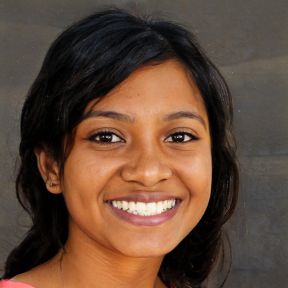
Comentário deixado em 03/21/2020





It served its purpose nicely, and was a big help for our small business to manage software development. It may not be the most comprehensive, but it will certainly get the job done.
 I used this software in my previous job to design new service features for our content management products. Balsamiq was useful in being able to very quickly sketch out and edit mock-ups and then share them with our development team. I liked the visual style they employed (made to look like hand-drawn sketches), and the palette of components, including smart phone screens, which were very nice when doing mobile compatibility layouts.
I used this software in my previous job to design new service features for our content management products. Balsamiq was useful in being able to very quickly sketch out and edit mock-ups and then share them with our development team. I liked the visual style they employed (made to look like hand-drawn sketches), and the palette of components, including smart phone screens, which were very nice when doing mobile compatibility layouts.
 The software could be slow at times, and it lacked certain design I would have otherwise expected to find in a standard mock-up program. I would suggest looking at the hosted version instead of downloading.
The software could be slow at times, and it lacked certain design I would have otherwise expected to find in a standard mock-up program. I would suggest looking at the hosted version instead of downloading.
 I used this software in my previous job to design new service features for our content management products. Balsamiq was useful in being able to very quickly sketch out and edit mock-ups and then share them with our development team. I liked the visual style they employed (made to look like hand-drawn sketches), and the palette of components, including smart phone screens, which were very nice when doing mobile compatibility layouts.
I used this software in my previous job to design new service features for our content management products. Balsamiq was useful in being able to very quickly sketch out and edit mock-ups and then share them with our development team. I liked the visual style they employed (made to look like hand-drawn sketches), and the palette of components, including smart phone screens, which were very nice when doing mobile compatibility layouts.  The software could be slow at times, and it lacked certain design I would have otherwise expected to find in a standard mock-up program. I would suggest looking at the hosted version instead of downloading.
The software could be slow at times, and it lacked certain design I would have otherwise expected to find in a standard mock-up program. I would suggest looking at the hosted version instead of downloading.

Comentário deixado em 03/21/2020





We were (and still partially are) using Balsamiq in the UX class as a learning tool for students so they can build their application sketches. It was easy to setup projects, invite students to use them and to share the projects among teaching staff members.
 It is easy to use, it is intuitive and you can quickly build mock-ups and export them out as well as share your project. Balsamiq also allows to add some basic click-ability.
It is easy to use, it is intuitive and you can quickly build mock-ups and export them out as well as share your project. Balsamiq also allows to add some basic click-ability.
 I wish there were more UI elements in the library, and that there was an integration of Balsamiq sketches with prototype tools such as Invision.
I wish there were more UI elements in the library, and that there was an integration of Balsamiq sketches with prototype tools such as Invision.
 It is easy to use, it is intuitive and you can quickly build mock-ups and export them out as well as share your project. Balsamiq also allows to add some basic click-ability.
It is easy to use, it is intuitive and you can quickly build mock-ups and export them out as well as share your project. Balsamiq also allows to add some basic click-ability.  I wish there were more UI elements in the library, and that there was an integration of Balsamiq sketches with prototype tools such as Invision.
I wish there were more UI elements in the library, and that there was an integration of Balsamiq sketches with prototype tools such as Invision.

Comentário deixado em 03/21/2020





It's good to get some ideas flowing, but then folks get stuck on objects which are missing or objects which just happen to be there (like an onerous button) and the idea loses value because it's clear it's not a vision of implementation. And granted that's the idea- a mock up. But there's just too many other ways to present ideas; it's hard to get people on board with abstract concepts when it should be easier to display a true prototype design.
 I liked that most folks are aware and comfortable with this tool and that it's otherwise very easy to use. The only limit to the mock up is your imagination.
I liked that most folks are aware and comfortable with this tool and that it's otherwise very easy to use. The only limit to the mock up is your imagination.
 Once you're done designing (without limitations) then there are practical issues like implementation. The tool doesn't take unique objects into consideration (like Salesforce for example) so translating what is essentially a doodle into reality becomes difficult. Frankly, the tool is just limited given that there are so many programs to collaboratively draw/shape with. The file organization is decent, but without customizable/relevant objects it can honestly set your goal further back because a concept which doesn't concern itself with implementation now is memorialized and that much hardest to translate to reality.
Once you're done designing (without limitations) then there are practical issues like implementation. The tool doesn't take unique objects into consideration (like Salesforce for example) so translating what is essentially a doodle into reality becomes difficult. Frankly, the tool is just limited given that there are so many programs to collaboratively draw/shape with. The file organization is decent, but without customizable/relevant objects it can honestly set your goal further back because a concept which doesn't concern itself with implementation now is memorialized and that much hardest to translate to reality.
 I liked that most folks are aware and comfortable with this tool and that it's otherwise very easy to use. The only limit to the mock up is your imagination.
I liked that most folks are aware and comfortable with this tool and that it's otherwise very easy to use. The only limit to the mock up is your imagination.  Once you're done designing (without limitations) then there are practical issues like implementation. The tool doesn't take unique objects into consideration (like Salesforce for example) so translating what is essentially a doodle into reality becomes difficult. Frankly, the tool is just limited given that there are so many programs to collaboratively draw/shape with. The file organization is decent, but without customizable/relevant objects it can honestly set your goal further back because a concept which doesn't concern itself with implementation now is memorialized and that much hardest to translate to reality.
Once you're done designing (without limitations) then there are practical issues like implementation. The tool doesn't take unique objects into consideration (like Salesforce for example) so translating what is essentially a doodle into reality becomes difficult. Frankly, the tool is just limited given that there are so many programs to collaboratively draw/shape with. The file organization is decent, but without customizable/relevant objects it can honestly set your goal further back because a concept which doesn't concern itself with implementation now is memorialized and that much hardest to translate to reality.

Comentário deixado em 03/18/2020





Balsamiq is the best way to communicate complicated ideas with clients.
 For anything of any complexity, I love using Balsamiq to quickly wireframe what a website, form, mobile app, or component. By keeping with the 'sketch' look, clients don't get sidetracked with imagery, or colors, or fonts - instead they focus on the layout and functionality of the website or app. I love creating navigational PDFs for clients with this tool.
For anything of any complexity, I love using Balsamiq to quickly wireframe what a website, form, mobile app, or component. By keeping with the 'sketch' look, clients don't get sidetracked with imagery, or colors, or fonts - instead they focus on the layout and functionality of the website or app. I love creating navigational PDFs for clients with this tool.
 Sometimes it can be hard to find the right icon - there's got to be some way to search and find them.
Sometimes it can be hard to find the right icon - there's got to be some way to search and find them.
 For anything of any complexity, I love using Balsamiq to quickly wireframe what a website, form, mobile app, or component. By keeping with the 'sketch' look, clients don't get sidetracked with imagery, or colors, or fonts - instead they focus on the layout and functionality of the website or app. I love creating navigational PDFs for clients with this tool.
For anything of any complexity, I love using Balsamiq to quickly wireframe what a website, form, mobile app, or component. By keeping with the 'sketch' look, clients don't get sidetracked with imagery, or colors, or fonts - instead they focus on the layout and functionality of the website or app. I love creating navigational PDFs for clients with this tool.  Sometimes it can be hard to find the right icon - there's got to be some way to search and find them.
Sometimes it can be hard to find the right icon - there's got to be some way to search and find them.

Comentário deixado em 03/17/2020





Balsamiq remains an extremely simple and easy to use tool for wireframing - infact it is the default choice of a bunch of product managers, specially at the beginning of their career. The ease allows you to ship out basic wireframes at an amazing pace. Because of this reason it strongly fits into the early stage startup culture. I have personally developed the first version of web apps, mobile apps on balsamiq and never has my dev team complained. It gets a bit tricky to use this extensively at an evolved product stage but nevertheless the tool works and works just fine.
 Simplicity. Anyone, literally anyone can use Balsamiq. The web demo is simple and then all the leading dev and business tools have a balsamiq app - be it Google for Work, Confluence.
Simplicity. Anyone, literally anyone can use Balsamiq. The web demo is simple and then all the leading dev and business tools have a balsamiq app - be it Google for Work, Confluence.
 Balsamiq - is a great skeleton wireframing tool and that remains its biggest limitation. It leaves a lot to be desired. Especially the moments when the PM's want to add colors and make the exact replica designs, Balsamiq might not be the best thing to use. + The license fees for a tool which allows only this feels a bit on the higher side.
Balsamiq - is a great skeleton wireframing tool and that remains its biggest limitation. It leaves a lot to be desired. Especially the moments when the PM's want to add colors and make the exact replica designs, Balsamiq might not be the best thing to use. + The license fees for a tool which allows only this feels a bit on the higher side.
 Simplicity. Anyone, literally anyone can use Balsamiq. The web demo is simple and then all the leading dev and business tools have a balsamiq app - be it Google for Work, Confluence.
Simplicity. Anyone, literally anyone can use Balsamiq. The web demo is simple and then all the leading dev and business tools have a balsamiq app - be it Google for Work, Confluence.  Balsamiq - is a great skeleton wireframing tool and that remains its biggest limitation. It leaves a lot to be desired. Especially the moments when the PM's want to add colors and make the exact replica designs, Balsamiq might not be the best thing to use. + The license fees for a tool which allows only this feels a bit on the higher side.
Balsamiq - is a great skeleton wireframing tool and that remains its biggest limitation. It leaves a lot to be desired. Especially the moments when the PM's want to add colors and make the exact replica designs, Balsamiq might not be the best thing to use. + The license fees for a tool which allows only this feels a bit on the higher side.

Comentário deixado em 03/17/2020





 The best attribute of this software is that it is very easy to use and user friendly. There are different versions available that you can either have a free trial or pay for a license. The free version comes with less features but the main ones are still available. Its interface is very easy to use as it is very much drag and drop. You are also able to convert your wireframes into different formats in order to save them, such as pdfs.
The best attribute of this software is that it is very easy to use and user friendly. There are different versions available that you can either have a free trial or pay for a license. The free version comes with less features but the main ones are still available. Its interface is very easy to use as it is very much drag and drop. You are also able to convert your wireframes into different formats in order to save them, such as pdfs.  There are very few User Interface elements which is a disadvantage to this software as UI is constantly being updated. There are also little collaborative features to this software, which is a disappointment as you have to physically show others in order to gain feedback instead of inviting them to edit or view.
There are very few User Interface elements which is a disadvantage to this software as UI is constantly being updated. There are also little collaborative features to this software, which is a disappointment as you have to physically show others in order to gain feedback instead of inviting them to edit or view.

Comentário deixado em 03/15/2020





Quick, efficient low-fi mock-ups. Generous free trial to play around the tool and see if it will work for you & your team.
 I like how this feels like digital pencil and paper; cutting out an in-between step of uploading or scanning drawings while still giving you the flexibility and look of a sketch.
I like how this feels like digital pencil and paper; cutting out an in-between step of uploading or scanning drawings while still giving you the flexibility and look of a sketch.
 While it is great for low-fi mock-ups, you'll need to use something else for your high-fidelity designs. For organizations with limited budgets, that means paying for multiple tools, which may not be ideal.
While it is great for low-fi mock-ups, you'll need to use something else for your high-fidelity designs. For organizations with limited budgets, that means paying for multiple tools, which may not be ideal.
 I like how this feels like digital pencil and paper; cutting out an in-between step of uploading or scanning drawings while still giving you the flexibility and look of a sketch.
I like how this feels like digital pencil and paper; cutting out an in-between step of uploading or scanning drawings while still giving you the flexibility and look of a sketch.  While it is great for low-fi mock-ups, you'll need to use something else for your high-fidelity designs. For organizations with limited budgets, that means paying for multiple tools, which may not be ideal.
While it is great for low-fi mock-ups, you'll need to use something else for your high-fidelity designs. For organizations with limited budgets, that means paying for multiple tools, which may not be ideal.

Comentário deixado em 03/15/2020





 Balsamiq has a wide variety of predefined forms that facilitate and speed up the creation of mockups, interfaces, wireframes, etc. It has a high performance does not consume many resources, you can export the protects in many different formats, photos like png, jpg, pdf documents, etc. It has a web-based version and a desktop version.
Balsamiq has a wide variety of predefined forms that facilitate and speed up the creation of mockups, interfaces, wireframes, etc. It has a high performance does not consume many resources, you can export the protects in many different formats, photos like png, jpg, pdf documents, etc. It has a web-based version and a desktop version.  You can not edit the predefined shapes, some look very old so you can not always achieve the desired result.
You can not edit the predefined shapes, some look very old so you can not always achieve the desired result.

Comentário deixado em 03/14/2020





Time and speed! One can pick up the software in one afternoon - short learning curve!
 As a desktop software (one of the 3 options), it is easy to easy and execute to come up with fast wireframes for team collaboration and clients' previews. Learning curve is short with its compact and common features found in UX software. It has a library of standard UX (usability or user experience) elements or templates which I can click and select, and start creating the wireframing pages or interfaces.
As a desktop software (one of the 3 options), it is easy to easy and execute to come up with fast wireframes for team collaboration and clients' previews. Learning curve is short with its compact and common features found in UX software. It has a library of standard UX (usability or user experience) elements or templates which I can click and select, and start creating the wireframing pages or interfaces.
 However, I found that it is only good for basic wireframing. If I need to go for more complex UX elements, it is not readily found inside the library. Besides, it does not contain plugins that can extend the usefulness of the software. There are no 3rd parties that Balsamiq that can partner with and help integrate and make the software more powerful and versatile. I wish that Balsamiq Studios can improve on this aspect of the software.
However, I found that it is only good for basic wireframing. If I need to go for more complex UX elements, it is not readily found inside the library. Besides, it does not contain plugins that can extend the usefulness of the software. There are no 3rd parties that Balsamiq that can partner with and help integrate and make the software more powerful and versatile. I wish that Balsamiq Studios can improve on this aspect of the software.
 As a desktop software (one of the 3 options), it is easy to easy and execute to come up with fast wireframes for team collaboration and clients' previews. Learning curve is short with its compact and common features found in UX software. It has a library of standard UX (usability or user experience) elements or templates which I can click and select, and start creating the wireframing pages or interfaces.
As a desktop software (one of the 3 options), it is easy to easy and execute to come up with fast wireframes for team collaboration and clients' previews. Learning curve is short with its compact and common features found in UX software. It has a library of standard UX (usability or user experience) elements or templates which I can click and select, and start creating the wireframing pages or interfaces.  However, I found that it is only good for basic wireframing. If I need to go for more complex UX elements, it is not readily found inside the library. Besides, it does not contain plugins that can extend the usefulness of the software. There are no 3rd parties that Balsamiq that can partner with and help integrate and make the software more powerful and versatile. I wish that Balsamiq Studios can improve on this aspect of the software.
However, I found that it is only good for basic wireframing. If I need to go for more complex UX elements, it is not readily found inside the library. Besides, it does not contain plugins that can extend the usefulness of the software. There are no 3rd parties that Balsamiq that can partner with and help integrate and make the software more powerful and versatile. I wish that Balsamiq Studios can improve on this aspect of the software.

Comentário deixado em 03/12/2020





facilitates better communication, saves time and leads to overall lift in product design level
 - Allows me to build wireframes for our web-based software product without wasting the time of our lead designer. - Allows me to better explain concepts to our developers, especially concepts which would be hard to explain just through words - interactions between elements, actions on clicking of buttons, etc. - The learning curve for this software is not very high - anyone with basic powerpoint skills can get started quickly.
- Allows me to build wireframes for our web-based software product without wasting the time of our lead designer. - Allows me to better explain concepts to our developers, especially concepts which would be hard to explain just through words - interactions between elements, actions on clicking of buttons, etc. - The learning curve for this software is not very high - anyone with basic powerpoint skills can get started quickly.
 - There are limited set of charting elements available on the tool
- There are limited set of charting elements available on the tool
 - Allows me to build wireframes for our web-based software product without wasting the time of our lead designer. - Allows me to better explain concepts to our developers, especially concepts which would be hard to explain just through words - interactions between elements, actions on clicking of buttons, etc. - The learning curve for this software is not very high - anyone with basic powerpoint skills can get started quickly.
- Allows me to build wireframes for our web-based software product without wasting the time of our lead designer. - Allows me to better explain concepts to our developers, especially concepts which would be hard to explain just through words - interactions between elements, actions on clicking of buttons, etc. - The learning curve for this software is not very high - anyone with basic powerpoint skills can get started quickly.  - There are limited set of charting elements available on the tool
- There are limited set of charting elements available on the tool

Comentário deixado em 02/11/2020





 As a Product Designer for me is very important once I have an idea to be able to sketch it very fast and present to my team ASAP.
As a Product Designer for me is very important once I have an idea to be able to sketch it very fast and present to my team ASAP.  For me is okay, but for other the UI of the elements looks a little bit wooden. However this is only Mockup Tool, so still doing a great job !!!
For me is okay, but for other the UI of the elements looks a little bit wooden. However this is only Mockup Tool, so still doing a great job !!!

Comentário deixado em 02/07/2020





Amazing tool if you need to showcase something or discuss the initial layout
 I love Balsamiq and I have been using it for a while now if there is a work that involves UI/UX tasks that I need to define or explain. The tool has pretty much all you need to make an awesome prototype.
I love Balsamiq and I have been using it for a while now if there is a work that involves UI/UX tasks that I need to define or explain. The tool has pretty much all you need to make an awesome prototype.
 Few things. First of all, I would really appreciate a student tariff for the tool. Also, it would be great to the a web version of the tool that might be universal to use anywhere.
Few things. First of all, I would really appreciate a student tariff for the tool. Also, it would be great to the a web version of the tool that might be universal to use anywhere.
 I love Balsamiq and I have been using it for a while now if there is a work that involves UI/UX tasks that I need to define or explain. The tool has pretty much all you need to make an awesome prototype.
I love Balsamiq and I have been using it for a while now if there is a work that involves UI/UX tasks that I need to define or explain. The tool has pretty much all you need to make an awesome prototype.  Few things. First of all, I would really appreciate a student tariff for the tool. Also, it would be great to the a web version of the tool that might be universal to use anywhere.
Few things. First of all, I would really appreciate a student tariff for the tool. Also, it would be great to the a web version of the tool that might be universal to use anywhere.

Comentário deixado em 01/02/2020





Balsamiq is the agency's go to wireframing tool. The application allows the UX team to quickly convey their ideas to the creative designers without the expectation of deciding the visual branding of the site. Whilst the feature set is fairly limited and the tool hasn't been upgraded recently it is still the most efficient method to draw up wireframes we have found.
 - Probably the easiest wireframing tool to use
- Probably the easiest wireframing tool to use
 - Wireframes can look child-like and unprofessional with some settings
- Wireframes can look child-like and unprofessional with some settings
 - Probably the easiest wireframing tool to use
- Probably the easiest wireframing tool to use  - Wireframes can look child-like and unprofessional with some settings
- Wireframes can look child-like and unprofessional with some settings

Comentário deixado em 12/10/2019





We use this tool to help product managers and UX designers with getting rough wireframes at the start of a project to facilitate brainstorming.
 Balsamiq strikes a good balance between simplicity and features. It manages to have enough components to prototype your ideas quickly without getting too bogged down by endless customizability. The end result is getting your project off the ground faster, which is definitely worth it.
Balsamiq strikes a good balance between simplicity and features. It manages to have enough components to prototype your ideas quickly without getting too bogged down by endless customizability. The end result is getting your project off the ground faster, which is definitely worth it.
 Honestly not a lot, as long as you understand the context in which this software should be used. It isn't supposed to be a detailed UI mockup tool, there are other much more elaborate software packages for that. This is something that should be used by a product manager or UX person very early to set up quick wireframes.
Honestly not a lot, as long as you understand the context in which this software should be used. It isn't supposed to be a detailed UI mockup tool, there are other much more elaborate software packages for that. This is something that should be used by a product manager or UX person very early to set up quick wireframes.
 Balsamiq strikes a good balance between simplicity and features. It manages to have enough components to prototype your ideas quickly without getting too bogged down by endless customizability. The end result is getting your project off the ground faster, which is definitely worth it.
Balsamiq strikes a good balance between simplicity and features. It manages to have enough components to prototype your ideas quickly without getting too bogged down by endless customizability. The end result is getting your project off the ground faster, which is definitely worth it.  Honestly not a lot, as long as you understand the context in which this software should be used. It isn't supposed to be a detailed UI mockup tool, there are other much more elaborate software packages for that. This is something that should be used by a product manager or UX person very early to set up quick wireframes.
Honestly not a lot, as long as you understand the context in which this software should be used. It isn't supposed to be a detailed UI mockup tool, there are other much more elaborate software packages for that. This is something that should be used by a product manager or UX person very early to set up quick wireframes.

Comentário deixado em 12/04/2019





Whenever I want to draw a new interface, I pick up Balsamiq. It's very easy to draw a sample and readjust it. And if you have any questions, they support is second to none. They will do all it's humanly possible to help you.
 It's so simple to use. In a few minutes, you have a sketch ready to get feedback on and modify. The fact that is low res makes it easy to throw it away (you didn't invest a lot of time in it in the first place) and start again.
It's so simple to use. In a few minutes, you have a sketch ready to get feedback on and modify. The fact that is low res makes it easy to throw it away (you didn't invest a lot of time in it in the first place) and start again.
 It's very hard to find a defect there. The software works great and support is amazing. No, nothing to say here :-)
It's very hard to find a defect there. The software works great and support is amazing. No, nothing to say here :-)
 It's so simple to use. In a few minutes, you have a sketch ready to get feedback on and modify. The fact that is low res makes it easy to throw it away (you didn't invest a lot of time in it in the first place) and start again.
It's so simple to use. In a few minutes, you have a sketch ready to get feedback on and modify. The fact that is low res makes it easy to throw it away (you didn't invest a lot of time in it in the first place) and start again.  It's very hard to find a defect there. The software works great and support is amazing. No, nothing to say here :-)
It's very hard to find a defect there. The software works great and support is amazing. No, nothing to say here :-)

Comentário deixado em 11/29/2019





We have used mockups just in special cases where we don't have artists or designers available, but because of that it says that is a great tool, because anyone, without being a designer, can use the tool without problems.
 Is really easy to use, you just drag and drop the things you want (it has many different objects, like buttons, screens, maps, titles, labesl, etc.), accommodate them in the way you want and you are ready to go, you can export your mockups as images (or even as pdf).
Is really easy to use, you just drag and drop the things you want (it has many different objects, like buttons, screens, maps, titles, labesl, etc.), accommodate them in the way you want and you are ready to go, you can export your mockups as images (or even as pdf).
 It creates only gray mockups, I know that the name of the software is about it, but if you have an skilled artist, I think he/she cna handle it at the same speed but creating some mockups with an art style that is closer to the actual screen you want and not only a gray screen showing the position of the buttons.
It creates only gray mockups, I know that the name of the software is about it, but if you have an skilled artist, I think he/she cna handle it at the same speed but creating some mockups with an art style that is closer to the actual screen you want and not only a gray screen showing the position of the buttons.
 Is really easy to use, you just drag and drop the things you want (it has many different objects, like buttons, screens, maps, titles, labesl, etc.), accommodate them in the way you want and you are ready to go, you can export your mockups as images (or even as pdf).
Is really easy to use, you just drag and drop the things you want (it has many different objects, like buttons, screens, maps, titles, labesl, etc.), accommodate them in the way you want and you are ready to go, you can export your mockups as images (or even as pdf).  It creates only gray mockups, I know that the name of the software is about it, but if you have an skilled artist, I think he/she cna handle it at the same speed but creating some mockups with an art style that is closer to the actual screen you want and not only a gray screen showing the position of the buttons.
It creates only gray mockups, I know that the name of the software is about it, but if you have an skilled artist, I think he/she cna handle it at the same speed but creating some mockups with an art style that is closer to the actual screen you want and not only a gray screen showing the position of the buttons.

Comentário deixado em 10/07/2019





As I said before, I started to use it a long time ago when I was a student I in my experience it is very useful and easy to use once you are familiarized with this. I'm not a designer but the fact that it is easy to use helps a lot in terms that even a no designer person can use it and have excellent results.
 I've been using Balsamiq for years and it is very efficient when you have to make a mockup for a client Balsamiq helps you a lot to make it fast and efficient.
I've been using Balsamiq for years and it is very efficient when you have to make a mockup for a client Balsamiq helps you a lot to make it fast and efficient.
 I started to use it as a student and when I tried to request a student license, it was very difficult to get it and I was never able to get it, I know this is not a big deal when you are a company but it should be easier to get a license for students so you can convince a company easier to buy it.
I started to use it as a student and when I tried to request a student license, it was very difficult to get it and I was never able to get it, I know this is not a big deal when you are a company but it should be easier to get a license for students so you can convince a company easier to buy it.
 I've been using Balsamiq for years and it is very efficient when you have to make a mockup for a client Balsamiq helps you a lot to make it fast and efficient.
I've been using Balsamiq for years and it is very efficient when you have to make a mockup for a client Balsamiq helps you a lot to make it fast and efficient.  I started to use it as a student and when I tried to request a student license, it was very difficult to get it and I was never able to get it, I know this is not a big deal when you are a company but it should be easier to get a license for students so you can convince a company easier to buy it.
I started to use it as a student and when I tried to request a student license, it was very difficult to get it and I was never able to get it, I know this is not a big deal when you are a company but it should be easier to get a license for students so you can convince a company easier to buy it.

Comentário deixado em 08/22/2019





I've been using Mockups before I start building websites or apps because it helps me visualize what I want my project to look like and to see how each element will look next to each other. Although I use other design/prototyping tools, I find that doing low fidelity mockups on Balsamiq is a lot quicker and more efficient because it helps eliminate assets and design elements that I don't need for my projects so that I don't waste too much time when creating a higher fidelity prototype.
 This software was very easy to use due to its clean, basic interface and great keyboard shortcuts. I like that you can change the skin of your mockups with a cartoonish hand-drawn look or a more cleaner wireframe for that professional look. I also like the fact that it's a one time payment only and NOT a monthly subscription that you have to pay to use, especially in this day and age when almost everything is moving towards subscription based services.
This software was very easy to use due to its clean, basic interface and great keyboard shortcuts. I like that you can change the skin of your mockups with a cartoonish hand-drawn look or a more cleaner wireframe for that professional look. I also like the fact that it's a one time payment only and NOT a monthly subscription that you have to pay to use, especially in this day and age when almost everything is moving towards subscription based services.
 I don't really have much negative things to say about Mockups just because it does what it was designed to do, but it would be great if there was an Android/IOS app for people who want to create really quick mockups on the go.
I don't really have much negative things to say about Mockups just because it does what it was designed to do, but it would be great if there was an Android/IOS app for people who want to create really quick mockups on the go.
 This software was very easy to use due to its clean, basic interface and great keyboard shortcuts. I like that you can change the skin of your mockups with a cartoonish hand-drawn look or a more cleaner wireframe for that professional look. I also like the fact that it's a one time payment only and NOT a monthly subscription that you have to pay to use, especially in this day and age when almost everything is moving towards subscription based services.
This software was very easy to use due to its clean, basic interface and great keyboard shortcuts. I like that you can change the skin of your mockups with a cartoonish hand-drawn look or a more cleaner wireframe for that professional look. I also like the fact that it's a one time payment only and NOT a monthly subscription that you have to pay to use, especially in this day and age when almost everything is moving towards subscription based services.  I don't really have much negative things to say about Mockups just because it does what it was designed to do, but it would be great if there was an Android/IOS app for people who want to create really quick mockups on the go.
I don't really have much negative things to say about Mockups just because it does what it was designed to do, but it would be great if there was an Android/IOS app for people who want to create really quick mockups on the go.

Comentário deixado em 08/17/2019





 The main pro of Balsamiq is that is very simple to use. The set of pre made object is one of the main core features, with those components you can quickly create a wireframe without all the overhead of creating the basic components
The main pro of Balsamiq is that is very simple to use. The set of pre made object is one of the main core features, with those components you can quickly create a wireframe without all the overhead of creating the basic components  The main cons consists in the fact that Balsamiq is build with the old flash technology. Another cons is that at the moment there are no way to automatically sync the wireframe with online prototyping tool like Marvel of Invision
The main cons consists in the fact that Balsamiq is build with the old flash technology. Another cons is that at the moment there are no way to automatically sync the wireframe with online prototyping tool like Marvel of Invision

Comentário deixado em 07/28/2019





Overall satisfied, but Invision, Sketch and Marvel are catching up fast in this domain.
 It helps make Mockups quickly and with pre built frames it is very easy.
It helps make Mockups quickly and with pre built frames it is very easy.
 The following things I don't like - 1. No walk through/onboarding, sometimes makes you feel lost.
The following things I don't like - 1. No walk through/onboarding, sometimes makes you feel lost.
 It helps make Mockups quickly and with pre built frames it is very easy.
It helps make Mockups quickly and with pre built frames it is very easy.  The following things I don't like - 1. No walk through/onboarding, sometimes makes you feel lost.
The following things I don't like - 1. No walk through/onboarding, sometimes makes you feel lost.

Comentário deixado em 07/24/2019





 Balsamiq's comic sans typography and collection of basic elements make it easy to build your wireframe without getting too distracted by making it look good. It's fast and easy to use. Also their licensing is very freelancer-friendly!
Balsamiq's comic sans typography and collection of basic elements make it easy to build your wireframe without getting too distracted by making it look good. It's fast and easy to use. Also their licensing is very freelancer-friendly!  A more serious-looking but still neutral text and symbol library would have allowed me to continue using Balsamiq at my new job, where the comic sans and hand-drawn feel didn't work. At the time I stopped using it, there was also no Sketch integration - since I do mockups in Sketch, I want my wireframes in there so that they're easy to transform into complete mockups.
A more serious-looking but still neutral text and symbol library would have allowed me to continue using Balsamiq at my new job, where the comic sans and hand-drawn feel didn't work. At the time I stopped using it, there was also no Sketch integration - since I do mockups in Sketch, I want my wireframes in there so that they're easy to transform into complete mockups.

Comentário deixado em 07/11/2019





My experience with balsamiq has been quite positive, it allows you to make sketches very quickly, or diagrams, in addition to supporting so many formats it is easy to share with other people, it also allows collaborative projects so i can work in a group effective.
 What I like the most about Balsamiq is the number of formats it supports to export the work done, it is very easy to use its workspace is quite comfortable, it has a great variety of predefined images, which allows wireframes, mockups, diagrams , etc. In a very fast and intuitive way, besides being web based, you can enter from any device with internet access from a web browser. Another function that I like very much is the ability to export the files directly to a cloud such as google drive.
What I like the most about Balsamiq is the number of formats it supports to export the work done, it is very easy to use its workspace is quite comfortable, it has a great variety of predefined images, which allows wireframes, mockups, diagrams , etc. In a very fast and intuitive way, besides being web based, you can enter from any device with internet access from a web browser. Another function that I like very much is the ability to export the files directly to a cloud such as google drive.
 It is a tool of basic / medium use so despite having a variety of buttons and predefined images, they need to increase the amount, the interface, despite being quite intuitive, the design looks somewhat antiquated.
It is a tool of basic / medium use so despite having a variety of buttons and predefined images, they need to increase the amount, the interface, despite being quite intuitive, the design looks somewhat antiquated.
 What I like the most about Balsamiq is the number of formats it supports to export the work done, it is very easy to use its workspace is quite comfortable, it has a great variety of predefined images, which allows wireframes, mockups, diagrams , etc. In a very fast and intuitive way, besides being web based, you can enter from any device with internet access from a web browser. Another function that I like very much is the ability to export the files directly to a cloud such as google drive.
What I like the most about Balsamiq is the number of formats it supports to export the work done, it is very easy to use its workspace is quite comfortable, it has a great variety of predefined images, which allows wireframes, mockups, diagrams , etc. In a very fast and intuitive way, besides being web based, you can enter from any device with internet access from a web browser. Another function that I like very much is the ability to export the files directly to a cloud such as google drive.  It is a tool of basic / medium use so despite having a variety of buttons and predefined images, they need to increase the amount, the interface, despite being quite intuitive, the design looks somewhat antiquated.
It is a tool of basic / medium use so despite having a variety of buttons and predefined images, they need to increase the amount, the interface, despite being quite intuitive, the design looks somewhat antiquated.

Comentário deixado em 07/08/2019





I think is a very easy to use tool, allows you to quickly sketch something, allows me to create my mockups for any SW requirements on my job.
 I like the fact that you can copy and paste picture of your current product into it and design over those pictures the new functionality.
I like the fact that you can copy and paste picture of your current product into it and design over those pictures the new functionality.
 Some of the wire-frame elements could have more "functionality" like selecting a button could call the next mock up,
Some of the wire-frame elements could have more "functionality" like selecting a button could call the next mock up,
 I like the fact that you can copy and paste picture of your current product into it and design over those pictures the new functionality.
I like the fact that you can copy and paste picture of your current product into it and design over those pictures the new functionality.  Some of the wire-frame elements could have more "functionality" like selecting a button could call the next mock up,
Some of the wire-frame elements could have more "functionality" like selecting a button could call the next mock up,

Comentário deixado em 05/24/2019





My experience with Balsamiq has been quite good, it helps me to make sketches, wireframes in a very fast, simple way, speeding up the delivery time of the projects, besides that they can be shared immediately thanks to their export methods, as well I can export them directly to a disk in the cloud and share it with the client quickly.
 There are several reasons why I like balsamiq, it is a tool with a very low learning curve, quite intuitive, and does not need any type of download since it is hosted in the cloud so it is accessible from any device, it has a very useful autosave system that helps you not miss the progress in the project, is excellent for collaborative projects because it allows to invite colleagues or other people, also has a desktop version, supports various forms of export in different formats, from pdf, even images like jpg.
There are several reasons why I like balsamiq, it is a tool with a very low learning curve, quite intuitive, and does not need any type of download since it is hosted in the cloud so it is accessible from any device, it has a very useful autosave system that helps you not miss the progress in the project, is excellent for collaborative projects because it allows to invite colleagues or other people, also has a desktop version, supports various forms of export in different formats, from pdf, even images like jpg.
 What I like the least about balsamiq is its interface, it is something old fashioned, besides that they can add a greater variety of objects to integrate in wireframes, sketches, mockups, etc. Another thing that I do not like is that when it comes to overlapping objects on each other very small, it can be quite a challenge, it would be nice if you could edit the position of the object as in web development, with a z-index.
What I like the least about balsamiq is its interface, it is something old fashioned, besides that they can add a greater variety of objects to integrate in wireframes, sketches, mockups, etc. Another thing that I do not like is that when it comes to overlapping objects on each other very small, it can be quite a challenge, it would be nice if you could edit the position of the object as in web development, with a z-index.
 There are several reasons why I like balsamiq, it is a tool with a very low learning curve, quite intuitive, and does not need any type of download since it is hosted in the cloud so it is accessible from any device, it has a very useful autosave system that helps you not miss the progress in the project, is excellent for collaborative projects because it allows to invite colleagues or other people, also has a desktop version, supports various forms of export in different formats, from pdf, even images like jpg.
There are several reasons why I like balsamiq, it is a tool with a very low learning curve, quite intuitive, and does not need any type of download since it is hosted in the cloud so it is accessible from any device, it has a very useful autosave system that helps you not miss the progress in the project, is excellent for collaborative projects because it allows to invite colleagues or other people, also has a desktop version, supports various forms of export in different formats, from pdf, even images like jpg.  What I like the least about balsamiq is its interface, it is something old fashioned, besides that they can add a greater variety of objects to integrate in wireframes, sketches, mockups, etc. Another thing that I do not like is that when it comes to overlapping objects on each other very small, it can be quite a challenge, it would be nice if you could edit the position of the object as in web development, with a z-index.
What I like the least about balsamiq is its interface, it is something old fashioned, besides that they can add a greater variety of objects to integrate in wireframes, sketches, mockups, etc. Another thing that I do not like is that when it comes to overlapping objects on each other very small, it can be quite a challenge, it would be nice if you could edit the position of the object as in web development, with a z-index.

Comentário deixado em 05/23/2019





Many of the components required for the design of the component are ready to be used. But if these were not enough, we can incorporate our own designs into the design.
 In general, a preliminary drawing is made in the web projects interface before starting a detailed drawing. This drawing guides the design that we want the end user to see. Some interface designers do prototyping on paper and others on programs designed for this purpose.
In general, a preliminary drawing is made in the web projects interface before starting a detailed drawing. This drawing guides the design that we want the end user to see. Some interface designers do prototyping on paper and others on programs designed for this purpose.
 Balsamiq Mockups unfortunately is a mercenary product, but as everyone does, you can install a 7-day trial and develop the interface of your projects. Also, let me tell you from my research that Balsamiq is the most useful interface in design programs.
Balsamiq Mockups unfortunately is a mercenary product, but as everyone does, you can install a 7-day trial and develop the interface of your projects. Also, let me tell you from my research that Balsamiq is the most useful interface in design programs.
 In general, a preliminary drawing is made in the web projects interface before starting a detailed drawing. This drawing guides the design that we want the end user to see. Some interface designers do prototyping on paper and others on programs designed for this purpose.
In general, a preliminary drawing is made in the web projects interface before starting a detailed drawing. This drawing guides the design that we want the end user to see. Some interface designers do prototyping on paper and others on programs designed for this purpose.  Balsamiq Mockups unfortunately is a mercenary product, but as everyone does, you can install a 7-day trial and develop the interface of your projects. Also, let me tell you from my research that Balsamiq is the most useful interface in design programs.
Balsamiq Mockups unfortunately is a mercenary product, but as everyone does, you can install a 7-day trial and develop the interface of your projects. Also, let me tell you from my research that Balsamiq is the most useful interface in design programs.

Comentário deixado em 05/01/2019





I use Balsamiq anytime I need to create user interfaces and get approval from stakeholders. This allows me to rapidly prototype and prepares the team for software development. It is indispensable.
 - Make mockups lightning quick
- Make mockups lightning quick
 - It could offer additional built-in templates
- It could offer additional built-in templates
 - Make mockups lightning quick
- Make mockups lightning quick  - It could offer additional built-in templates
- It could offer additional built-in templates

Comentário deixado em 04/28/2019





This is an efficient and fast program for creating mockups and brainstorming ideas. Easy to use with many features that play a very important role as the beginning point before refining the final design or idea. Also, it's a significant time saver, unlike using paper to illustrate you ideas and eventually waste a lot of time, this program, with its drag and drop wirefram, would allow the users and designers to take control and focus more on details
 Balsamiq-Mockups is a software, made specifically for developers and designers to be able to design layouts and screen mockups. In this article, we are going to illustrate the pros and cons of the program, as well as giving an overview of the software's experience from an end-user's perspective. 1- Easy To Use This is a very quick to learn program, unlike like other programs in the same category where you have to go on courses to learn how to use it. Also, it's got a very simple and user-friendly interface to get you started right away. 2- Light Balsamiq-Mockups is a very light and fast program, yet very efficient. It has a drag and drop feature that is smooth, effective and saves a lot of time. 3- A Variety Of "ready to use" Components Also a time saving factor. It translates brainstorming ideas to the screen in no time. with its wide variety of ready to use components or templates, will save the user a lot of time wasted drawing or creating something from scratch.
Balsamiq-Mockups is a software, made specifically for developers and designers to be able to design layouts and screen mockups. In this article, we are going to illustrate the pros and cons of the program, as well as giving an overview of the software's experience from an end-user's perspective. 1- Easy To Use This is a very quick to learn program, unlike like other programs in the same category where you have to go on courses to learn how to use it. Also, it's got a very simple and user-friendly interface to get you started right away. 2- Light Balsamiq-Mockups is a very light and fast program, yet very efficient. It has a drag and drop feature that is smooth, effective and saves a lot of time. 3- A Variety Of "ready to use" Components Also a time saving factor. It translates brainstorming ideas to the screen in no time. with its wide variety of ready to use components or templates, will save the user a lot of time wasted drawing or creating something from scratch.
 1- Multiple Display Screens The size of the canvas could be improved, as it could be an issue if the user would like to draw multiple screens 2- Not Dynamic Enough The program only exports to certain file formats, which is inefficient to many users. 3- Built-in Shapes If the user wants to build something custom from scratch, Built-in shapes might be a bit restricting. This is definitely an area of improvement to this program.
1- Multiple Display Screens The size of the canvas could be improved, as it could be an issue if the user would like to draw multiple screens 2- Not Dynamic Enough The program only exports to certain file formats, which is inefficient to many users. 3- Built-in Shapes If the user wants to build something custom from scratch, Built-in shapes might be a bit restricting. This is definitely an area of improvement to this program.
 Balsamiq-Mockups is a software, made specifically for developers and designers to be able to design layouts and screen mockups. In this article, we are going to illustrate the pros and cons of the program, as well as giving an overview of the software's experience from an end-user's perspective. 1- Easy To Use This is a very quick to learn program, unlike like other programs in the same category where you have to go on courses to learn how to use it. Also, it's got a very simple and user-friendly interface to get you started right away. 2- Light Balsamiq-Mockups is a very light and fast program, yet very efficient. It has a drag and drop feature that is smooth, effective and saves a lot of time. 3- A Variety Of "ready to use" Components Also a time saving factor. It translates brainstorming ideas to the screen in no time. with its wide variety of ready to use components or templates, will save the user a lot of time wasted drawing or creating something from scratch.
Balsamiq-Mockups is a software, made specifically for developers and designers to be able to design layouts and screen mockups. In this article, we are going to illustrate the pros and cons of the program, as well as giving an overview of the software's experience from an end-user's perspective. 1- Easy To Use This is a very quick to learn program, unlike like other programs in the same category where you have to go on courses to learn how to use it. Also, it's got a very simple and user-friendly interface to get you started right away. 2- Light Balsamiq-Mockups is a very light and fast program, yet very efficient. It has a drag and drop feature that is smooth, effective and saves a lot of time. 3- A Variety Of "ready to use" Components Also a time saving factor. It translates brainstorming ideas to the screen in no time. with its wide variety of ready to use components or templates, will save the user a lot of time wasted drawing or creating something from scratch.  1- Multiple Display Screens The size of the canvas could be improved, as it could be an issue if the user would like to draw multiple screens 2- Not Dynamic Enough The program only exports to certain file formats, which is inefficient to many users. 3- Built-in Shapes If the user wants to build something custom from scratch, Built-in shapes might be a bit restricting. This is definitely an area of improvement to this program.
1- Multiple Display Screens The size of the canvas could be improved, as it could be an issue if the user would like to draw multiple screens 2- Not Dynamic Enough The program only exports to certain file formats, which is inefficient to many users. 3- Built-in Shapes If the user wants to build something custom from scratch, Built-in shapes might be a bit restricting. This is definitely an area of improvement to this program.

Comentário deixado em 04/18/2019





One of the best tools I've discovered recently. Cheap and easy to use. A must have for quick back and forth on your UX plans.
 Great tutorial to get you started, a ton of elements to use out of the box to create wireframes quickly and painlessly. Balsamiq is perfect for someone with no wireframing experience. The process of transferring your vision to a visual design is a breeze for a person with no experience in graphic design so your product owners and stakeholders could use it too. I love the rough-edged design of the app, and the free-handed look your initial designs get but you can make things more presentable if needed. I am using a Google Drive addition for only $5 a month and couldn't be happier with the value for the money. Only the editors need a license. Any number of people can view your designs that you can share like regular Google docs, slides, or sheets.
Great tutorial to get you started, a ton of elements to use out of the box to create wireframes quickly and painlessly. Balsamiq is perfect for someone with no wireframing experience. The process of transferring your vision to a visual design is a breeze for a person with no experience in graphic design so your product owners and stakeholders could use it too. I love the rough-edged design of the app, and the free-handed look your initial designs get but you can make things more presentable if needed. I am using a Google Drive addition for only $5 a month and couldn't be happier with the value for the money. Only the editors need a license. Any number of people can view your designs that you can share like regular Google docs, slides, or sheets.
 There are several different fields you can use to comment and write descriptions, so it can be confusing as to where to put the most important information about the design so that your team can always see it.
There are several different fields you can use to comment and write descriptions, so it can be confusing as to where to put the most important information about the design so that your team can always see it.
 Great tutorial to get you started, a ton of elements to use out of the box to create wireframes quickly and painlessly. Balsamiq is perfect for someone with no wireframing experience. The process of transferring your vision to a visual design is a breeze for a person with no experience in graphic design so your product owners and stakeholders could use it too. I love the rough-edged design of the app, and the free-handed look your initial designs get but you can make things more presentable if needed. I am using a Google Drive addition for only $5 a month and couldn't be happier with the value for the money. Only the editors need a license. Any number of people can view your designs that you can share like regular Google docs, slides, or sheets.
Great tutorial to get you started, a ton of elements to use out of the box to create wireframes quickly and painlessly. Balsamiq is perfect for someone with no wireframing experience. The process of transferring your vision to a visual design is a breeze for a person with no experience in graphic design so your product owners and stakeholders could use it too. I love the rough-edged design of the app, and the free-handed look your initial designs get but you can make things more presentable if needed. I am using a Google Drive addition for only $5 a month and couldn't be happier with the value for the money. Only the editors need a license. Any number of people can view your designs that you can share like regular Google docs, slides, or sheets.  There are several different fields you can use to comment and write descriptions, so it can be confusing as to where to put the most important information about the design so that your team can always see it.
There are several different fields you can use to comment and write descriptions, so it can be confusing as to where to put the most important information about the design so that your team can always see it.

Comentário deixado em 02/01/2019





Easy to use, drag and drop wireframe and design flow communication tool. Allows for the designer to control the focus of feedback to be at a higher level than UI detailing and really discuss the merit of the experience that is being proposed.
 Balsamiq is a great way to describe the flows (or potential flows) of an application or website, without getting bogged down into UI-level details. The library of low-fi components is super useful to quickly and easily communicate a concept, and have it evaluated at the level that you would like. I like the scrappy styling, as opposed to doing some greyscale geometry in another tool (which just doesn't set the right tone).
Balsamiq is a great way to describe the flows (or potential flows) of an application or website, without getting bogged down into UI-level details. The library of low-fi components is super useful to quickly and easily communicate a concept, and have it evaluated at the level that you would like. I like the scrappy styling, as opposed to doing some greyscale geometry in another tool (which just doesn't set the right tone).
 A minor wish I have that I would like Balsamiq to be be able to do, is actually integrate with other tools like Sketch. I'm not sure how that would work, but being able to work using our own design components (we have a shared GUI pack) but then be able to flick over to a "sketchy" versions of these would be super valuable for elements of the screen that are very particular to our products.
A minor wish I have that I would like Balsamiq to be be able to do, is actually integrate with other tools like Sketch. I'm not sure how that would work, but being able to work using our own design components (we have a shared GUI pack) but then be able to flick over to a "sketchy" versions of these would be super valuable for elements of the screen that are very particular to our products.
 Balsamiq is a great way to describe the flows (or potential flows) of an application or website, without getting bogged down into UI-level details. The library of low-fi components is super useful to quickly and easily communicate a concept, and have it evaluated at the level that you would like. I like the scrappy styling, as opposed to doing some greyscale geometry in another tool (which just doesn't set the right tone).
Balsamiq is a great way to describe the flows (or potential flows) of an application or website, without getting bogged down into UI-level details. The library of low-fi components is super useful to quickly and easily communicate a concept, and have it evaluated at the level that you would like. I like the scrappy styling, as opposed to doing some greyscale geometry in another tool (which just doesn't set the right tone).  A minor wish I have that I would like Balsamiq to be be able to do, is actually integrate with other tools like Sketch. I'm not sure how that would work, but being able to work using our own design components (we have a shared GUI pack) but then be able to flick over to a "sketchy" versions of these would be super valuable for elements of the screen that are very particular to our products.
A minor wish I have that I would like Balsamiq to be be able to do, is actually integrate with other tools like Sketch. I'm not sure how that would work, but being able to work using our own design components (we have a shared GUI pack) but then be able to flick over to a "sketchy" versions of these would be super valuable for elements of the screen that are very particular to our products.

Comentário deixado em 01/24/2019





Overall great, we've been using it for over three years now with no reason to change.
 This is the tool we use for all our mockups. It's very simple to use and flexible, it won't produce a finished and polished design, but that's not the point. The point is to transmit the idea of the design in a fast and simple way and Balsamiq does it well.
This is the tool we use for all our mockups. It's very simple to use and flexible, it won't produce a finished and polished design, but that's not the point. The point is to transmit the idea of the design in a fast and simple way and Balsamiq does it well.
 It can get tricky with files from different versions. I's like to have more flexibility in using colors for some items (like lists, etc)
It can get tricky with files from different versions. I's like to have more flexibility in using colors for some items (like lists, etc)
 This is the tool we use for all our mockups. It's very simple to use and flexible, it won't produce a finished and polished design, but that's not the point. The point is to transmit the idea of the design in a fast and simple way and Balsamiq does it well.
This is the tool we use for all our mockups. It's very simple to use and flexible, it won't produce a finished and polished design, but that's not the point. The point is to transmit the idea of the design in a fast and simple way and Balsamiq does it well.  It can get tricky with files from different versions. I's like to have more flexibility in using colors for some items (like lists, etc)
It can get tricky with files from different versions. I's like to have more flexibility in using colors for some items (like lists, etc)

Comentário deixado em 01/08/2019





Balsamiq has allowed myself and others at our company to quickly put together mockups to thoroughly explain and show new features or changes we would like to make on our site. They are easy to share and easy for others to understand.
 Balsamiq is one of the most intuitively easy tools I've used in a long time. I had to teach myself how to use Balsamiq and was able to quickly learn the basics on my own and get a page mockup ready in very little time. If you take the time to dive deeper, there are some very complex features that can really improve your mockups as well.
Balsamiq is one of the most intuitively easy tools I've used in a long time. I had to teach myself how to use Balsamiq and was able to quickly learn the basics on my own and get a page mockup ready in very little time. If you take the time to dive deeper, there are some very complex features that can really improve your mockups as well.
 The only real complaint I have about Balsamiq is that the search feature doesn't work very well. It seems as though a lot of the assets available to you are not tagged correctly which can make searching almost ineffective. It is usually easier to dig through the category menus when looking for a specific asset.
The only real complaint I have about Balsamiq is that the search feature doesn't work very well. It seems as though a lot of the assets available to you are not tagged correctly which can make searching almost ineffective. It is usually easier to dig through the category menus when looking for a specific asset.
 Balsamiq is one of the most intuitively easy tools I've used in a long time. I had to teach myself how to use Balsamiq and was able to quickly learn the basics on my own and get a page mockup ready in very little time. If you take the time to dive deeper, there are some very complex features that can really improve your mockups as well.
Balsamiq is one of the most intuitively easy tools I've used in a long time. I had to teach myself how to use Balsamiq and was able to quickly learn the basics on my own and get a page mockup ready in very little time. If you take the time to dive deeper, there are some very complex features that can really improve your mockups as well.  The only real complaint I have about Balsamiq is that the search feature doesn't work very well. It seems as though a lot of the assets available to you are not tagged correctly which can make searching almost ineffective. It is usually easier to dig through the category menus when looking for a specific asset.
The only real complaint I have about Balsamiq is that the search feature doesn't work very well. It seems as though a lot of the assets available to you are not tagged correctly which can make searching almost ineffective. It is usually easier to dig through the category menus when looking for a specific asset.

Comentário deixado em 12/18/2018





Balsamiq is integrated into our Office365 subscription and it is hard not to use it to communicate visual design and ideas when developing bespoke software, it does a great job overall.
 The UI is straight to the point, setting up a new project with some prototypes is easy and all control types are easy to find. With the recent integration into Office365 it has become a natural choice for me and my team.
The UI is straight to the point, setting up a new project with some prototypes is easy and all control types are easy to find. With the recent integration into Office365 it has become a natural choice for me and my team.
 Sometime the rough aspect of the mockups looks a bit too artificial and too far from the final product. We tend to opt for designs that look as close as possible to the final product the team will develop, since this helps our stakeholders understand better our proposition.
Sometime the rough aspect of the mockups looks a bit too artificial and too far from the final product. We tend to opt for designs that look as close as possible to the final product the team will develop, since this helps our stakeholders understand better our proposition.
 The UI is straight to the point, setting up a new project with some prototypes is easy and all control types are easy to find. With the recent integration into Office365 it has become a natural choice for me and my team.
The UI is straight to the point, setting up a new project with some prototypes is easy and all control types are easy to find. With the recent integration into Office365 it has become a natural choice for me and my team.  Sometime the rough aspect of the mockups looks a bit too artificial and too far from the final product. We tend to opt for designs that look as close as possible to the final product the team will develop, since this helps our stakeholders understand better our proposition.
Sometime the rough aspect of the mockups looks a bit too artificial and too far from the final product. We tend to opt for designs that look as close as possible to the final product the team will develop, since this helps our stakeholders understand better our proposition.

Comentário deixado em 12/17/2018





Must to have a product like this for building prototype.
 1. A very good tool to learn wireframing and the concept of wireframing.
1. A very good tool to learn wireframing and the concept of wireframing.
 1. Limited access to icon library there can be scope of improving it. 2. Boring user interface as it don’t attacts me just because it doesn’t have any color options.
1. Limited access to icon library there can be scope of improving it. 2. Boring user interface as it don’t attacts me just because it doesn’t have any color options.
 1. A very good tool to learn wireframing and the concept of wireframing.
1. A very good tool to learn wireframing and the concept of wireframing.  1. Limited access to icon library there can be scope of improving it. 2. Boring user interface as it don’t attacts me just because it doesn’t have any color options.
1. Limited access to icon library there can be scope of improving it. 2. Boring user interface as it don’t attacts me just because it doesn’t have any color options.

Comentário deixado em 12/11/2018





A beautifully created tool that is a pleasure to use.
 It doesn't matter whether it is a web site or a full blow desktop or mobile app, Balsamiq will make it as quick and simple as can be.
It doesn't matter whether it is a web site or a full blow desktop or mobile app, Balsamiq will make it as quick and simple as can be.
 What's not to like. Balsamiq does exactly what it claims to do and it does it beautifully. I've used it for years and I honestly can't think of any times when I thought it was lacking.
What's not to like. Balsamiq does exactly what it claims to do and it does it beautifully. I've used it for years and I honestly can't think of any times when I thought it was lacking.
 It doesn't matter whether it is a web site or a full blow desktop or mobile app, Balsamiq will make it as quick and simple as can be.
It doesn't matter whether it is a web site or a full blow desktop or mobile app, Balsamiq will make it as quick and simple as can be.  What's not to like. Balsamiq does exactly what it claims to do and it does it beautifully. I've used it for years and I honestly can't think of any times when I thought it was lacking.
What's not to like. Balsamiq does exactly what it claims to do and it does it beautifully. I've used it for years and I honestly can't think of any times when I thought it was lacking.

Comentário deixado em 11/30/2018





 Balsamic is a wire framing Tool and best for designing mobile and website apps mock-ups. It is a tool which is easy to learn and use can create mock-ups easily just by drag and drop. Last but not the least, it is a fast and reliable tool.
Balsamic is a wire framing Tool and best for designing mobile and website apps mock-ups. It is a tool which is easy to learn and use can create mock-ups easily just by drag and drop. Last but not the least, it is a fast and reliable tool.  While using I didnt see anything which I have liked the least as it is very good tool for beginners.
While using I didnt see anything which I have liked the least as it is very good tool for beginners.

Comentário deixado em 11/01/2018





For what it is, it is amazing. Very good software that needs to be supplemented with additional programs for further refinement. I highly recommend it.
 It's incredibly Simple. I can generate a usable wireframe mock-up in just 10 or 15 minutes with the use of symbols and default options
It's incredibly Simple. I can generate a usable wireframe mock-up in just 10 or 15 minutes with the use of symbols and default options
 It just doesn't quite go where I'd like it to go. It's not easy to refine designs and it has some unusual export options (misplaced alpha channels and such)
It just doesn't quite go where I'd like it to go. It's not easy to refine designs and it has some unusual export options (misplaced alpha channels and such)
 It's incredibly Simple. I can generate a usable wireframe mock-up in just 10 or 15 minutes with the use of symbols and default options
It's incredibly Simple. I can generate a usable wireframe mock-up in just 10 or 15 minutes with the use of symbols and default options  It just doesn't quite go where I'd like it to go. It's not easy to refine designs and it has some unusual export options (misplaced alpha channels and such)
It just doesn't quite go where I'd like it to go. It's not easy to refine designs and it has some unusual export options (misplaced alpha channels and such)

Comentário deixado em 10/15/2018





 Easy drag and drop of elements to convey any complex idea in minutes.
Easy drag and drop of elements to convey any complex idea in minutes.  Android and ios specific components would be great to have.
Android and ios specific components would be great to have.

Comentário deixado em 10/12/2018





 1. Time it takes to create wireframe is few mins.
1. Time it takes to create wireframe is few mins.  Not very interactive when it comes to the click through wire framing.
Not very interactive when it comes to the click through wire framing.

Comentário deixado em 10/05/2018





 As a BA, whenever we receive technical specification from the client and break these down to user cases, it becomes important for us to design Mock-ups and confirm if we are on the same page as to the client before we rush into development to do so Balsmiq Mock-up is the one of the best tool around.
As a BA, whenever we receive technical specification from the client and break these down to user cases, it becomes important for us to design Mock-ups and confirm if we are on the same page as to the client before we rush into development to do so Balsmiq Mock-up is the one of the best tool around.  I think the tool lacks in integration with other tools that are used in software design as well as export option is limited to export as PDF or PNG and you can't Print to the printer directly. Except that I think it's a wonderful tool as it's web, desktop as well as Google drive plug in is available
I think the tool lacks in integration with other tools that are used in software design as well as export option is limited to export as PDF or PNG and you can't Print to the printer directly. Except that I think it's a wonderful tool as it's web, desktop as well as Google drive plug in is available

Comentário deixado em 09/16/2018





 When I'm collaborating with designers and/or engineers on a new website or mobile app experience, Balsamiq is my go-to resource for creating mockups. First, it strikes a very good balance between features and complexity; it's quite easy to find, manipulate, and edit the visual elements you need, even though the range of elements is quite large and the "canvas" is so customizable. Second, the "hand-drawn" style of the elements is perfect for early-stage mockups, because it allows you to create pretty good approximations of the look-and-feel of a user experience without suggesting (or being responsible for/beholden to) pixel-perfect mockups.
When I'm collaborating with designers and/or engineers on a new website or mobile app experience, Balsamiq is my go-to resource for creating mockups. First, it strikes a very good balance between features and complexity; it's quite easy to find, manipulate, and edit the visual elements you need, even though the range of elements is quite large and the "canvas" is so customizable. Second, the "hand-drawn" style of the elements is perfect for early-stage mockups, because it allows you to create pretty good approximations of the look-and-feel of a user experience without suggesting (or being responsible for/beholden to) pixel-perfect mockups.  I sometimes wish the Balsamiq team was more aggressive about releasing new visual elements in the tool to reflect new design styles being produced out in the wild, but usually I can either use a similar element or mush other elements together to create the same effect.
I sometimes wish the Balsamiq team was more aggressive about releasing new visual elements in the tool to reflect new design styles being produced out in the wild, but usually I can either use a similar element or mush other elements together to create the same effect.

Comentário deixado em 08/06/2018





 Have to describe an app? no problem. Create mockups and link all it.
Have to describe an app? no problem. Create mockups and link all it.  Cost can be a problem, but my opinion is: spend a lot and earn the great results :)
Cost can be a problem, but my opinion is: spend a lot and earn the great results :)

Comentário deixado em 06/25/2018





 It was easy to use this mock up software, and they had a number of "template" options to quickly add to help speed the design process along. I was able to make a mock up of several pages of my companies website in half the time using this system. It also allowed for easy modifications, and duplications - which is a plus! There is also an easy way to download your design for sending to others.
It was easy to use this mock up software, and they had a number of "template" options to quickly add to help speed the design process along. I was able to make a mock up of several pages of my companies website in half the time using this system. It also allowed for easy modifications, and duplications - which is a plus! There is also an easy way to download your design for sending to others.  The example items you can use are few and a bit outdated, and there was no simple way to add a new asset to a project without going back to the main menu, adding, and then going back into your project (which is kind of a pain). by Balsamiq Studios on 27/06/2018 Hi there and thanks for the review!Just so you know, the easiest way to add images and icons is to simply drag and drop an image file from your computer on to the wireframes canvas, as detailed here: https://docs.balsamiq.com/cloud/images/Hope this helps! :)-Virgin
The example items you can use are few and a bit outdated, and there was no simple way to add a new asset to a project without going back to the main menu, adding, and then going back into your project (which is kind of a pain). by Balsamiq Studios on 27/06/2018 Hi there and thanks for the review!Just so you know, the easiest way to add images and icons is to simply drag and drop an image file from your computer on to the wireframes canvas, as detailed here: https://docs.balsamiq.com/cloud/images/Hope this helps! :)-Virgin

Comentário deixado em 05/12/2018





Balsamiq mockups allowed me to take client ideas and turn them into a rough wireframe. It works really great for this, similar to using UXPin or InVision, but stripped of design down to the basic elements. I've found this useful as a starting point to get the customer thinking of flow and layout, but not yet getting into overall style.
 I've used Balsamiq a number of times to wireframe a website. The somewhat cartoony approach gives enough of a visual so customers can get an idea of how it will be structured, but not so much that they get lost in thinking it will look exactly like the mockup. There are plenty of features to make both, a good desktop and mobile mock up, and also the right amount of "functionality" to have links so a user can get a feel for how it will work before actually implementing.
I've used Balsamiq a number of times to wireframe a website. The somewhat cartoony approach gives enough of a visual so customers can get an idea of how it will be structured, but not so much that they get lost in thinking it will look exactly like the mockup. There are plenty of features to make both, a good desktop and mobile mock up, and also the right amount of "functionality" to have links so a user can get a feel for how it will work before actually implementing.
 Getting going was a little challenging at first, but there is a fair bit of trial and error to find out how to do things. I'm sure there are tutorials and help, but it wasn't so difficult that I had to seek those things out.
Getting going was a little challenging at first, but there is a fair bit of trial and error to find out how to do things. I'm sure there are tutorials and help, but it wasn't so difficult that I had to seek those things out.
 I've used Balsamiq a number of times to wireframe a website. The somewhat cartoony approach gives enough of a visual so customers can get an idea of how it will be structured, but not so much that they get lost in thinking it will look exactly like the mockup. There are plenty of features to make both, a good desktop and mobile mock up, and also the right amount of "functionality" to have links so a user can get a feel for how it will work before actually implementing.
I've used Balsamiq a number of times to wireframe a website. The somewhat cartoony approach gives enough of a visual so customers can get an idea of how it will be structured, but not so much that they get lost in thinking it will look exactly like the mockup. There are plenty of features to make both, a good desktop and mobile mock up, and also the right amount of "functionality" to have links so a user can get a feel for how it will work before actually implementing.  Getting going was a little challenging at first, but there is a fair bit of trial and error to find out how to do things. I'm sure there are tutorials and help, but it wasn't so difficult that I had to seek those things out.
Getting going was a little challenging at first, but there is a fair bit of trial and error to find out how to do things. I'm sure there are tutorials and help, but it wasn't so difficult that I had to seek those things out.

Comentário deixado em 05/11/2018





 Used a lot in my previous work. I was not at all having expertise in mockups but the tool is so easy that in a week I started completing the mockups for the complete project. Having the chrome integration is actually so helpful that I don't have to worry more about storage also. Availability of readymade components and icon is the beauty of the product. It enables a normal person also to put some super cool design stuff and the idea behind the design.
Used a lot in my previous work. I was not at all having expertise in mockups but the tool is so easy that in a week I started completing the mockups for the complete project. Having the chrome integration is actually so helpful that I don't have to worry more about storage also. Availability of readymade components and icon is the beauty of the product. It enables a normal person also to put some super cool design stuff and the idea behind the design.  If Balsamiq enables integration and collaboration capabilities it will be nice. The prototype we design is quite a row team can provide now some lea and flat components and icons. by Balsamiq Studios on 17/05/2018 Hi there and thanks a lot for taking the time to share your thoughts about our tool.Just wanted to mention that the new version of our Google Drive add-on (Balsamiq Wireframes for Google Drive) allows for real-time collaboration, chat and comments among other new features. Might be helpful for your team.More details on this page: https://docs.balsamiq.com/google-drive/wireframes/collaborating/Feel free to reach out via [email protected] if you have any questions!-Virgin
If Balsamiq enables integration and collaboration capabilities it will be nice. The prototype we design is quite a row team can provide now some lea and flat components and icons. by Balsamiq Studios on 17/05/2018 Hi there and thanks a lot for taking the time to share your thoughts about our tool.Just wanted to mention that the new version of our Google Drive add-on (Balsamiq Wireframes for Google Drive) allows for real-time collaboration, chat and comments among other new features. Might be helpful for your team.More details on this page: https://docs.balsamiq.com/google-drive/wireframes/collaborating/Feel free to reach out via [email protected] if you have any questions!-Virgin

Comentário deixado em 05/08/2018





Saves time, ease of use, better collaboration with team
 Fast and easy wireframing tool that has a low learning curve. Enables speed of execution and is relatively cheap in price. The tool lets you hyperlink across mockups thus enabling you to depict interactions via clickable prototypes.
Fast and easy wireframing tool that has a low learning curve. Enables speed of execution and is relatively cheap in price. The tool lets you hyperlink across mockups thus enabling you to depict interactions via clickable prototypes.
 The tool only allows creation of skeletal wireframes. It does not allow the creation of high fidelity mockups like other tools such as Invision. The tool does not have a rich library of icons and templates. The software also does not offer any flexibility in manipulating shapes via rotate or tilt actions. The side menus by default tend to occupy a lot of space and cannot be easily minimized.
The tool only allows creation of skeletal wireframes. It does not allow the creation of high fidelity mockups like other tools such as Invision. The tool does not have a rich library of icons and templates. The software also does not offer any flexibility in manipulating shapes via rotate or tilt actions. The side menus by default tend to occupy a lot of space and cannot be easily minimized.
 Fast and easy wireframing tool that has a low learning curve. Enables speed of execution and is relatively cheap in price. The tool lets you hyperlink across mockups thus enabling you to depict interactions via clickable prototypes.
Fast and easy wireframing tool that has a low learning curve. Enables speed of execution and is relatively cheap in price. The tool lets you hyperlink across mockups thus enabling you to depict interactions via clickable prototypes.  The tool only allows creation of skeletal wireframes. It does not allow the creation of high fidelity mockups like other tools such as Invision. The tool does not have a rich library of icons and templates. The software also does not offer any flexibility in manipulating shapes via rotate or tilt actions. The side menus by default tend to occupy a lot of space and cannot be easily minimized.
The tool only allows creation of skeletal wireframes. It does not allow the creation of high fidelity mockups like other tools such as Invision. The tool does not have a rich library of icons and templates. The software also does not offer any flexibility in manipulating shapes via rotate or tilt actions. The side menus by default tend to occupy a lot of space and cannot be easily minimized.

Comentário deixado em 04/24/2018





I am able to create mockups quickly and efficiently to communicate design ideas to different stakeholders. It helps as a great starting point before we refine the design and move to high-fidelity mockups
 It has a lot of pre-built shapes, icons, containers, symbols and form elements that make it easy and quick to build mockups for webpages or mobile app screens. The auto-save has been a life saver as I have a bad habit of not explicitly saving things I have work on. Ability to export mockups created in multiple formats makes it easy to attach the mockups in documents or with user stories for design and engineering to work on.
It has a lot of pre-built shapes, icons, containers, symbols and form elements that make it easy and quick to build mockups for webpages or mobile app screens. The auto-save has been a life saver as I have a bad habit of not explicitly saving things I have work on. Ability to export mockups created in multiple formats makes it easy to attach the mockups in documents or with user stories for design and engineering to work on.
 External images copied in to one project are available as assets only in that project and not others. So, I have to copy past them each time, which is inefficient. Some of the shapes, text formats are not as customizable as I would have liked. So, I have to find work arounds that are a little more time consuming by Balsamiq Studios on 25/04/2018 Thanks a lot for taking the time to share your thoughts about our tool! :)I've added your vote for sharing assets between multiple projects. Also, we'd love to hear more about the controls that seem to be missing some properties for your usage. While it¿s totally fine if you don¿t have time for this, we¿ll be here to help if you¿d like ([email protected])-Virgin
External images copied in to one project are available as assets only in that project and not others. So, I have to copy past them each time, which is inefficient. Some of the shapes, text formats are not as customizable as I would have liked. So, I have to find work arounds that are a little more time consuming by Balsamiq Studios on 25/04/2018 Thanks a lot for taking the time to share your thoughts about our tool! :)I've added your vote for sharing assets between multiple projects. Also, we'd love to hear more about the controls that seem to be missing some properties for your usage. While it¿s totally fine if you don¿t have time for this, we¿ll be here to help if you¿d like ([email protected])-Virgin
 It has a lot of pre-built shapes, icons, containers, symbols and form elements that make it easy and quick to build mockups for webpages or mobile app screens. The auto-save has been a life saver as I have a bad habit of not explicitly saving things I have work on. Ability to export mockups created in multiple formats makes it easy to attach the mockups in documents or with user stories for design and engineering to work on.
It has a lot of pre-built shapes, icons, containers, symbols and form elements that make it easy and quick to build mockups for webpages or mobile app screens. The auto-save has been a life saver as I have a bad habit of not explicitly saving things I have work on. Ability to export mockups created in multiple formats makes it easy to attach the mockups in documents or with user stories for design and engineering to work on.  External images copied in to one project are available as assets only in that project and not others. So, I have to copy past them each time, which is inefficient. Some of the shapes, text formats are not as customizable as I would have liked. So, I have to find work arounds that are a little more time consuming by Balsamiq Studios on 25/04/2018 Thanks a lot for taking the time to share your thoughts about our tool! :)I've added your vote for sharing assets between multiple projects. Also, we'd love to hear more about the controls that seem to be missing some properties for your usage. While it¿s totally fine if you don¿t have time for this, we¿ll be here to help if you¿d like ([email protected])-Virgin
External images copied in to one project are available as assets only in that project and not others. So, I have to copy past them each time, which is inefficient. Some of the shapes, text formats are not as customizable as I would have liked. So, I have to find work arounds that are a little more time consuming by Balsamiq Studios on 25/04/2018 Thanks a lot for taking the time to share your thoughts about our tool! :)I've added your vote for sharing assets between multiple projects. Also, we'd love to hear more about the controls that seem to be missing some properties for your usage. While it¿s totally fine if you don¿t have time for this, we¿ll be here to help if you¿d like ([email protected])-Virgin

Comentário deixado em 03/04/2018





 Balsamiq has a short learning curve and comes with a simplified user interface,making it easy for new users to understand its work environment. It comes with a great search feature which makes it easy for me to search faster for graphical images needed for my wireframes.
Balsamiq has a short learning curve and comes with a simplified user interface,making it easy for new users to understand its work environment. It comes with a great search feature which makes it easy for me to search faster for graphical images needed for my wireframes.  I wish I am able to integrate my Balsamiq with other great design tools like Adobe XD,Invision, and Edraw max pro. which I currently am unable to do. Thereby missing out on ways to make my wireframes better.
I wish I am able to integrate my Balsamiq with other great design tools like Adobe XD,Invision, and Edraw max pro. which I currently am unable to do. Thereby missing out on ways to make my wireframes better.

Comentário deixado em 01/18/2018





 The ease of use and the numerous options make Balsamiq a great tool to use to create quick wireframes. I've used it many times to create designs to illustrate ideas. The note feature allows you to add clarifications to the items in your wireframe.
The ease of use and the numerous options make Balsamiq a great tool to use to create quick wireframes. I've used it many times to create designs to illustrate ideas. The note feature allows you to add clarifications to the items in your wireframe.  I find the navigation a little clumsy. Additionally, when you go to the full screen view or hide panes and other menus it's a bit difficult to get it back to the way it was before. Also, the export feature isn't great. The output tends to be too small to read if you have many items in the board. by Balsamiq Studios on 19/01/2018 Hi Sarathi and thanks for your review.I just wanted to reach out and see if we can help with the pain points that you mentioned:- The different panels/elements of the editor are described on this page, along with the shortcuts to toggle them off/on: https://docs.balsamiq.com/desktop/overview- Pressing ESC while in the Full Screen Presentation Mode allows you to go back to the editor.- About the Export: we'd love to know more about your issue and which export option you are using. Could you reach out to [email protected] so we can help more?While it's totally fine if you don't have time for this, we'll be here to help if you'd like! :)- Virgin for the Balsamiq team
I find the navigation a little clumsy. Additionally, when you go to the full screen view or hide panes and other menus it's a bit difficult to get it back to the way it was before. Also, the export feature isn't great. The output tends to be too small to read if you have many items in the board. by Balsamiq Studios on 19/01/2018 Hi Sarathi and thanks for your review.I just wanted to reach out and see if we can help with the pain points that you mentioned:- The different panels/elements of the editor are described on this page, along with the shortcuts to toggle them off/on: https://docs.balsamiq.com/desktop/overview- Pressing ESC while in the Full Screen Presentation Mode allows you to go back to the editor.- About the Export: we'd love to know more about your issue and which export option you are using. Could you reach out to [email protected] so we can help more?While it's totally fine if you don't have time for this, we'll be here to help if you'd like! :)- Virgin for the Balsamiq team

Comentário deixado em 11/13/2017





 This app is really a diamond in the rough. The app was introduced to me in an online course on Conversion Rate Optimization. I didn't even know I needed this until I saw it...then I knew. I instantly downloaded it for my desktop and got to work (I was only using the free trial, so I knew I didn't have a endless time frame). I made a lot of wire frames using Balsamiq. SUPER easy to use, especially coming from someone who is not a designer. It's all drag and drop. I caught on within the first couple minutes of using the tool. This was extremely helpful when I had to explain ideas to our developers. I was able to download a wire frame I made with Balsamiq and our developers could see my vision. I really liked the sticky note feature--it allowed me to add notes to our developers about why certain items were in the wire frame.
This app is really a diamond in the rough. The app was introduced to me in an online course on Conversion Rate Optimization. I didn't even know I needed this until I saw it...then I knew. I instantly downloaded it for my desktop and got to work (I was only using the free trial, so I knew I didn't have a endless time frame). I made a lot of wire frames using Balsamiq. SUPER easy to use, especially coming from someone who is not a designer. It's all drag and drop. I caught on within the first couple minutes of using the tool. This was extremely helpful when I had to explain ideas to our developers. I was able to download a wire frame I made with Balsamiq and our developers could see my vision. I really liked the sticky note feature--it allowed me to add notes to our developers about why certain items were in the wire frame.  I only used a free trial, so I guess my con would be the price. We don't do enough wireframing to invest in Balsamiq, but I wish! I miss seeing it on my desktop!
I only used a free trial, so I guess my con would be the price. We don't do enough wireframing to invest in Balsamiq, but I wish! I miss seeing it on my desktop!

Comentário deixado em 10/15/2017





We use this tool for prototyping and wireframing. With it we can communicate with the client in a much better and clear way. We reduce the design and development times with the implementation of wireframes
 I love this tool because it's easy to use, to learn and has a lot of elements and capabilities to build awesome Mockups for desktop, tablets and smartphones. We use this tool for prototyping and wireframing. With it we can communicate with the client in a much better and clear way. We reduce the design and development times with the implementation of wireframes
I love this tool because it's easy to use, to learn and has a lot of elements and capabilities to build awesome Mockups for desktop, tablets and smartphones. We use this tool for prototyping and wireframing. With it we can communicate with the client in a much better and clear way. We reduce the design and development times with the implementation of wireframes
 The price, It's a little expensive, I have the desktop version and don't test the web app yet but also looks a little expensive to me in comparison with others apps.
The price, It's a little expensive, I have the desktop version and don't test the web app yet but also looks a little expensive to me in comparison with others apps.
 I love this tool because it's easy to use, to learn and has a lot of elements and capabilities to build awesome Mockups for desktop, tablets and smartphones. We use this tool for prototyping and wireframing. With it we can communicate with the client in a much better and clear way. We reduce the design and development times with the implementation of wireframes
I love this tool because it's easy to use, to learn and has a lot of elements and capabilities to build awesome Mockups for desktop, tablets and smartphones. We use this tool for prototyping and wireframing. With it we can communicate with the client in a much better and clear way. We reduce the design and development times with the implementation of wireframes  The price, It's a little expensive, I have the desktop version and don't test the web app yet but also looks a little expensive to me in comparison with others apps.
The price, It's a little expensive, I have the desktop version and don't test the web app yet but also looks a little expensive to me in comparison with others apps.

Comentário deixado em 01/24/2017





Balsamiq makes a great product. I used the myBalsamiq online subscription as it was easier and more portable - I could log in from any computer and keep on working. There are tons of predefined widgets to use, so making mockups becomes a quick and easy task.
 - Fácil de usar
- Fácil de usar
 - Fácil de usar
- Fácil de usar