Categorie:
Software de design gráfico /
Software de apresentação /
Crello Reveja

| Excelente | |
| Boa | |
| Média | |
| Mau | |
| Horrível |
Crello is an online tool for easily creating videos and graphic designs, for social media, print, or any other web-based graphics by using a huge collection of already designed templates and video/photo content.
Start with one of 20,000 pre-loaded modern templates, add your texts, images, and brand elements. Upload own photos or use free stock images, backgrounds, and clipart. With Crello anyone can become a creator with no special training.

Comentário deixado em 04/08/2020





Helps me to create interactive, eye-catching marketing media in a short period of time. Thanks!
 1) Animated Graphics are really good! They have a large library cater to that.
1) Animated Graphics are really good! They have a large library cater to that.
 1) It is difficult to find certain images. Search is not that good.
1) It is difficult to find certain images. Search is not that good.
 1) Animated Graphics are really good! They have a large library cater to that.
1) Animated Graphics are really good! They have a large library cater to that.  1) It is difficult to find certain images. Search is not that good.
1) It is difficult to find certain images. Search is not that good.

Comentário deixado em 04/07/2020





 When working in a fast paced industry like marketing, you do not always have the time to design something intricate. That is where Crello comes in. It has an endless amount of templates and makes it easy to jumpstart a project.
When working in a fast paced industry like marketing, you do not always have the time to design something intricate. That is where Crello comes in. It has an endless amount of templates and makes it easy to jumpstart a project.  The only "con" would be that the best images/templates are on the pro version.
The only "con" would be that the best images/templates are on the pro version.

Comentário deixado em 04/07/2020





I wish I learned about this program sooner! What a change it's made in my work!
 I have no idea how I did my job without Crello. It has made my life SO much easier. I use it for creating our social media visual content. I love that I can literally create a library of all of the materials I've created and easily access them when I need them. They have some AWESOME layouts, stock photos, and really eye catching graphics that helps us stand out.
I have no idea how I did my job without Crello. It has made my life SO much easier. I use it for creating our social media visual content. I love that I can literally create a library of all of the materials I've created and easily access them when I need them. They have some AWESOME layouts, stock photos, and really eye catching graphics that helps us stand out.
 I really have nothing bad to say about Crello. I don't know how I did my job before learning about the program. It's made my job easier!
I really have nothing bad to say about Crello. I don't know how I did my job before learning about the program. It's made my job easier!
 I have no idea how I did my job without Crello. It has made my life SO much easier. I use it for creating our social media visual content. I love that I can literally create a library of all of the materials I've created and easily access them when I need them. They have some AWESOME layouts, stock photos, and really eye catching graphics that helps us stand out.
I have no idea how I did my job without Crello. It has made my life SO much easier. I use it for creating our social media visual content. I love that I can literally create a library of all of the materials I've created and easily access them when I need them. They have some AWESOME layouts, stock photos, and really eye catching graphics that helps us stand out.  I really have nothing bad to say about Crello. I don't know how I did my job before learning about the program. It's made my job easier!
I really have nothing bad to say about Crello. I don't know how I did my job before learning about the program. It's made my job easier!
Nuvem de comunicações 8x8
::
Descoberta social X1
::
DKM (Gerenciamento Dinâmico de Conhecimento)
::
Clickatell Touch
::
Thunder Experience Cloud

Comentário deixado em 04/06/2020





Great! It’s easy to use, the predesigned templates are stunning and polished. When I did have a problem the response from Crello was quick and useful.
 It’s allows me to create content that always looks professional, the Pro features have elevated my designs and allow me to post different graphics to my different digital channels.
It’s allows me to create content that always looks professional, the Pro features have elevated my designs and allow me to post different graphics to my different digital channels.
 The bugs that occur now and then, and I create content mostly for NGO’s and NPO’s- more designs and design elements geared towards those sectors (I.e. Health holidays) would be great.
The bugs that occur now and then, and I create content mostly for NGO’s and NPO’s- more designs and design elements geared towards those sectors (I.e. Health holidays) would be great.
 It’s allows me to create content that always looks professional, the Pro features have elevated my designs and allow me to post different graphics to my different digital channels.
It’s allows me to create content that always looks professional, the Pro features have elevated my designs and allow me to post different graphics to my different digital channels.  The bugs that occur now and then, and I create content mostly for NGO’s and NPO’s- more designs and design elements geared towards those sectors (I.e. Health holidays) would be great.
The bugs that occur now and then, and I create content mostly for NGO’s and NPO’s- more designs and design elements geared towards those sectors (I.e. Health holidays) would be great.

Comentário deixado em 04/05/2020





I used pixteller for creating graphics, for animations pixteller was not enough, crello is very fast in rendering the animations which saves lot of time compared to other similar apps
 This is the best app to create graphics and animations for your social media or web banners, They have many inbuilt graphics and animations, lots of props, animations graphics, stock images. This is the most simple and easy way to make them. I have tried tools like pixteller, stencil but this is the most powerful and by far the best tool to create graphics.
This is the best app to create graphics and animations for your social media or web banners, They have many inbuilt graphics and animations, lots of props, animations graphics, stock images. This is the most simple and easy way to make them. I have tried tools like pixteller, stencil but this is the most powerful and by far the best tool to create graphics.
 Though they have lots of graphics we don't have an option to tweak the animations it would awesome if we can do that to.
Though they have lots of graphics we don't have an option to tweak the animations it would awesome if we can do that to.
 This is the best app to create graphics and animations for your social media or web banners, They have many inbuilt graphics and animations, lots of props, animations graphics, stock images. This is the most simple and easy way to make them. I have tried tools like pixteller, stencil but this is the most powerful and by far the best tool to create graphics.
This is the best app to create graphics and animations for your social media or web banners, They have many inbuilt graphics and animations, lots of props, animations graphics, stock images. This is the most simple and easy way to make them. I have tried tools like pixteller, stencil but this is the most powerful and by far the best tool to create graphics.  Though they have lots of graphics we don't have an option to tweak the animations it would awesome if we can do that to.
Though they have lots of graphics we don't have an option to tweak the animations it would awesome if we can do that to.

Comentário deixado em 04/05/2020





I am absolutely blown away by Crello!! For a small business with a small budget, I've been able to create WOW ads for my social media. Easy to use with a mind boggling selection of templates, graphics, & photos. Get Crello....you won't regret it!!
 #1 is it's so easy to use & has so much to offer! Crello is so easy for non-tech people like me, that need nice graphic ads for social media! So many beautiful templates & graphics...I am just blown away by what Crello offers! I explored the free offer & very quickly signed on for more.
#1 is it's so easy to use & has so much to offer! Crello is so easy for non-tech people like me, that need nice graphic ads for social media! So many beautiful templates & graphics...I am just blown away by what Crello offers! I explored the free offer & very quickly signed on for more.
 Two things....& I may just have missed it as I'm new to Crello:
Two things....& I may just have missed it as I'm new to Crello:
 #1 is it's so easy to use & has so much to offer! Crello is so easy for non-tech people like me, that need nice graphic ads for social media! So many beautiful templates & graphics...I am just blown away by what Crello offers! I explored the free offer & very quickly signed on for more.
#1 is it's so easy to use & has so much to offer! Crello is so easy for non-tech people like me, that need nice graphic ads for social media! So many beautiful templates & graphics...I am just blown away by what Crello offers! I explored the free offer & very quickly signed on for more.  Two things....& I may just have missed it as I'm new to Crello:
Two things....& I may just have missed it as I'm new to Crello:

Comentário deixado em 04/05/2020





Before Crello I use a bunch of other design applications, including Canva, Stencil and others. Now I can produce my social media posts, marketing material, events promotion in one place. Crello :)
 Great design tool for small entrepreneurs to create eye-catching visuals. Professional templates for every business. I really like their animated designs. Super truper .. and what is most important: easy to use
Great design tool for small entrepreneurs to create eye-catching visuals. Professional templates for every business. I really like their animated designs. Super truper .. and what is most important: easy to use
 Simply no drawbacks. I only expect even more templates in the future.
Simply no drawbacks. I only expect even more templates in the future.
 Great design tool for small entrepreneurs to create eye-catching visuals. Professional templates for every business. I really like their animated designs. Super truper .. and what is most important: easy to use
Great design tool for small entrepreneurs to create eye-catching visuals. Professional templates for every business. I really like their animated designs. Super truper .. and what is most important: easy to use  Simply no drawbacks. I only expect even more templates in the future.
Simply no drawbacks. I only expect even more templates in the future.

Comentário deixado em 04/04/2020





Stunning my results with minimal effort, would recommend
 This is by far the best visuals app I’ve used. It has thousands of templates and I can mix and match to create my own style and reflect the ideas needed for my blog and social media pages.
This is by far the best visuals app I’ve used. It has thousands of templates and I can mix and match to create my own style and reflect the ideas needed for my blog and social media pages.
 No way to share designs in batches, have to manually send every single one to my Facebook page
No way to share designs in batches, have to manually send every single one to my Facebook page
 This is by far the best visuals app I’ve used. It has thousands of templates and I can mix and match to create my own style and reflect the ideas needed for my blog and social media pages.
This is by far the best visuals app I’ve used. It has thousands of templates and I can mix and match to create my own style and reflect the ideas needed for my blog and social media pages.  No way to share designs in batches, have to manually send every single one to my Facebook page
No way to share designs in batches, have to manually send every single one to my Facebook page

Comentário deixado em 04/03/2020





Have enjoyed it so far. Look forward to seeing lots of other stuff on here, options, etc.
 Love how easy it is to use. To find what you want to do. Do it, save it, share it. Couldn't be easier.
Love how easy it is to use. To find what you want to do. Do it, save it, share it. Couldn't be easier.
 Needs a constant influx of animation, videos, etc
Needs a constant influx of animation, videos, etc
 Love how easy it is to use. To find what you want to do. Do it, save it, share it. Couldn't be easier.
Love how easy it is to use. To find what you want to do. Do it, save it, share it. Couldn't be easier.  Needs a constant influx of animation, videos, etc
Needs a constant influx of animation, videos, etc

Comentário deixado em 04/03/2020





We use Crello to create the images and media accompanying our social media posts and blog posts. There are many similar tools available, but we realized most of our time was spent finding the right image to use. Having 5 stock photos per month already included in our plan makes it easier for us to just search through the whole photos catalog and pick a few alternatives without worrying about the price. We are a small team so we didn't really need brand guides or brand asset management in our design tool.
 Crello is incredibly easy to use and includes thousands of great templates for things like social media posts, flyers and even business cards. But what sets it apart from similar tools is that you can easily create videos for social media stories or posts with great video templates. The new Advanced subscription also gives you 5 paid stock photos (from DepositPhotos) per month, which for us really made the price worth it.
Crello is incredibly easy to use and includes thousands of great templates for things like social media posts, flyers and even business cards. But what sets it apart from similar tools is that you can easily create videos for social media stories or posts with great video templates. The new Advanced subscription also gives you 5 paid stock photos (from DepositPhotos) per month, which for us really made the price worth it.
 The interface might seem clunky compared to other tools that are more refined in terms of design. Navigating between sections could be easier, but once you are in design mode it is seamless and easy to use. Also, there's no way to manage brand assets like colors and typography like you get on Canva, and you have to get the Pro subscription to remove Crello branding from video.
The interface might seem clunky compared to other tools that are more refined in terms of design. Navigating between sections could be easier, but once you are in design mode it is seamless and easy to use. Also, there's no way to manage brand assets like colors and typography like you get on Canva, and you have to get the Pro subscription to remove Crello branding from video.
 Crello is incredibly easy to use and includes thousands of great templates for things like social media posts, flyers and even business cards. But what sets it apart from similar tools is that you can easily create videos for social media stories or posts with great video templates. The new Advanced subscription also gives you 5 paid stock photos (from DepositPhotos) per month, which for us really made the price worth it.
Crello is incredibly easy to use and includes thousands of great templates for things like social media posts, flyers and even business cards. But what sets it apart from similar tools is that you can easily create videos for social media stories or posts with great video templates. The new Advanced subscription also gives you 5 paid stock photos (from DepositPhotos) per month, which for us really made the price worth it.  The interface might seem clunky compared to other tools that are more refined in terms of design. Navigating between sections could be easier, but once you are in design mode it is seamless and easy to use. Also, there's no way to manage brand assets like colors and typography like you get on Canva, and you have to get the Pro subscription to remove Crello branding from video.
The interface might seem clunky compared to other tools that are more refined in terms of design. Navigating between sections could be easier, but once you are in design mode it is seamless and easy to use. Also, there's no way to manage brand assets like colors and typography like you get on Canva, and you have to get the Pro subscription to remove Crello branding from video.

Comentário deixado em 04/02/2020





I use Crello in tandem with other software to create graphics for my non-profit's social media and appreciate having it as another place I can go to create images for free.
 First of all, I greatly appreciate the amount of functionality that is offered with Crello for free. They do a fabulous job of always having a number of holiday graphics and templates available that are easy to find. They also offer a "Rezize" tool for free (some other free graphics software include this only in paid plans) which allows you to change the size of your image after you have created it.
First of all, I greatly appreciate the amount of functionality that is offered with Crello for free. They do a fabulous job of always having a number of holiday graphics and templates available that are easy to find. They also offer a "Rezize" tool for free (some other free graphics software include this only in paid plans) which allows you to change the size of your image after you have created it.
 In their templates, they do not have as much flexibility as some other software to break apart the pieces and just use parts of it. I also find some of the ability to select elements in your image to be a little clunky, and thus takes more time. Additionally, they do not have many backgrounds and graphics for free; everything can be purchased as one-offs, or some things are included in their Pro plan.
In their templates, they do not have as much flexibility as some other software to break apart the pieces and just use parts of it. I also find some of the ability to select elements in your image to be a little clunky, and thus takes more time. Additionally, they do not have many backgrounds and graphics for free; everything can be purchased as one-offs, or some things are included in their Pro plan.
 First of all, I greatly appreciate the amount of functionality that is offered with Crello for free. They do a fabulous job of always having a number of holiday graphics and templates available that are easy to find. They also offer a "Rezize" tool for free (some other free graphics software include this only in paid plans) which allows you to change the size of your image after you have created it.
First of all, I greatly appreciate the amount of functionality that is offered with Crello for free. They do a fabulous job of always having a number of holiday graphics and templates available that are easy to find. They also offer a "Rezize" tool for free (some other free graphics software include this only in paid plans) which allows you to change the size of your image after you have created it.  In their templates, they do not have as much flexibility as some other software to break apart the pieces and just use parts of it. I also find some of the ability to select elements in your image to be a little clunky, and thus takes more time. Additionally, they do not have many backgrounds and graphics for free; everything can be purchased as one-offs, or some things are included in their Pro plan.
In their templates, they do not have as much flexibility as some other software to break apart the pieces and just use parts of it. I also find some of the ability to select elements in your image to be a little clunky, and thus takes more time. Additionally, they do not have many backgrounds and graphics for free; everything can be purchased as one-offs, or some things are included in their Pro plan.

Comentário deixado em 03/31/2020





 Crello was a GAME-CHANGER for my business! The premade graphics are so AMAZING!!! The graphics can be changed to match your brand or your design aesthetic. I have the pro version & it's definitely one of the best business investments I've made! I'm able to upload my own font's & I love that. Having Crello is like having a personal design team.
Crello was a GAME-CHANGER for my business! The premade graphics are so AMAZING!!! The graphics can be changed to match your brand or your design aesthetic. I have the pro version & it's definitely one of the best business investments I've made! I'm able to upload my own font's & I love that. Having Crello is like having a personal design team.  The only Con I can think of is the fact that there isn't a mobile version, but I prefer to use the computer, so it's not quite a Con.
The only Con I can think of is the fact that there isn't a mobile version, but I prefer to use the computer, so it's not quite a Con.

Comentário deixado em 03/31/2020





 Animated posts used to take me hours to make! This software has a gajillion customizable premade and properly sized posts for every social outlet. Crello's my little ace in the hole!
Animated posts used to take me hours to make! This software has a gajillion customizable premade and properly sized posts for every social outlet. Crello's my little ace in the hole!  Nothing. Swear. It's so easy to use, sorry i dont haveanything worse to say.
Nothing. Swear. It's so easy to use, sorry i dont haveanything worse to say.

Comentário deixado em 03/29/2020





So we needed a tool that would allow us to design impactful and interesting images to accompany marketing material and social media posts and Crello has allowed us to do that with the minimal of time and cost to the company. As a small business, we need to maximise our "bang for the buck" and Crello has certainly delivered on that.
 Easy to use with some really great video backgrounds. Fairly straightforward to design something and anyone who has used software like Powerpoint or Publisher can pick this up very quickly.
Easy to use with some really great video backgrounds. Fairly straightforward to design something and anyone who has used software like Powerpoint or Publisher can pick this up very quickly.
 I love using this software but not mad about the "jumping" between screens when moving from account mode to design...could be improved and smoother but it is not a deal breaker in any way.
I love using this software but not mad about the "jumping" between screens when moving from account mode to design...could be improved and smoother but it is not a deal breaker in any way.
 Easy to use with some really great video backgrounds. Fairly straightforward to design something and anyone who has used software like Powerpoint or Publisher can pick this up very quickly.
Easy to use with some really great video backgrounds. Fairly straightforward to design something and anyone who has used software like Powerpoint or Publisher can pick this up very quickly.  I love using this software but not mad about the "jumping" between screens when moving from account mode to design...could be improved and smoother but it is not a deal breaker in any way.
I love using this software but not mad about the "jumping" between screens when moving from account mode to design...could be improved and smoother but it is not a deal breaker in any way.

Comentário deixado em 03/28/2020





Cost is brilliant for what you get - you can truly create some unique content - be it photos or videos or just simple animations
 Templates - so many templates to use and get ideas from - awesome stuff
Templates - so many templates to use and get ideas from - awesome stuff
 Maybe have something directed for LinkedIn- seemed to be missing in terms of templates etc
Maybe have something directed for LinkedIn- seemed to be missing in terms of templates etc
 Templates - so many templates to use and get ideas from - awesome stuff
Templates - so many templates to use and get ideas from - awesome stuff  Maybe have something directed for LinkedIn- seemed to be missing in terms of templates etc
Maybe have something directed for LinkedIn- seemed to be missing in terms of templates etc

Comentário deixado em 03/28/2020





My experience with Crello has been incredible. I activated my Pro package and I am already very satisfied. The tools are amazing, the design options are very good and the image bank is very diversified. I approve and point out to Crello.
 The software is very easy, very light, I did not find it difficult to use it.
The software is very easy, very light, I did not find it difficult to use it.
 Just the form of payment. I use everything in Portuguese but paid in another currency. I wish it was real Brazilian.
Just the form of payment. I use everything in Portuguese but paid in another currency. I wish it was real Brazilian.
 The software is very easy, very light, I did not find it difficult to use it.
The software is very easy, very light, I did not find it difficult to use it.  Just the form of payment. I use everything in Portuguese but paid in another currency. I wish it was real Brazilian.
Just the form of payment. I use everything in Portuguese but paid in another currency. I wish it was real Brazilian.

Comentário deixado em 03/27/2020





 I really like the existing templates, which are very interesting as a source of inspiration. I also find very useful and resourceful as there is a plethora of video, images, designs, etc.
I really like the existing templates, which are very interesting as a source of inspiration. I also find very useful and resourceful as there is a plethora of video, images, designs, etc.  I do not like the fact that we cannot customize animations' colors and that sometimes it is difficult to align objects using the given ruler and guidelines.
I do not like the fact that we cannot customize animations' colors and that sometimes it is difficult to align objects using the given ruler and guidelines.

Comentário deixado em 03/26/2020





Easy to make posts for social media, emails and other small design products even without experience and special skills in design
 Many cool templates, easy and user-friendly interface
Many cool templates, easy and user-friendly interface
 no possibility to save brand colours, impossible to use designs, created on a computer, in mobile application
no possibility to save brand colours, impossible to use designs, created on a computer, in mobile application
 Many cool templates, easy and user-friendly interface
Many cool templates, easy and user-friendly interface  no possibility to save brand colours, impossible to use designs, created on a computer, in mobile application
no possibility to save brand colours, impossible to use designs, created on a computer, in mobile application

Comentário deixado em 03/25/2020





I love using it! I love it when people compliment my posts and pictures that I create with Crello. It makes me feel more professional and creative.
 First of all, I absolutely love that you can create animated posts! It makes your content more noticeable and exciting. But even their non-animated graphics are out of this world!
First of all, I absolutely love that you can create animated posts! It makes your content more noticeable and exciting. But even their non-animated graphics are out of this world!
 I can't afford to pay for the extras but that's really all I have to complain about. Not that it's a complaint because they do need to make money but I just can't use those features at this moment.
I can't afford to pay for the extras but that's really all I have to complain about. Not that it's a complaint because they do need to make money but I just can't use those features at this moment.
 First of all, I absolutely love that you can create animated posts! It makes your content more noticeable and exciting. But even their non-animated graphics are out of this world!
First of all, I absolutely love that you can create animated posts! It makes your content more noticeable and exciting. But even their non-animated graphics are out of this world!  I can't afford to pay for the extras but that's really all I have to complain about. Not that it's a complaint because they do need to make money but I just can't use those features at this moment.
I can't afford to pay for the extras but that's really all I have to complain about. Not that it's a complaint because they do need to make money but I just can't use those features at this moment.

Comentário deixado em 03/25/2020





I used to use Canva weekly but the costs were getting to be ridiculous. I moved over to Crello on an offer I received and honestly, I haven't looked back. This software is just awesome and easy. It has similarities to Canva but I have been using Crello consistently every day since I bought it. It's worth a try, if you don't like it you can always refund or take advantage of the free trial.
 The ease of use is great. The templates are pretty amazing too. My favorite part is the animations. They are really creative and so easy to place into a project and make it look awesome. I've already made a few facebook cover videos in under 30 minutes!
The ease of use is great. The templates are pretty amazing too. My favorite part is the animations. They are really creative and so easy to place into a project and make it look awesome. I've already made a few facebook cover videos in under 30 minutes!
 There isn't anything that I've found yet that I don't like. I'm sure there will be something but I can't pinpoint it at the moment.
There isn't anything that I've found yet that I don't like. I'm sure there will be something but I can't pinpoint it at the moment.
 The ease of use is great. The templates are pretty amazing too. My favorite part is the animations. They are really creative and so easy to place into a project and make it look awesome. I've already made a few facebook cover videos in under 30 minutes!
The ease of use is great. The templates are pretty amazing too. My favorite part is the animations. They are really creative and so easy to place into a project and make it look awesome. I've already made a few facebook cover videos in under 30 minutes!  There isn't anything that I've found yet that I don't like. I'm sure there will be something but I can't pinpoint it at the moment.
There isn't anything that I've found yet that I don't like. I'm sure there will be something but I can't pinpoint it at the moment.

Comentário deixado em 03/24/2020





Crello helps me to save my valuable time by enabling me to design creatives quickly. Their premade templates are masterpiece and no other platforms give us such a great features.
 1. Easy to use interface
1. Easy to use interface
 Need to consider giving event specific ready made designs even for Indian events/festivals.
Need to consider giving event specific ready made designs even for Indian events/festivals.
 1. Easy to use interface
1. Easy to use interface  Need to consider giving event specific ready made designs even for Indian events/festivals.
Need to consider giving event specific ready made designs even for Indian events/festivals.

Comentário deixado em 03/24/2020





Not only does this have a slew of amazing design templates, but they've also focused on adding animated banners. Using Crello is very easy with its drag and drop interface. And the lower left hand side watermarks doesn't stand out that much. Downloading is a breeze, although it can sometimes feel like it's taking forever.
 - No features are locked behind a pay wall
- No features are locked behind a pay wall
 - Some animated banners take a long time to generate
- Some animated banners take a long time to generate
 - No features are locked behind a pay wall
- No features are locked behind a pay wall  - Some animated banners take a long time to generate
- Some animated banners take a long time to generate

Comentário deixado em 03/21/2020





I am doing all our social media posters with you all and its fantastic
 The platform is fantastic and simple to use
The platform is fantastic and simple to use
 There are no cons but I would like your team to design a box where it automatically resizes multiple one time instead of going back to resize again
There are no cons but I would like your team to design a box where it automatically resizes multiple one time instead of going back to resize again
 The platform is fantastic and simple to use
The platform is fantastic and simple to use  There are no cons but I would like your team to design a box where it automatically resizes multiple one time instead of going back to resize again
There are no cons but I would like your team to design a box where it automatically resizes multiple one time instead of going back to resize again

Comentário deixado em 03/21/2020





Crello benefits me because it gives me an excellent service in a free way and because it allows me to post my creations on social networks directly from the application in an easy and fast way what makes me publicize my work and thus gain popularity in the networks .
 I like crello because I can use it in my field of work very easily, because it has many templates created by professionals that simplify my work.
I like crello because I can use it in my field of work very easily, because it has many templates created by professionals that simplify my work.
 So far I have not detected any problems in the application.
So far I have not detected any problems in the application.
 I like crello because I can use it in my field of work very easily, because it has many templates created by professionals that simplify my work.
I like crello because I can use it in my field of work very easily, because it has many templates created by professionals that simplify my work.  So far I have not detected any problems in the application.
So far I have not detected any problems in the application.

Comentário deixado em 03/18/2020





The team is always looking to improve the product - I feel that they actually want feedback and they want to actively work on it. Crello is definitely my favourite tool for design online (I've tried a few), and I'm recommending it to all of my marketing friends!
 You know the one I'm talking about. Everybody is using it, and it's obvious when they're using templates. This is no good for a company that offers graphic design as a service, even when we're using it for clients who don't pay bespoke prices. That's why I LOVE Crello. The templates don't look like templates. They're high quality and there's one for every occasion. Thank you Crello!
You know the one I'm talking about. Everybody is using it, and it's obvious when they're using templates. This is no good for a company that offers graphic design as a service, even when we're using it for clients who don't pay bespoke prices. That's why I LOVE Crello. The templates don't look like templates. They're high quality and there's one for every occasion. Thank you Crello!
 Initially I felt that paying customers didn't get enough assets for their money, however the new membership plans have totally rectified that issue. I love everything about Crello now! Amazing value for money.
Initially I felt that paying customers didn't get enough assets for their money, however the new membership plans have totally rectified that issue. I love everything about Crello now! Amazing value for money.
 You know the one I'm talking about. Everybody is using it, and it's obvious when they're using templates. This is no good for a company that offers graphic design as a service, even when we're using it for clients who don't pay bespoke prices. That's why I LOVE Crello. The templates don't look like templates. They're high quality and there's one for every occasion. Thank you Crello!
You know the one I'm talking about. Everybody is using it, and it's obvious when they're using templates. This is no good for a company that offers graphic design as a service, even when we're using it for clients who don't pay bespoke prices. That's why I LOVE Crello. The templates don't look like templates. They're high quality and there's one for every occasion. Thank you Crello!  Initially I felt that paying customers didn't get enough assets for their money, however the new membership plans have totally rectified that issue. I love everything about Crello now! Amazing value for money.
Initially I felt that paying customers didn't get enough assets for their money, however the new membership plans have totally rectified that issue. I love everything about Crello now! Amazing value for money.

Comentário deixado em 03/18/2020





 Simple use
Simple use  Sometimes the platform goes through instabilities
Sometimes the platform goes through instabilities

Comentário deixado em 03/17/2020





Ease of use, fabulous inspirations, and when I'm stuck or need something last minute I can count on Crello to inspire my creativity! AND you get photos, patterns, icons, and illustrations included in your monthly fee. Win Win!
 Love that you're able to add animation and not have static visual marketing images. Great choices and inspiration from Crello makes my time/work easier. If I'm running behind but need to get something posted for a client, I can count on inspiration from Crello. I just switch some things up and GO!
Love that you're able to add animation and not have static visual marketing images. Great choices and inspiration from Crello makes my time/work easier. If I'm running behind but need to get something posted for a client, I can count on inspiration from Crello. I just switch some things up and GO!
 No search function within 'My Projects'.
No search function within 'My Projects'.
 Love that you're able to add animation and not have static visual marketing images. Great choices and inspiration from Crello makes my time/work easier. If I'm running behind but need to get something posted for a client, I can count on inspiration from Crello. I just switch some things up and GO!
Love that you're able to add animation and not have static visual marketing images. Great choices and inspiration from Crello makes my time/work easier. If I'm running behind but need to get something posted for a client, I can count on inspiration from Crello. I just switch some things up and GO!  No search function within 'My Projects'.
No search function within 'My Projects'.

Comentário deixado em 03/16/2020





We are extremely happy using Crello. Its the only thing out there that make our job easier
 We use the video and graphics for our business.
We use the video and graphics for our business.
 We do a lot with writers, and could use some fresh new people in the scenes.
We do a lot with writers, and could use some fresh new people in the scenes.
 We use the video and graphics for our business.
We use the video and graphics for our business.  We do a lot with writers, and could use some fresh new people in the scenes.
We do a lot with writers, and could use some fresh new people in the scenes.

Comentário deixado em 03/15/2020





I am writing contents for the organization I work for and involve with content marketing. So i use this to make facebook posts, Instagram and other blog posts. This has really eased me in turning my ideas into graphics and images
 I'm not a professional graphic designer. So I had a hard time finding a simple software for amazing graphic designs. Photoshop, Illustrator and other software are little too difficult to learn. But I liked Crello very much because, even a beginner like me, can make wonders with the graphic designs as it doesn't demand that much of designing skills. Simply, Crello gives amazing designs. All we need is, just adjust and edit.
I'm not a professional graphic designer. So I had a hard time finding a simple software for amazing graphic designs. Photoshop, Illustrator and other software are little too difficult to learn. But I liked Crello very much because, even a beginner like me, can make wonders with the graphic designs as it doesn't demand that much of designing skills. Simply, Crello gives amazing designs. All we need is, just adjust and edit.
 All the animations come at a cost. I wish we could have at least few for free.
All the animations come at a cost. I wish we could have at least few for free.
 I'm not a professional graphic designer. So I had a hard time finding a simple software for amazing graphic designs. Photoshop, Illustrator and other software are little too difficult to learn. But I liked Crello very much because, even a beginner like me, can make wonders with the graphic designs as it doesn't demand that much of designing skills. Simply, Crello gives amazing designs. All we need is, just adjust and edit.
I'm not a professional graphic designer. So I had a hard time finding a simple software for amazing graphic designs. Photoshop, Illustrator and other software are little too difficult to learn. But I liked Crello very much because, even a beginner like me, can make wonders with the graphic designs as it doesn't demand that much of designing skills. Simply, Crello gives amazing designs. All we need is, just adjust and edit.  All the animations come at a cost. I wish we could have at least few for free.
All the animations come at a cost. I wish we could have at least few for free.

Comentário deixado em 03/15/2020





Overall, I still use Crello free version from time to time, because it allows me to quickly design and upload beautiful designs for my clients. As a former paid subscriber, I probably won't be reenrolling as a paid member unless Crello updates its contents to make me comeback. Until then, I'll be a paid member with Canva.
 Crello is super easy to use even without any technical background. It allows novice designers to create beautiful contents for social media platforms, websites, and for any office-related documents (powerpoints, flyers, business cards, etc.). I've also used their premium function for video animation design, which is a big plus to stand out.
Crello is super easy to use even without any technical background. It allows novice designers to create beautiful contents for social media platforms, websites, and for any office-related documents (powerpoints, flyers, business cards, etc.). I've also used their premium function for video animation design, which is a big plus to stand out.
 I was on paid monthly subscription but Crello's video/animation designs weren't very good for a couple of reasons. 1. The templates are very limited so most people using this app/tool uploads the same contents. 2. Customizing on video/animation has very little room to play with, thus making the contents a little off topic. 3. Compared to Canva, graphics and icon selections are limited making the entire process much longer to finish. However, other than that I believe the free version of Crello is enough to do decent design work.
I was on paid monthly subscription but Crello's video/animation designs weren't very good for a couple of reasons. 1. The templates are very limited so most people using this app/tool uploads the same contents. 2. Customizing on video/animation has very little room to play with, thus making the contents a little off topic. 3. Compared to Canva, graphics and icon selections are limited making the entire process much longer to finish. However, other than that I believe the free version of Crello is enough to do decent design work.
 Crello is super easy to use even without any technical background. It allows novice designers to create beautiful contents for social media platforms, websites, and for any office-related documents (powerpoints, flyers, business cards, etc.). I've also used their premium function for video animation design, which is a big plus to stand out.
Crello is super easy to use even without any technical background. It allows novice designers to create beautiful contents for social media platforms, websites, and for any office-related documents (powerpoints, flyers, business cards, etc.). I've also used their premium function for video animation design, which is a big plus to stand out.  I was on paid monthly subscription but Crello's video/animation designs weren't very good for a couple of reasons. 1. The templates are very limited so most people using this app/tool uploads the same contents. 2. Customizing on video/animation has very little room to play with, thus making the contents a little off topic. 3. Compared to Canva, graphics and icon selections are limited making the entire process much longer to finish. However, other than that I believe the free version of Crello is enough to do decent design work.
I was on paid monthly subscription but Crello's video/animation designs weren't very good for a couple of reasons. 1. The templates are very limited so most people using this app/tool uploads the same contents. 2. Customizing on video/animation has very little room to play with, thus making the contents a little off topic. 3. Compared to Canva, graphics and icon selections are limited making the entire process much longer to finish. However, other than that I believe the free version of Crello is enough to do decent design work.

Comentário deixado em 03/15/2020





Crello is really exiting to use and it allow you to become more productive. It's really simple to use and versatile.
 Using Crello to create various design for virtual and other use is very easy. Crello is for those people who doesn't know graphics design. There is so many option to create design with versatility. Its saves your time because it has big collection of tools to make your work authentic. Crello allow you finish work quickly because you don't need to look for tool anywhere else. If anyone has idea how to create design for online marketing or other purpose they can use crello beautifully.
Using Crello to create various design for virtual and other use is very easy. Crello is for those people who doesn't know graphics design. There is so many option to create design with versatility. Its saves your time because it has big collection of tools to make your work authentic. Crello allow you finish work quickly because you don't need to look for tool anywhere else. If anyone has idea how to create design for online marketing or other purpose they can use crello beautifully.
 I love the tools collection of Crello, it's really huge and nice but I wish if could use all of them free. So many nice tool are not free.
I love the tools collection of Crello, it's really huge and nice but I wish if could use all of them free. So many nice tool are not free.
 Using Crello to create various design for virtual and other use is very easy. Crello is for those people who doesn't know graphics design. There is so many option to create design with versatility. Its saves your time because it has big collection of tools to make your work authentic. Crello allow you finish work quickly because you don't need to look for tool anywhere else. If anyone has idea how to create design for online marketing or other purpose they can use crello beautifully.
Using Crello to create various design for virtual and other use is very easy. Crello is for those people who doesn't know graphics design. There is so many option to create design with versatility. Its saves your time because it has big collection of tools to make your work authentic. Crello allow you finish work quickly because you don't need to look for tool anywhere else. If anyone has idea how to create design for online marketing or other purpose they can use crello beautifully.  I love the tools collection of Crello, it's really huge and nice but I wish if could use all of them free. So many nice tool are not free.
I love the tools collection of Crello, it's really huge and nice but I wish if could use all of them free. So many nice tool are not free.

Comentário deixado em 03/14/2020





I use Crello to design for a variety of clients in all fields. It makes my life much easier.
 I love the design aesthetic of Crello. I find the templates to be much more modern feeling and they are not as easily recognizeable as the ones from the other "C" :) I also love the animated post feature.
I love the design aesthetic of Crello. I find the templates to be much more modern feeling and they are not as easily recognizeable as the ones from the other "C" :) I also love the animated post feature.
 The only issue I have with Crello is the inability to search for photos in the same way I could on a stock photo site. There are some categories, but I need a more granular approach to searching.
The only issue I have with Crello is the inability to search for photos in the same way I could on a stock photo site. There are some categories, but I need a more granular approach to searching.
 I love the design aesthetic of Crello. I find the templates to be much more modern feeling and they are not as easily recognizeable as the ones from the other "C" :) I also love the animated post feature.
I love the design aesthetic of Crello. I find the templates to be much more modern feeling and they are not as easily recognizeable as the ones from the other "C" :) I also love the animated post feature.  The only issue I have with Crello is the inability to search for photos in the same way I could on a stock photo site. There are some categories, but I need a more granular approach to searching.
The only issue I have with Crello is the inability to search for photos in the same way I could on a stock photo site. There are some categories, but I need a more granular approach to searching.

Comentário deixado em 03/12/2020





 It’s very easy to use and it’s easy to change format.
It’s very easy to use and it’s easy to change format.  New Videos aren’t uploaded frequently, a bigger video gallery would be better.
New Videos aren’t uploaded frequently, a bigger video gallery would be better.

Comentário deixado em 12/12/2019





Some days the creativity is just not flowing. Crello ensures no one else knows that but you! Create content without digging to deep.
 Where do I start! The templates are fabulous! The animation posts are engaging. Graphics are sized properly for each platform. If you are doing any type of marketing this software is worth the price. And now they have an app!!
Where do I start! The templates are fabulous! The animation posts are engaging. Graphics are sized properly for each platform. If you are doing any type of marketing this software is worth the price. And now they have an app!!
 I'm incredibly appreciative of the app! My only real complaint is you cannot edit a graphic that was created on the desktop in the app and you cannot edit a graphic on the desktop that was created in the app.
I'm incredibly appreciative of the app! My only real complaint is you cannot edit a graphic that was created on the desktop in the app and you cannot edit a graphic on the desktop that was created in the app.
 Where do I start! The templates are fabulous! The animation posts are engaging. Graphics are sized properly for each platform. If you are doing any type of marketing this software is worth the price. And now they have an app!!
Where do I start! The templates are fabulous! The animation posts are engaging. Graphics are sized properly for each platform. If you are doing any type of marketing this software is worth the price. And now they have an app!!  I'm incredibly appreciative of the app! My only real complaint is you cannot edit a graphic that was created on the desktop in the app and you cannot edit a graphic on the desktop that was created in the app.
I'm incredibly appreciative of the app! My only real complaint is you cannot edit a graphic that was created on the desktop in the app and you cannot edit a graphic on the desktop that was created in the app.

Comentário deixado em 12/04/2019





I use crello to create content for my clients and myself
 Free to start
Free to start
 The free plan is extremely limited. If you want to try out features, you have to upgrade to a paid plan, which is okay in theory, but if I want to try the animated feature, I just want to see how it is before starting a "trial"
The free plan is extremely limited. If you want to try out features, you have to upgrade to a paid plan, which is okay in theory, but if I want to try the animated feature, I just want to see how it is before starting a "trial"
 Free to start
Free to start  The free plan is extremely limited. If you want to try out features, you have to upgrade to a paid plan, which is okay in theory, but if I want to try the animated feature, I just want to see how it is before starting a "trial"
The free plan is extremely limited. If you want to try out features, you have to upgrade to a paid plan, which is okay in theory, but if I want to try the animated feature, I just want to see how it is before starting a "trial"

Comentário deixado em 10/15/2019





 The features and templates are great, also the media library is huge. It is a very modern tool, up to date to the latest content standards.
The features and templates are great, also the media library is huge. It is a very modern tool, up to date to the latest content standards.  The production process has crushed more times than I would like it to- sometimes everything freezes because of this. And there is not a mobile version which makes life a bit difficult. ...
The production process has crushed more times than I would like it to- sometimes everything freezes because of this. And there is not a mobile version which makes life a bit difficult. ...

Comentário deixado em 10/15/2019





I always recommend Crello for people who want to start in the social media business but aren't designers yet. It's simple, and fast do use. When I want to design fast and practical Instagram stories, I always go to their templates and elements.
 Crello is an intuitive and easy-to-use platform for designing online materials. You can make your own social media posts, banners and e-mails with just a few clicks, using the templates and layouts they give you.
Crello is an intuitive and easy-to-use platform for designing online materials. You can make your own social media posts, banners and e-mails with just a few clicks, using the templates and layouts they give you.
 The free version is very limited and leaves a watermark in every design you make. But overall, no complaints.
The free version is very limited and leaves a watermark in every design you make. But overall, no complaints.
 Crello is an intuitive and easy-to-use platform for designing online materials. You can make your own social media posts, banners and e-mails with just a few clicks, using the templates and layouts they give you.
Crello is an intuitive and easy-to-use platform for designing online materials. You can make your own social media posts, banners and e-mails with just a few clicks, using the templates and layouts they give you.  The free version is very limited and leaves a watermark in every design you make. But overall, no complaints.
The free version is very limited and leaves a watermark in every design you make. But overall, no complaints.

Comentário deixado em 10/13/2019





Really like it. I used Canva as a portable tool when I was away from home, but it was way too barebones for me. Crello is better than Canva, but still easy to pull up on an iPad and fire off a quick design.
 It's quick and easy. I have Adobe Creative Cloud and use that 95% of the time, but Crello is a quick and easy alternative. If I'm out at a coffee shop with just my iPad and don't have access to my desktop computer with Creative Cloud, and a client needs a quick something for social media, I can knock something out on Crello immediately rather than saying "I'll get to it when I'm back at my desk".
It's quick and easy. I have Adobe Creative Cloud and use that 95% of the time, but Crello is a quick and easy alternative. If I'm out at a coffee shop with just my iPad and don't have access to my desktop computer with Creative Cloud, and a client needs a quick something for social media, I can knock something out on Crello immediately rather than saying "I'll get to it when I'm back at my desk".
 Lack of features. It's great as a portable tool, but doesn't hold a candle to Adobe Creative Cloud. It's a great supplement but I'm surprised when I hear it mentioned as a replacement.
Lack of features. It's great as a portable tool, but doesn't hold a candle to Adobe Creative Cloud. It's a great supplement but I'm surprised when I hear it mentioned as a replacement.
 It's quick and easy. I have Adobe Creative Cloud and use that 95% of the time, but Crello is a quick and easy alternative. If I'm out at a coffee shop with just my iPad and don't have access to my desktop computer with Creative Cloud, and a client needs a quick something for social media, I can knock something out on Crello immediately rather than saying "I'll get to it when I'm back at my desk".
It's quick and easy. I have Adobe Creative Cloud and use that 95% of the time, but Crello is a quick and easy alternative. If I'm out at a coffee shop with just my iPad and don't have access to my desktop computer with Creative Cloud, and a client needs a quick something for social media, I can knock something out on Crello immediately rather than saying "I'll get to it when I'm back at my desk".  Lack of features. It's great as a portable tool, but doesn't hold a candle to Adobe Creative Cloud. It's a great supplement but I'm surprised when I hear it mentioned as a replacement.
Lack of features. It's great as a portable tool, but doesn't hold a candle to Adobe Creative Cloud. It's a great supplement but I'm surprised when I hear it mentioned as a replacement.

Comentário deixado em 09/03/2019





 crello it's super easy i've tried to use other software but are too complicated. Crello it's a great tool if you are a beginner
crello it's super easy i've tried to use other software but are too complicated. Crello it's a great tool if you are a beginner  No , so far so good! maybe to be able to export in gif
No , so far so good! maybe to be able to export in gif

Comentário deixado em 08/22/2019





Faz o trabalho.
 Crello makes it very easy to create graphics for social media. The software is easy to use. Even if you aren’t a graphic designer (which I definitely am not), you can create a great looking graphic pretty easily.
Crello makes it very easy to create graphics for social media. The software is easy to use. Even if you aren’t a graphic designer (which I definitely am not), you can create a great looking graphic pretty easily.
 More and more, the free version is becoming very limited. The more appealing templates and images require the paid account. Also, you are unable to “resize” graphics on the free account. For example, if you create a graphic for FB, you are unable to resize it for Twitter. You would have to pay for this feature.
More and more, the free version is becoming very limited. The more appealing templates and images require the paid account. Also, you are unable to “resize” graphics on the free account. For example, if you create a graphic for FB, you are unable to resize it for Twitter. You would have to pay for this feature.
 Crello makes it very easy to create graphics for social media. The software is easy to use. Even if you aren’t a graphic designer (which I definitely am not), you can create a great looking graphic pretty easily.
Crello makes it very easy to create graphics for social media. The software is easy to use. Even if you aren’t a graphic designer (which I definitely am not), you can create a great looking graphic pretty easily.  More and more, the free version is becoming very limited. The more appealing templates and images require the paid account. Also, you are unable to “resize” graphics on the free account. For example, if you create a graphic for FB, you are unable to resize it for Twitter. You would have to pay for this feature.
More and more, the free version is becoming very limited. The more appealing templates and images require the paid account. Also, you are unable to “resize” graphics on the free account. For example, if you create a graphic for FB, you are unable to resize it for Twitter. You would have to pay for this feature.

Comentário deixado em 08/22/2019





 Crello is really useful and very easy to use. With a couple of clicks and drag and drop you can create awesome designs and your ads will look great and professional with very little work.
Crello is really useful and very easy to use. With a couple of clicks and drag and drop you can create awesome designs and your ads will look great and professional with very little work.  Personally, I don't see any cons. I mean it. and you will find out by yourself.also the price is very affordable
Personally, I don't see any cons. I mean it. and you will find out by yourself.also the price is very affordable

Comentário deixado em 08/21/2019





Great app, no previous understanding of anything visual is required – you just start cold with no understanding of what you are doing and create something instantly.
 I find it very easy to select an animated item or background or template to use for my Facebook page posts. They require barely any editing and are very easy to work with. I really like the selection of backgrounds and how many funny animated items they have – works really well for my purposes as I like to make creative and fun content that’s often straight up joke or, at the very least, something playful or funny.
I find it very easy to select an animated item or background or template to use for my Facebook page posts. They require barely any editing and are very easy to work with. I really like the selection of backgrounds and how many funny animated items they have – works really well for my purposes as I like to make creative and fun content that’s often straight up joke or, at the very least, something playful or funny.
 You can’t edit the colors of animations or create scenarios. Animation editing is pretty limited.
You can’t edit the colors of animations or create scenarios. Animation editing is pretty limited.
 I find it very easy to select an animated item or background or template to use for my Facebook page posts. They require barely any editing and are very easy to work with. I really like the selection of backgrounds and how many funny animated items they have – works really well for my purposes as I like to make creative and fun content that’s often straight up joke or, at the very least, something playful or funny.
I find it very easy to select an animated item or background or template to use for my Facebook page posts. They require barely any editing and are very easy to work with. I really like the selection of backgrounds and how many funny animated items they have – works really well for my purposes as I like to make creative and fun content that’s often straight up joke or, at the very least, something playful or funny.  You can’t edit the colors of animations or create scenarios. Animation editing is pretty limited.
You can’t edit the colors of animations or create scenarios. Animation editing is pretty limited.

Comentário deixado em 07/23/2019





It has been a fun ride learning crello.
 I love the ease of use and ability to make some custom animated posts. Very easy to use and it can really make your social media pop.
I love the ease of use and ability to make some custom animated posts. Very easy to use and it can really make your social media pop.
 The search function can be a little light, but they have been improving it.
The search function can be a little light, but they have been improving it.
 I love the ease of use and ability to make some custom animated posts. Very easy to use and it can really make your social media pop.
I love the ease of use and ability to make some custom animated posts. Very easy to use and it can really make your social media pop.  The search function can be a little light, but they have been improving it.
The search function can be a little light, but they have been improving it.

Comentário deixado em 07/19/2019





 Ability to set Custom Dimensions .
Ability to set Custom Dimensions .  Design Tool can be better (With More features)
Design Tool can be better (With More features)
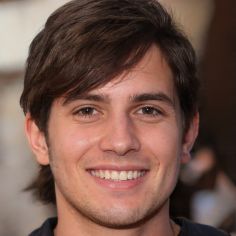
Comentário deixado em 07/06/2019





As I mentioned before, it makes it much easier for me to make a quick and entertaining design, you just modify the text and sometimes the photo, it's easy to use.
 crello I like it a lot because it is a tool that facilitates your work, its templates are very good and beautiful, as well as being colorful and entertaining. I love animations with video, and they are always updating content to use.
crello I like it a lot because it is a tool that facilitates your work, its templates are very good and beautiful, as well as being colorful and entertaining. I love animations with video, and they are always updating content to use.
 there is only the app for iphone in beta, and the last update that they did not work well, they should also make the app in beta for android, its cost is somewhat high.
there is only the app for iphone in beta, and the last update that they did not work well, they should also make the app in beta for android, its cost is somewhat high.
 crello I like it a lot because it is a tool that facilitates your work, its templates are very good and beautiful, as well as being colorful and entertaining. I love animations with video, and they are always updating content to use.
crello I like it a lot because it is a tool that facilitates your work, its templates are very good and beautiful, as well as being colorful and entertaining. I love animations with video, and they are always updating content to use.  there is only the app for iphone in beta, and the last update that they did not work well, they should also make the app in beta for android, its cost is somewhat high.
there is only the app for iphone in beta, and the last update that they did not work well, they should also make the app in beta for android, its cost is somewhat high.

Comentário deixado em 06/03/2019





We've used Crello for everything from social media postings and marketing needs to generating flyers and presentations. It's a very user friendly platform that has a lot of depth.
 If you're not a full time marketing person but you need to generate content that is engaging and original this is a fantastic option. The features, options and platforms covered are well worth the low monthly charge.
If you're not a full time marketing person but you need to generate content that is engaging and original this is a fantastic option. The features, options and platforms covered are well worth the low monthly charge.
 You can generate amazing content for Instagram but you cannot share straight into Instagram.
You can generate amazing content for Instagram but you cannot share straight into Instagram.
 If you're not a full time marketing person but you need to generate content that is engaging and original this is a fantastic option. The features, options and platforms covered are well worth the low monthly charge.
If you're not a full time marketing person but you need to generate content that is engaging and original this is a fantastic option. The features, options and platforms covered are well worth the low monthly charge.  You can generate amazing content for Instagram but you cannot share straight into Instagram.
You can generate amazing content for Instagram but you cannot share straight into Instagram.

Comentário deixado em 05/31/2019





 The animation and video features are First class in the market. I've been a heavy user for our business and I can already see the value the tool brings to us. We've seen increase in engagement, which in turn increased conversions once more people started getting into our funnels. Without Crello, we would have lost $$. I can honestly tell you this is the best tool.
The animation and video features are First class in the market. I've been a heavy user for our business and I can already see the value the tool brings to us. We've seen increase in engagement, which in turn increased conversions once more people started getting into our funnels. Without Crello, we would have lost $$. I can honestly tell you this is the best tool.  The upload section can be glitchy... I've spent a good hour trying to get it to display my files and folders. It's something I absolutely hate about the tool. But other than that, the tool is amazing.
The upload section can be glitchy... I've spent a good hour trying to get it to display my files and folders. It's something I absolutely hate about the tool. But other than that, the tool is amazing.

Comentário deixado em 05/29/2019





For me, this is a must app to have!
 Crello is a great app, a great alternative to Canva. They also have videos and animations. Love their video design templates which gets updated. This would help anyone - including a web designer like me. I prefer being efficient in this and then staying on course with my company than being stuck in one thing.8
Crello is a great app, a great alternative to Canva. They also have videos and animations. Love their video design templates which gets updated. This would help anyone - including a web designer like me. I prefer being efficient in this and then staying on course with my company than being stuck in one thing.8
 So far none, they are a huge help for me and my businesses.
So far none, they are a huge help for me and my businesses.
 Crello is a great app, a great alternative to Canva. They also have videos and animations. Love their video design templates which gets updated. This would help anyone - including a web designer like me. I prefer being efficient in this and then staying on course with my company than being stuck in one thing.8
Crello is a great app, a great alternative to Canva. They also have videos and animations. Love their video design templates which gets updated. This would help anyone - including a web designer like me. I prefer being efficient in this and then staying on course with my company than being stuck in one thing.8  So far none, they are a huge help for me and my businesses.
So far none, they are a huge help for me and my businesses.

Comentário deixado em 05/11/2019





I love it very much and I also tech people in Israel how to use it.
 That it is very easy to use.
That it is very easy to use.
 Some important things are missing:
Some important things are missing:
 That it is very easy to use.
That it is very easy to use.  Some important things are missing:
Some important things are missing:

Comentário deixado em 05/09/2019





Great experience overall. Cost is reasonable.
 Great, easy to use tool that allows for quick creation for those who aren't pros at photoshop
Great, easy to use tool that allows for quick creation for those who aren't pros at photoshop
 Wish there was more animations to choose from
Wish there was more animations to choose from
 Great, easy to use tool that allows for quick creation for those who aren't pros at photoshop
Great, easy to use tool that allows for quick creation for those who aren't pros at photoshop  Wish there was more animations to choose from
Wish there was more animations to choose from

Comentário deixado em 05/07/2019





Overall it is positive and I have no interest in switching to anything else.
 Crello offers programs that include graphics already paid for. Even if you don't have a plan, the images are very reasonable and you only pay for them once and have them forever. They can be found easily and manipulated. There are prebuilt templates for various holidays. Images can be easily resized for various social media needs. In addition, it has storage areas for my own images.
Crello offers programs that include graphics already paid for. Even if you don't have a plan, the images are very reasonable and you only pay for them once and have them forever. They can be found easily and manipulated. There are prebuilt templates for various holidays. Images can be easily resized for various social media needs. In addition, it has storage areas for my own images.
 Even though animated images are included, I have had issues with downloading them and then uploading them to get them to work on social media.
Even though animated images are included, I have had issues with downloading them and then uploading them to get them to work on social media.
 Crello offers programs that include graphics already paid for. Even if you don't have a plan, the images are very reasonable and you only pay for them once and have them forever. They can be found easily and manipulated. There are prebuilt templates for various holidays. Images can be easily resized for various social media needs. In addition, it has storage areas for my own images.
Crello offers programs that include graphics already paid for. Even if you don't have a plan, the images are very reasonable and you only pay for them once and have them forever. They can be found easily and manipulated. There are prebuilt templates for various holidays. Images can be easily resized for various social media needs. In addition, it has storage areas for my own images.  Even though animated images are included, I have had issues with downloading them and then uploading them to get them to work on social media.
Even though animated images are included, I have had issues with downloading them and then uploading them to get them to work on social media.

Comentário deixado em 05/07/2019





I love Crello, use it almost daily now bot professionally and personally
 ease of use, no prior design knowledge or experience I was tasked with making marketing materials and found this program. Crello saved me and gives me the tools readily available to make my job easier and look more professional.
ease of use, no prior design knowledge or experience I was tasked with making marketing materials and found this program. Crello saved me and gives me the tools readily available to make my job easier and look more professional.
 I have not learned the entire program yet, but some of the text boxes are hard to manipulate and modify from my experience but it could just be my lack of using them.
I have not learned the entire program yet, but some of the text boxes are hard to manipulate and modify from my experience but it could just be my lack of using them.
 ease of use, no prior design knowledge or experience I was tasked with making marketing materials and found this program. Crello saved me and gives me the tools readily available to make my job easier and look more professional.
ease of use, no prior design knowledge or experience I was tasked with making marketing materials and found this program. Crello saved me and gives me the tools readily available to make my job easier and look more professional.  I have not learned the entire program yet, but some of the text boxes are hard to manipulate and modify from my experience but it could just be my lack of using them.
I have not learned the entire program yet, but some of the text boxes are hard to manipulate and modify from my experience but it could just be my lack of using them.

Comentário deixado em 05/07/2019





Love it. I used to use Canva, but moved to Crello. It fits the way I think better, feels smoother to use and just all round better.
 I love how easy it is to use. The premade templates make things so much quicker, especially when you're not feeling overly creative.
I love how easy it is to use. The premade templates make things so much quicker, especially when you're not feeling overly creative.
 I'd like to be able to save the templates I use most often near the top. That's probably the only thing that I'd class as a con - not being able to do so.
I'd like to be able to save the templates I use most often near the top. That's probably the only thing that I'd class as a con - not being able to do so.
 I love how easy it is to use. The premade templates make things so much quicker, especially when you're not feeling overly creative.
I love how easy it is to use. The premade templates make things so much quicker, especially when you're not feeling overly creative.  I'd like to be able to save the templates I use most often near the top. That's probably the only thing that I'd class as a con - not being able to do so.
I'd like to be able to save the templates I use most often near the top. That's probably the only thing that I'd class as a con - not being able to do so.

Comentário deixado em 05/07/2019





Very good for website banners etc
 Template very good and numerous
Template very good and numerous
 Molduras
Molduras
 Template very good and numerous
Template very good and numerous  Molduras
Molduras

Comentário deixado em 05/07/2019





 Plenty of templates
Plenty of templates  It is hard to find the right template, images, graphics etc. The search feature is adequate but not very helpful. You have to spend a lot of time looking at images that do not apply to the search you entered. There is no filter for the search. Resizing a project doesn't really work. You still have to manually resize the graphics to fit the new size. There needs to be a mobile app.
It is hard to find the right template, images, graphics etc. The search feature is adequate but not very helpful. You have to spend a lot of time looking at images that do not apply to the search you entered. There is no filter for the search. Resizing a project doesn't really work. You still have to manually resize the graphics to fit the new size. There needs to be a mobile app.

Comentário deixado em 05/07/2019





I quite liked it and use often for amateur projects
 it is a very powerful tool for people who don't have Adobe etc. It is very easy to use and meets most of my expectations.
it is a very powerful tool for people who don't have Adobe etc. It is very easy to use and meets most of my expectations.
 the templates should be more and the categories should be expanded
the templates should be more and the categories should be expanded
 it is a very powerful tool for people who don't have Adobe etc. It is very easy to use and meets most of my expectations.
it is a very powerful tool for people who don't have Adobe etc. It is very easy to use and meets most of my expectations.  the templates should be more and the categories should be expanded
the templates should be more and the categories should be expanded

Comentário deixado em 04/29/2019





It took so much trouble to just post in text and when my word gets unnoticed due to just post, I lose so many clients. Now as I am using an attractive picture it is creating more leads for my startup.
 After signing up it took 2min to create a LinkedIn background imager from the template. It is so fast. Every social platform and their picture measurement is listed here, so just click on the template and create a nice and pro looking template within 10 min. No more big software installation, and lots of money to buy it for just a few pieces of the social announcement. I can open a browser and start doing it even for free. All the attractive templates are professionally looking which makes my feed more attractive.
After signing up it took 2min to create a LinkedIn background imager from the template. It is so fast. Every social platform and their picture measurement is listed here, so just click on the template and create a nice and pro looking template within 10 min. No more big software installation, and lots of money to buy it for just a few pieces of the social announcement. I can open a browser and start doing it even for free. All the attractive templates are professionally looking which makes my feed more attractive.
 Sometimes browser stops responding (I am using an i3 machine with 6gb of ram) when using Firefox. When downloading an animated picture is preparing it took forever to code.. don't download. So I am just sticking with pictures.
Sometimes browser stops responding (I am using an i3 machine with 6gb of ram) when using Firefox. When downloading an animated picture is preparing it took forever to code.. don't download. So I am just sticking with pictures.
 After signing up it took 2min to create a LinkedIn background imager from the template. It is so fast. Every social platform and their picture measurement is listed here, so just click on the template and create a nice and pro looking template within 10 min. No more big software installation, and lots of money to buy it for just a few pieces of the social announcement. I can open a browser and start doing it even for free. All the attractive templates are professionally looking which makes my feed more attractive.
After signing up it took 2min to create a LinkedIn background imager from the template. It is so fast. Every social platform and their picture measurement is listed here, so just click on the template and create a nice and pro looking template within 10 min. No more big software installation, and lots of money to buy it for just a few pieces of the social announcement. I can open a browser and start doing it even for free. All the attractive templates are professionally looking which makes my feed more attractive.  Sometimes browser stops responding (I am using an i3 machine with 6gb of ram) when using Firefox. When downloading an animated picture is preparing it took forever to code.. don't download. So I am just sticking with pictures.
Sometimes browser stops responding (I am using an i3 machine with 6gb of ram) when using Firefox. When downloading an animated picture is preparing it took forever to code.. don't download. So I am just sticking with pictures.

Comentário deixado em 04/20/2019





I've been using the app for about a year, and I mostly use it to create social media promotion content for my blog.
 I like that there is a great variety of content types that you can create and the templates are very beautiful. Besides, I like the inspiration section. But the most, I like the animated design templates, that's why I created the account on their app.
I like that there is a great variety of content types that you can create and the templates are very beautiful. Besides, I like the inspiration section. But the most, I like the animated design templates, that's why I created the account on their app.
 I don't like that you can not have more pages in the same template. And another thing I do not like is that it takes a lot of time to process a video. The good part is that the animated cat that works is funny.
I don't like that you can not have more pages in the same template. And another thing I do not like is that it takes a lot of time to process a video. The good part is that the animated cat that works is funny.
 I like that there is a great variety of content types that you can create and the templates are very beautiful. Besides, I like the inspiration section. But the most, I like the animated design templates, that's why I created the account on their app.
I like that there is a great variety of content types that you can create and the templates are very beautiful. Besides, I like the inspiration section. But the most, I like the animated design templates, that's why I created the account on their app.  I don't like that you can not have more pages in the same template. And another thing I do not like is that it takes a lot of time to process a video. The good part is that the animated cat that works is funny.
I don't like that you can not have more pages in the same template. And another thing I do not like is that it takes a lot of time to process a video. The good part is that the animated cat that works is funny.

Comentário deixado em 04/13/2019





I am actively participating in a religious organization and this editor is a great help in doing promotions that we post on social media. It is user friendly for someone who is not so skillful with photoshop like me. I recommended Crello to my aspiring designer friends. Keep it up Crello!
 It is easy to use and with a lot of templates that you can choose from. It features a lot of designs that can be used in different social media platforms.
It is easy to use and with a lot of templates that you can choose from. It features a lot of designs that can be used in different social media platforms.
 There are still things that are quite limited like making adjustments on the files but nevertheless everything else is superb!
There are still things that are quite limited like making adjustments on the files but nevertheless everything else is superb!
 It is easy to use and with a lot of templates that you can choose from. It features a lot of designs that can be used in different social media platforms.
It is easy to use and with a lot of templates that you can choose from. It features a lot of designs that can be used in different social media platforms.  There are still things that are quite limited like making adjustments on the files but nevertheless everything else is superb!
There are still things that are quite limited like making adjustments on the files but nevertheless everything else is superb!

Comentário deixado em 04/10/2019





it has been amazing for our Manpower office as well as others. We have gotten such positive feedback on our posts and other people asking us how we did this. We have referred a lot of people to Crello !!!
 So creative and so many options for someone who doesn't have the computer ability to create so many of these things on your own
So creative and so many options for someone who doesn't have the computer ability to create so many of these things on your own
 sometimes it's hard to navigate and find different options
sometimes it's hard to navigate and find different options
 So creative and so many options for someone who doesn't have the computer ability to create so many of these things on your own
So creative and so many options for someone who doesn't have the computer ability to create so many of these things on your own  sometimes it's hard to navigate and find different options
sometimes it's hard to navigate and find different options

Comentário deixado em 04/10/2019





It solves creative situations in a simple, easy and effective way.
 The thing we like most is that usability and variety of resources
The thing we like most is that usability and variety of resources
 We have not warned against, very good experience
We have not warned against, very good experience
 The thing we like most is that usability and variety of resources
The thing we like most is that usability and variety of resources  We have not warned against, very good experience
We have not warned against, very good experience

Comentário deixado em 04/10/2019





Muito muito bom
 Create video animation and get cool pictures
Create video animation and get cool pictures
 The animation tools, the videos library.
The animation tools, the videos library.
 Create video animation and get cool pictures
Create video animation and get cool pictures  The animation tools, the videos library.
The animation tools, the videos library.

Comentário deixado em 04/10/2019





My overall experience with Crello has been positive. It is an easy to use program. It is also good for use with movie creators to make longer advertisements or informative videos.
 I like that Crello allows me to create short videos for ads on social media, customise my social media for my business. I like that it is online and I can access it from any computer.
I like that Crello allows me to create short videos for ads on social media, customise my social media for my business. I like that it is online and I can access it from any computer.
 There are a few minor glitches, like things will not load quickly, occasionally a dl will fail. But this does not happen often. Images could be organized a little better as it can take some time to find a template that is suitable.
There are a few minor glitches, like things will not load quickly, occasionally a dl will fail. But this does not happen often. Images could be organized a little better as it can take some time to find a template that is suitable.
 I like that Crello allows me to create short videos for ads on social media, customise my social media for my business. I like that it is online and I can access it from any computer.
I like that Crello allows me to create short videos for ads on social media, customise my social media for my business. I like that it is online and I can access it from any computer.  There are a few minor glitches, like things will not load quickly, occasionally a dl will fail. But this does not happen often. Images could be organized a little better as it can take some time to find a template that is suitable.
There are a few minor glitches, like things will not load quickly, occasionally a dl will fail. But this does not happen often. Images could be organized a little better as it can take some time to find a template that is suitable.

Comentário deixado em 04/10/2019





Dont have any factor to tell I am very happy
 O love os very good software and easy to use
O love os very good software and easy to use
 Is the update all time and easy to use
Is the update all time and easy to use
 O love os very good software and easy to use
O love os very good software and easy to use  Is the update all time and easy to use
Is the update all time and easy to use

Comentário deixado em 04/06/2019





We use Crello to quickly and effectively generate images for our company blog posts and social media. It doesn't allow for collaboration the way Canva does, but it seems more responsive and finding the right template is way easier than in the competition. They also launched a new subscription plan that includes 5 paid stock images per month and access to thousands of paid design elements, so this is a great way of cutting down costs in graphic design yet still maintain a good looking end product.
 Crello makes it extremely easy to choose templates to kickstart your design work, which are separated by industry and can be searched by keyword. It is extremely easy to get a good design going and then download or post directly to social media. We have used it to generate blog post images, social media images (both for banners and posts) all while keeping costs in check. Additional stock photos are cheap and come from Depositphotos, the company behind this tool. It is also one of the few tools that allows you to create video and animated content for social media, with great templates and tools.
Crello makes it extremely easy to choose templates to kickstart your design work, which are separated by industry and can be searched by keyword. It is extremely easy to get a good design going and then download or post directly to social media. We have used it to generate blog post images, social media images (both for banners and posts) all while keeping costs in check. Additional stock photos are cheap and come from Depositphotos, the company behind this tool. It is also one of the few tools that allows you to create video and animated content for social media, with great templates and tools.
 Sadly Crello isn't suited to create other graphic content such as infographics or charts, since it lacks data visualization capabilities (which Canva, another tool, have). So if you want to create charts or even business presentations you will be better off with some other tools.
Sadly Crello isn't suited to create other graphic content such as infographics or charts, since it lacks data visualization capabilities (which Canva, another tool, have). So if you want to create charts or even business presentations you will be better off with some other tools.
 Crello makes it extremely easy to choose templates to kickstart your design work, which are separated by industry and can be searched by keyword. It is extremely easy to get a good design going and then download or post directly to social media. We have used it to generate blog post images, social media images (both for banners and posts) all while keeping costs in check. Additional stock photos are cheap and come from Depositphotos, the company behind this tool. It is also one of the few tools that allows you to create video and animated content for social media, with great templates and tools.
Crello makes it extremely easy to choose templates to kickstart your design work, which are separated by industry and can be searched by keyword. It is extremely easy to get a good design going and then download or post directly to social media. We have used it to generate blog post images, social media images (both for banners and posts) all while keeping costs in check. Additional stock photos are cheap and come from Depositphotos, the company behind this tool. It is also one of the few tools that allows you to create video and animated content for social media, with great templates and tools.  Sadly Crello isn't suited to create other graphic content such as infographics or charts, since it lacks data visualization capabilities (which Canva, another tool, have). So if you want to create charts or even business presentations you will be better off with some other tools.
Sadly Crello isn't suited to create other graphic content such as infographics or charts, since it lacks data visualization capabilities (which Canva, another tool, have). So if you want to create charts or even business presentations you will be better off with some other tools.

Comentário deixado em 04/05/2019





Overall this is a great web-based software for the non-designer. I love using it and find it very intuitive.
 I'm not even sure how I stumbled on Crello, but my favorite part is the ability to one-click resize any graphic. They make it super easy to resize your social graphics, and that was even an ability in the free version. They also have amazing animations to create ads and stories. Overall the quality of the images and graphics is superior to any other tool I've used. That's why it was a no-brainer to upgrade to Pro.
I'm not even sure how I stumbled on Crello, but my favorite part is the ability to one-click resize any graphic. They make it super easy to resize your social graphics, and that was even an ability in the free version. They also have amazing animations to create ads and stories. Overall the quality of the images and graphics is superior to any other tool I've used. That's why it was a no-brainer to upgrade to Pro.
 A couple of things I wish we could do would be to search for a particular type of image, icon, or illustration. Right now there is only the ability to browse by topic. The second thing I wish we had the ability to do was to put in our brand colors so we didn't have to change.
A couple of things I wish we could do would be to search for a particular type of image, icon, or illustration. Right now there is only the ability to browse by topic. The second thing I wish we had the ability to do was to put in our brand colors so we didn't have to change.
 I'm not even sure how I stumbled on Crello, but my favorite part is the ability to one-click resize any graphic. They make it super easy to resize your social graphics, and that was even an ability in the free version. They also have amazing animations to create ads and stories. Overall the quality of the images and graphics is superior to any other tool I've used. That's why it was a no-brainer to upgrade to Pro.
I'm not even sure how I stumbled on Crello, but my favorite part is the ability to one-click resize any graphic. They make it super easy to resize your social graphics, and that was even an ability in the free version. They also have amazing animations to create ads and stories. Overall the quality of the images and graphics is superior to any other tool I've used. That's why it was a no-brainer to upgrade to Pro.  A couple of things I wish we could do would be to search for a particular type of image, icon, or illustration. Right now there is only the ability to browse by topic. The second thing I wish we had the ability to do was to put in our brand colors so we didn't have to change.
A couple of things I wish we could do would be to search for a particular type of image, icon, or illustration. Right now there is only the ability to browse by topic. The second thing I wish we had the ability to do was to put in our brand colors so we didn't have to change.

Comentário deixado em 04/04/2019





Can't believe I didn't know about Crello until this year, it has made managing my social accounts and creating graphics so SO much easier. It's a huge time saver and such a great source of inspiration day in and day out!!
 I love Crello mostly because of the no-fuss ease of use! Hands down the easiest way to create any, literally ANY style graphic for any and all type of social platforms as well as graphics for prints, e-books, business cards, posters, flyers, whatever you can dream, you can make it. Also the fact that there are never any hidden fees unlike some other graphics tools used in the past, which made you pay for extra elements used, once you sign up for an Advanced or Pro plan with Crello, you get access to a myriad of design elements in their library. That's it. All is there at your fingertips to use freely on your paid plans. I personally opted for a Pro plan as I manage various social accounts and create lots of graphics daily. Oh, you have loads and loads of your own design elements like fonts, backgrounds, patterns, images you'd like to use? Upload away and create to your heart's desire.
I love Crello mostly because of the no-fuss ease of use! Hands down the easiest way to create any, literally ANY style graphic for any and all type of social platforms as well as graphics for prints, e-books, business cards, posters, flyers, whatever you can dream, you can make it. Also the fact that there are never any hidden fees unlike some other graphics tools used in the past, which made you pay for extra elements used, once you sign up for an Advanced or Pro plan with Crello, you get access to a myriad of design elements in their library. That's it. All is there at your fingertips to use freely on your paid plans. I personally opted for a Pro plan as I manage various social accounts and create lots of graphics daily. Oh, you have loads and loads of your own design elements like fonts, backgrounds, patterns, images you'd like to use? Upload away and create to your heart's desire.
 It could have been user error, but when I clicked on a project and went to pick a different design, it completely changed my project without the possibility of going back to the original. In the e-book section, I don't like that it only gives you options to see designs for around 5- pages. But that's truly not a huge deal, as you can duplicate pages and page designs and keep on going. The zoom option should be a bit more seamless instead of clicking the zoom button at the bottom, like a mouse scroll action of sorts.
It could have been user error, but when I clicked on a project and went to pick a different design, it completely changed my project without the possibility of going back to the original. In the e-book section, I don't like that it only gives you options to see designs for around 5- pages. But that's truly not a huge deal, as you can duplicate pages and page designs and keep on going. The zoom option should be a bit more seamless instead of clicking the zoom button at the bottom, like a mouse scroll action of sorts.
 I love Crello mostly because of the no-fuss ease of use! Hands down the easiest way to create any, literally ANY style graphic for any and all type of social platforms as well as graphics for prints, e-books, business cards, posters, flyers, whatever you can dream, you can make it. Also the fact that there are never any hidden fees unlike some other graphics tools used in the past, which made you pay for extra elements used, once you sign up for an Advanced or Pro plan with Crello, you get access to a myriad of design elements in their library. That's it. All is there at your fingertips to use freely on your paid plans. I personally opted for a Pro plan as I manage various social accounts and create lots of graphics daily. Oh, you have loads and loads of your own design elements like fonts, backgrounds, patterns, images you'd like to use? Upload away and create to your heart's desire.
I love Crello mostly because of the no-fuss ease of use! Hands down the easiest way to create any, literally ANY style graphic for any and all type of social platforms as well as graphics for prints, e-books, business cards, posters, flyers, whatever you can dream, you can make it. Also the fact that there are never any hidden fees unlike some other graphics tools used in the past, which made you pay for extra elements used, once you sign up for an Advanced or Pro plan with Crello, you get access to a myriad of design elements in their library. That's it. All is there at your fingertips to use freely on your paid plans. I personally opted for a Pro plan as I manage various social accounts and create lots of graphics daily. Oh, you have loads and loads of your own design elements like fonts, backgrounds, patterns, images you'd like to use? Upload away and create to your heart's desire.  It could have been user error, but when I clicked on a project and went to pick a different design, it completely changed my project without the possibility of going back to the original. In the e-book section, I don't like that it only gives you options to see designs for around 5- pages. But that's truly not a huge deal, as you can duplicate pages and page designs and keep on going. The zoom option should be a bit more seamless instead of clicking the zoom button at the bottom, like a mouse scroll action of sorts.
It could have been user error, but when I clicked on a project and went to pick a different design, it completely changed my project without the possibility of going back to the original. In the e-book section, I don't like that it only gives you options to see designs for around 5- pages. But that's truly not a huge deal, as you can duplicate pages and page designs and keep on going. The zoom option should be a bit more seamless instead of clicking the zoom button at the bottom, like a mouse scroll action of sorts.

Comentário deixado em 04/04/2019





 Crello has made it so much easier for our small marketing team to create beautiful, engaging visuals for our digital campaigns! The templates are easy to use and customize with a wide variety of options. We're now able to create graphics in-house, allowing us to stretch our marketing budget even further while maintaining a premium brand identity. LOVE the ability to create animated graphics, the animated media we've created with Crello has heightened the level of engagement on our social posts.
Crello has made it so much easier for our small marketing team to create beautiful, engaging visuals for our digital campaigns! The templates are easy to use and customize with a wide variety of options. We're now able to create graphics in-house, allowing us to stretch our marketing budget even further while maintaining a premium brand identity. LOVE the ability to create animated graphics, the animated media we've created with Crello has heightened the level of engagement on our social posts.  The only difficulty we've had with the software is searching through template categories, better search functionality would be great here, as we spend a lot of time looking for the right template when creating a new visual.
The only difficulty we've had with the software is searching through template categories, better search functionality would be great here, as we spend a lot of time looking for the right template when creating a new visual.

Comentário deixado em 04/04/2019





I use my Crello ads on social media posts. They help my books stand out, and draw attention. I can change the font, the colors, and add my own images. LOVE it!
 This software is very easy to use. There are a lot of templates you can pick from, or you can easily create your own. The videos are great, adding motion to your social media posts.
This software is very easy to use. There are a lot of templates you can pick from, or you can easily create your own. The videos are great, adding motion to your social media posts.
 I didn't find it intuitive. There was no tutorial (that I found) and I had to figure everything out myself. I would also like the option to add audio to the videos I create.
I didn't find it intuitive. There was no tutorial (that I found) and I had to figure everything out myself. I would also like the option to add audio to the videos I create.
 This software is very easy to use. There are a lot of templates you can pick from, or you can easily create your own. The videos are great, adding motion to your social media posts.
This software is very easy to use. There are a lot of templates you can pick from, or you can easily create your own. The videos are great, adding motion to your social media posts.  I didn't find it intuitive. There was no tutorial (that I found) and I had to figure everything out myself. I would also like the option to add audio to the videos I create.
I didn't find it intuitive. There was no tutorial (that I found) and I had to figure everything out myself. I would also like the option to add audio to the videos I create.

Comentário deixado em 04/04/2019





I am not a graphic designer, but this tool gave me the possibility to offer an excellent service to my clients. It's like having an ideas assistant always ready to help, thank you very much!
 The enormous variety of ideas to develop post in social networks, very modern and easy to adapt
The enormous variety of ideas to develop post in social networks, very modern and easy to adapt
 Seriously? There is nothing that I do not like in the implementation of ideas. Perhaps a greater variety of photographs without payment would be an added value
Seriously? There is nothing that I do not like in the implementation of ideas. Perhaps a greater variety of photographs without payment would be an added value
 The enormous variety of ideas to develop post in social networks, very modern and easy to adapt
The enormous variety of ideas to develop post in social networks, very modern and easy to adapt  Seriously? There is nothing that I do not like in the implementation of ideas. Perhaps a greater variety of photographs without payment would be an added value
Seriously? There is nothing that I do not like in the implementation of ideas. Perhaps a greater variety of photographs without payment would be an added value

Comentário deixado em 04/04/2019





I use this app everyday for content creation. Templates are pro looking and easy on the eyes. I love animated features, they help to create a really impressive content. However, search is a pain, there is no logic. I want to search by template type (Facebook post, Twitter post, LinkedIn cover), not industry. At least give two options. I would recommend this service for anyone looking for an easy way to create impressive designs.
 Lot of great templates
Lot of great templates
 Hard to find templates, search is not intuitive
Hard to find templates, search is not intuitive
 Lot of great templates
Lot of great templates  Hard to find templates, search is not intuitive
Hard to find templates, search is not intuitive

Comentário deixado em 03/22/2019





Great tool, highly recommend.
 I first subscribed to Crello over a year ago. There weren’t as many templates back then and I don’t think there was animation. I wanted to make visuals for my online course and everything I used before had repetitive content or difficult interface. With Crello, I found new pictures, and it was easy to edit them, for the most part.
I first subscribed to Crello over a year ago. There weren’t as many templates back then and I don’t think there was animation. I wanted to make visuals for my online course and everything I used before had repetitive content or difficult interface. With Crello, I found new pictures, and it was easy to edit them, for the most part.
 Sometimes a design wouldn’t load for me and I had to click Try again a few times before it saved the picture I made.
Sometimes a design wouldn’t load for me and I had to click Try again a few times before it saved the picture I made.
 I first subscribed to Crello over a year ago. There weren’t as many templates back then and I don’t think there was animation. I wanted to make visuals for my online course and everything I used before had repetitive content or difficult interface. With Crello, I found new pictures, and it was easy to edit them, for the most part.
I first subscribed to Crello over a year ago. There weren’t as many templates back then and I don’t think there was animation. I wanted to make visuals for my online course and everything I used before had repetitive content or difficult interface. With Crello, I found new pictures, and it was easy to edit them, for the most part.  Sometimes a design wouldn’t load for me and I had to click Try again a few times before it saved the picture I made.
Sometimes a design wouldn’t load for me and I had to click Try again a few times before it saved the picture I made.

Comentário deixado em 11/29/2018





Love it overall, makes it easy to create social graphics for my Youtube channel.
 It's really easy to use and the free plan is pretty robust. Is conneted to deposit Photos so you have a selection of millions of stock images to choose from very cheap. You can create animated graphics with this tool,somethign that similar tools do not offer.
It's really easy to use and the free plan is pretty robust. Is conneted to deposit Photos so you have a selection of millions of stock images to choose from very cheap. You can create animated graphics with this tool,somethign that similar tools do not offer.
 Search functionality is poor, they need to fix it.
Search functionality is poor, they need to fix it.
 It's really easy to use and the free plan is pretty robust. Is conneted to deposit Photos so you have a selection of millions of stock images to choose from very cheap. You can create animated graphics with this tool,somethign that similar tools do not offer.
It's really easy to use and the free plan is pretty robust. Is conneted to deposit Photos so you have a selection of millions of stock images to choose from very cheap. You can create animated graphics with this tool,somethign that similar tools do not offer.  Search functionality is poor, they need to fix it.
Search functionality is poor, they need to fix it.

Comentário deixado em 07/31/2018





I love this Software so much, it's so valuable for me.
 I love the User Interface of Crello, it's friendly and eye-catchy. It doesn't irritate my eyes, it's so vivid.
I love the User Interface of Crello, it's friendly and eye-catchy. It doesn't irritate my eyes, it's so vivid.
 So far I've enjoyed using Crello, and for now, I loved using this Software, I do hope the Updates will always be there because the Digital Age is evolving, I would love to see Crello being there and not late for anything. So far, no cons for me.
So far I've enjoyed using Crello, and for now, I loved using this Software, I do hope the Updates will always be there because the Digital Age is evolving, I would love to see Crello being there and not late for anything. So far, no cons for me.
 I love the User Interface of Crello, it's friendly and eye-catchy. It doesn't irritate my eyes, it's so vivid.
I love the User Interface of Crello, it's friendly and eye-catchy. It doesn't irritate my eyes, it's so vivid.  So far I've enjoyed using Crello, and for now, I loved using this Software, I do hope the Updates will always be there because the Digital Age is evolving, I would love to see Crello being there and not late for anything. So far, no cons for me.
So far I've enjoyed using Crello, and for now, I loved using this Software, I do hope the Updates will always be there because the Digital Age is evolving, I would love to see Crello being there and not late for anything. So far, no cons for me.

Comentário deixado em 06/28/2018





It's a web-based solution for simple static and dynamic graphic design. Plenty of design options and fast in work with some nice extra features.
 Web interface is an standard one with menu on top and design options on the left side of screen. There are plenty of options to choose from regarding templates, photos and objects. If You need additional multimedia material You can download Your own media files. Additional pages can be added without problems. User experience is great. One additional feature, that is above usual standards, is feature to make an animated post (as for Instagram).
Web interface is an standard one with menu on top and design options on the left side of screen. There are plenty of options to choose from regarding templates, photos and objects. If You need additional multimedia material You can download Your own media files. Additional pages can be added without problems. User experience is great. One additional feature, that is above usual standards, is feature to make an animated post (as for Instagram).
 Sometimes, after You have searched for some photos or objects and than You clicked on some other option, You have to reload page as refresh is not working perfectly. Rotation and resize of objects can be done on every corner of selection box with difference in only a few pixels and that can be very frustrating sometimes.
Sometimes, after You have searched for some photos or objects and than You clicked on some other option, You have to reload page as refresh is not working perfectly. Rotation and resize of objects can be done on every corner of selection box with difference in only a few pixels and that can be very frustrating sometimes.
 Web interface is an standard one with menu on top and design options on the left side of screen. There are plenty of options to choose from regarding templates, photos and objects. If You need additional multimedia material You can download Your own media files. Additional pages can be added without problems. User experience is great. One additional feature, that is above usual standards, is feature to make an animated post (as for Instagram).
Web interface is an standard one with menu on top and design options on the left side of screen. There are plenty of options to choose from regarding templates, photos and objects. If You need additional multimedia material You can download Your own media files. Additional pages can be added without problems. User experience is great. One additional feature, that is above usual standards, is feature to make an animated post (as for Instagram).  Sometimes, after You have searched for some photos or objects and than You clicked on some other option, You have to reload page as refresh is not working perfectly. Rotation and resize of objects can be done on every corner of selection box with difference in only a few pixels and that can be very frustrating sometimes.
Sometimes, after You have searched for some photos or objects and than You clicked on some other option, You have to reload page as refresh is not working perfectly. Rotation and resize of objects can be done on every corner of selection box with difference in only a few pixels and that can be very frustrating sometimes.